Slide 1

Slide 2

Today’s speaker
Jason St-Cyr Director, Developer Relations, Sitecore
- 4-time Sitecore MVP
- 6 years as a partner, 6 years at Sitecore
- My kids love Bluey and Doc McStuffins. D&D nerd and music lover
- What I believe: Be Honest. Be Kind. Be Helpful.
Socials
- LinkedIn: /in/jasonstcyr
- Mastodon: @jasonstcyr@mstdn.ca
- Website: jasonstcyr.com
Slide 3
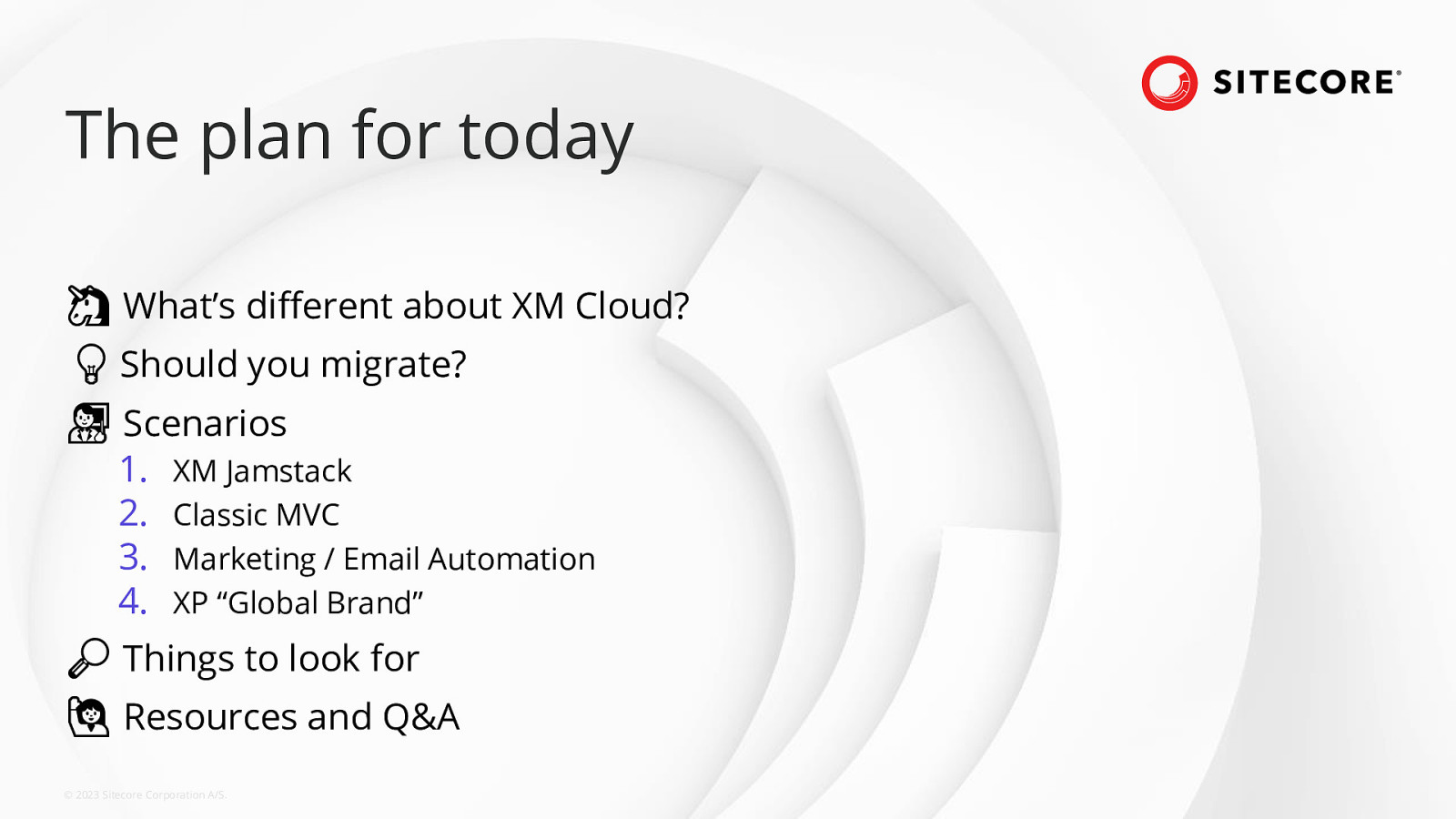
The plan for today
- 🦄 What’s different about XM Cloud?
- 💡 Should you migrate?
- 👨🏫 Scenarios
- XM Jamstack
- Classic MVC
- Marketing / Email Automation
- XP “Global Brand”
- 🔎 Things to look for
- 🙋♀️ Resources and Q&A
Slide 4
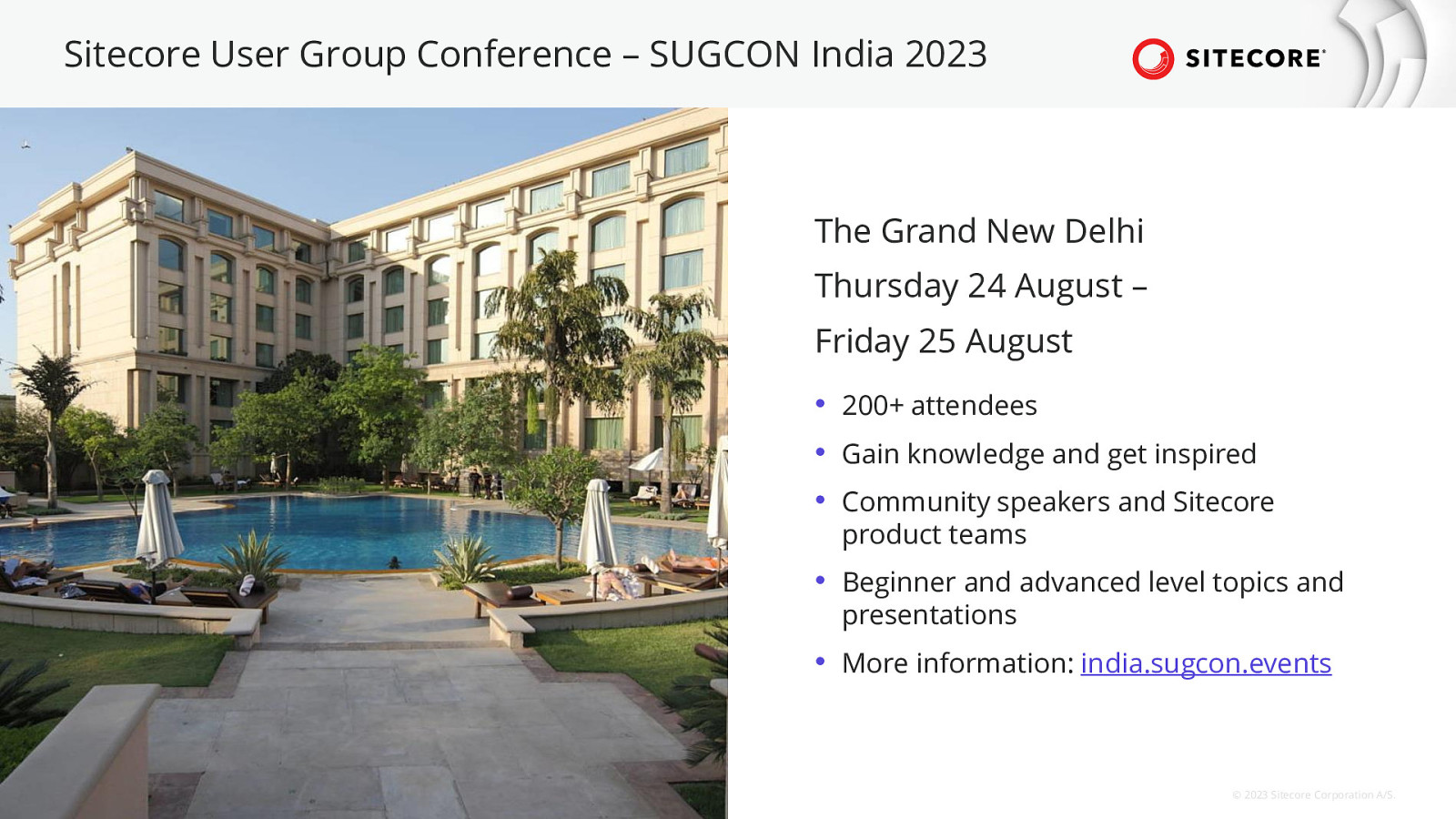
Sitecore User Group Conference – SUGCON India 2023
The Grand New Delhi
Thursday 24 August – Friday 25 August
- 200+ attendees
- Gain knowledge and get inspired
- Community speakers and Sitecore product teams
- Beginner and advanced level topics and presentations
- More information: india.sugcon.events
Slide 5

What’s different about XM Cloud
Slide 6
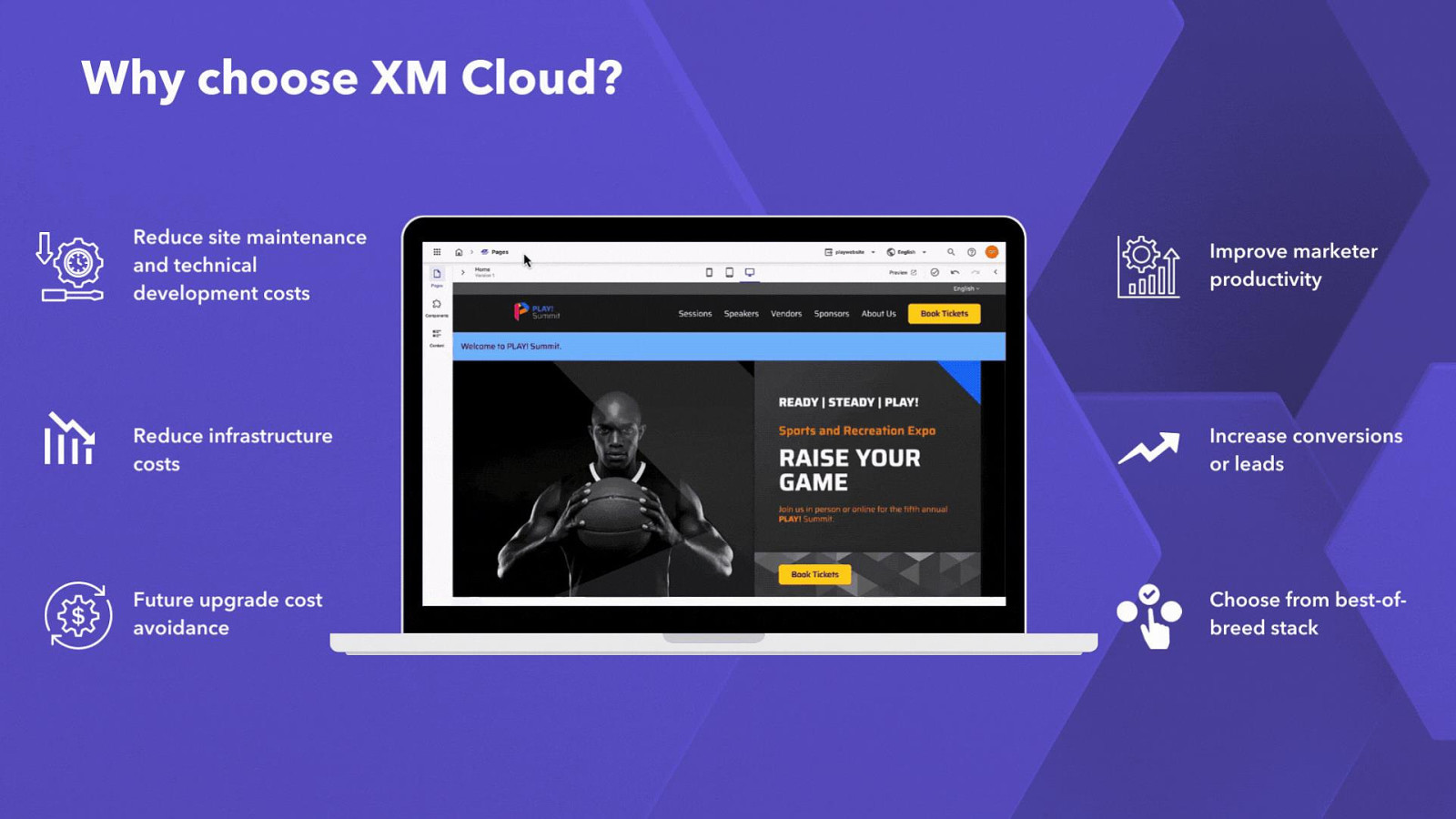
Why choose XM Cloud?
Slide 7
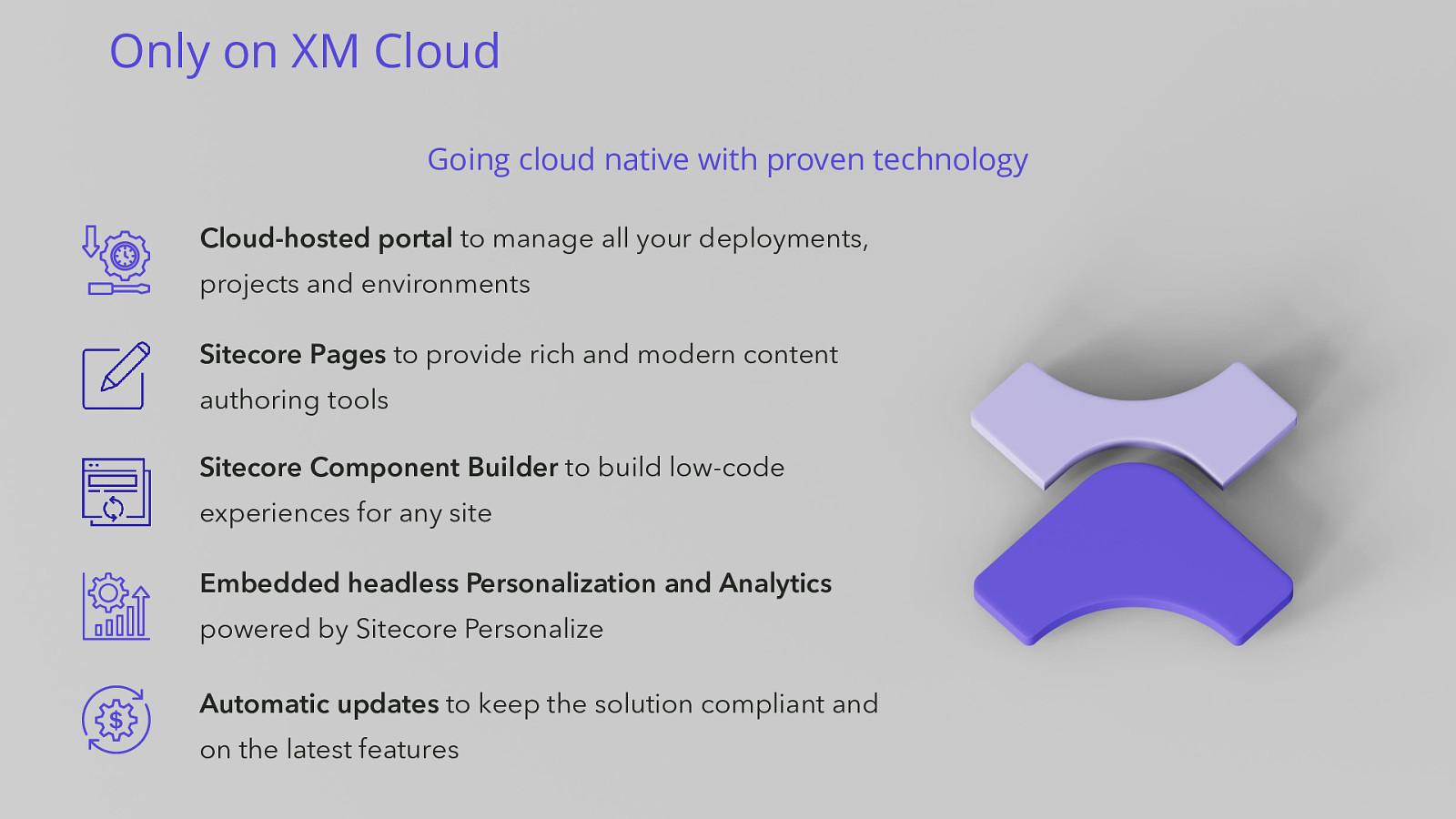
Only on XM Cloud
Slide 8

Should you migrate?
Slide 9

“IT DEPENDS.”
Slide 10
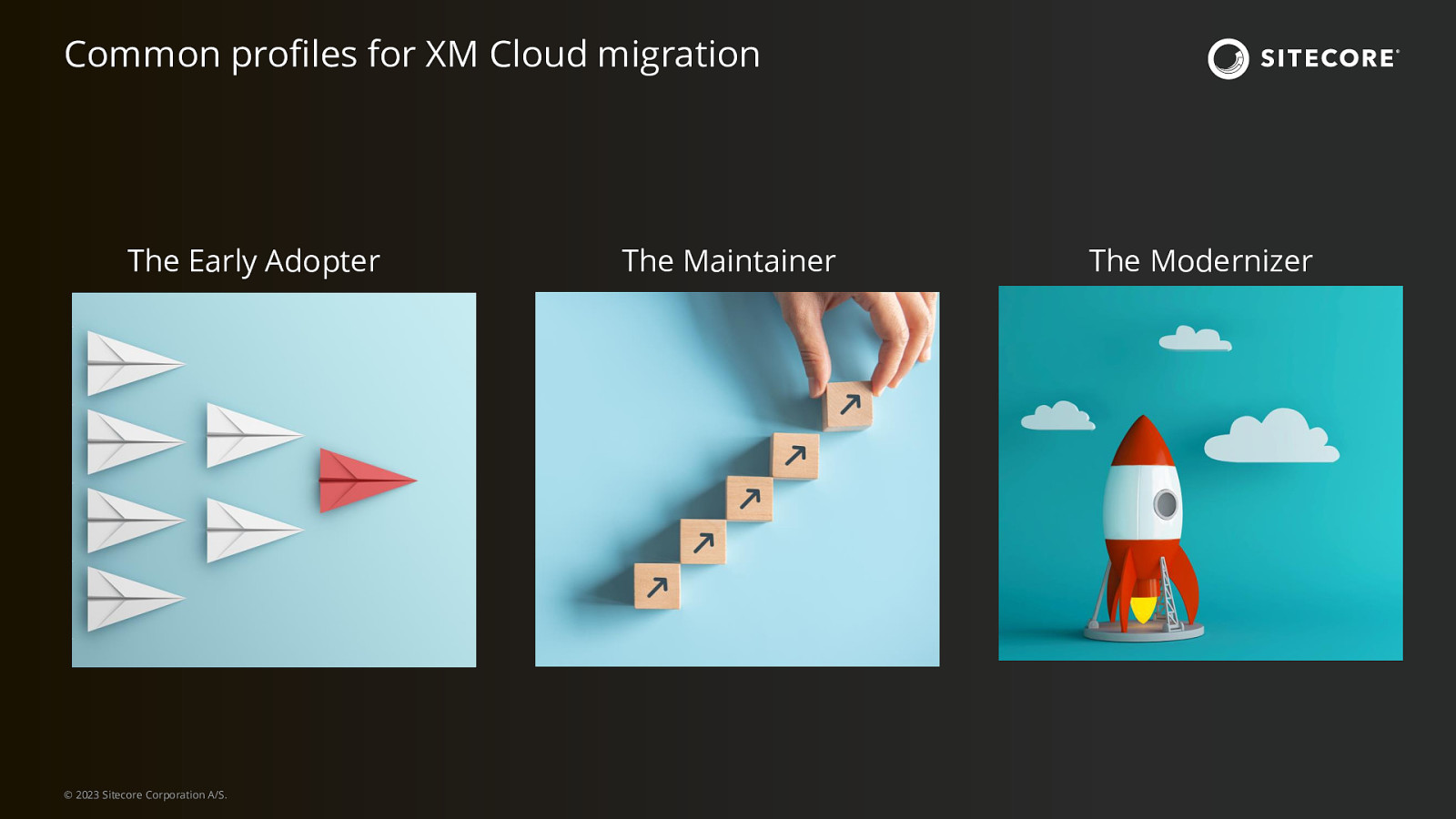
Common profiles for XM Cloud migration
- The Early Adopter
- The Maintainer
- The Modernizer
Slide 11
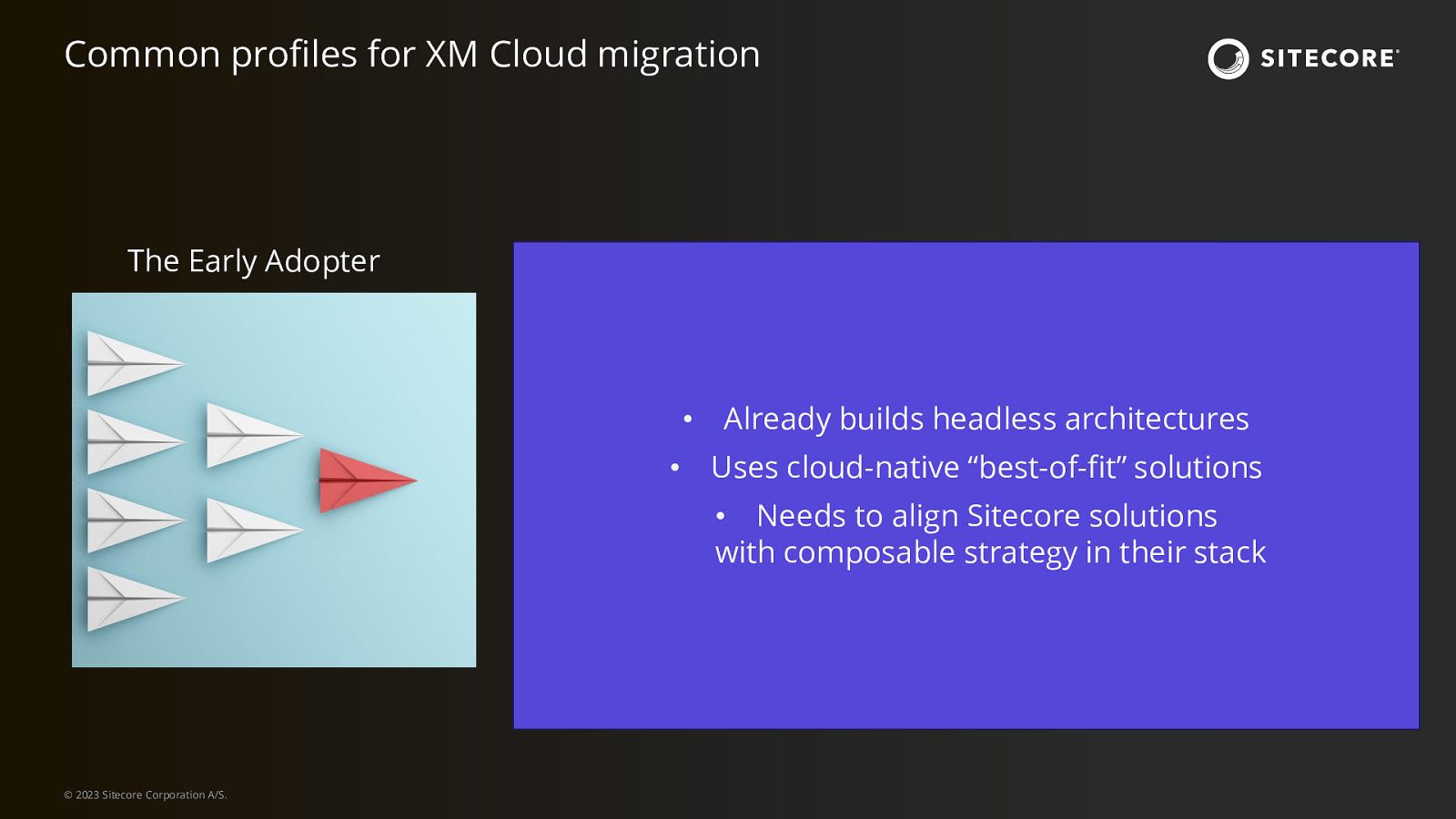
Common profiles for XM Cloud migration: The Early Adopter
- Already builds headless architectures
- Uses cloud-native “best-of-fit” solutions
- Needs to align Sitecore solutions with composable strategy in their stack
Slide 12
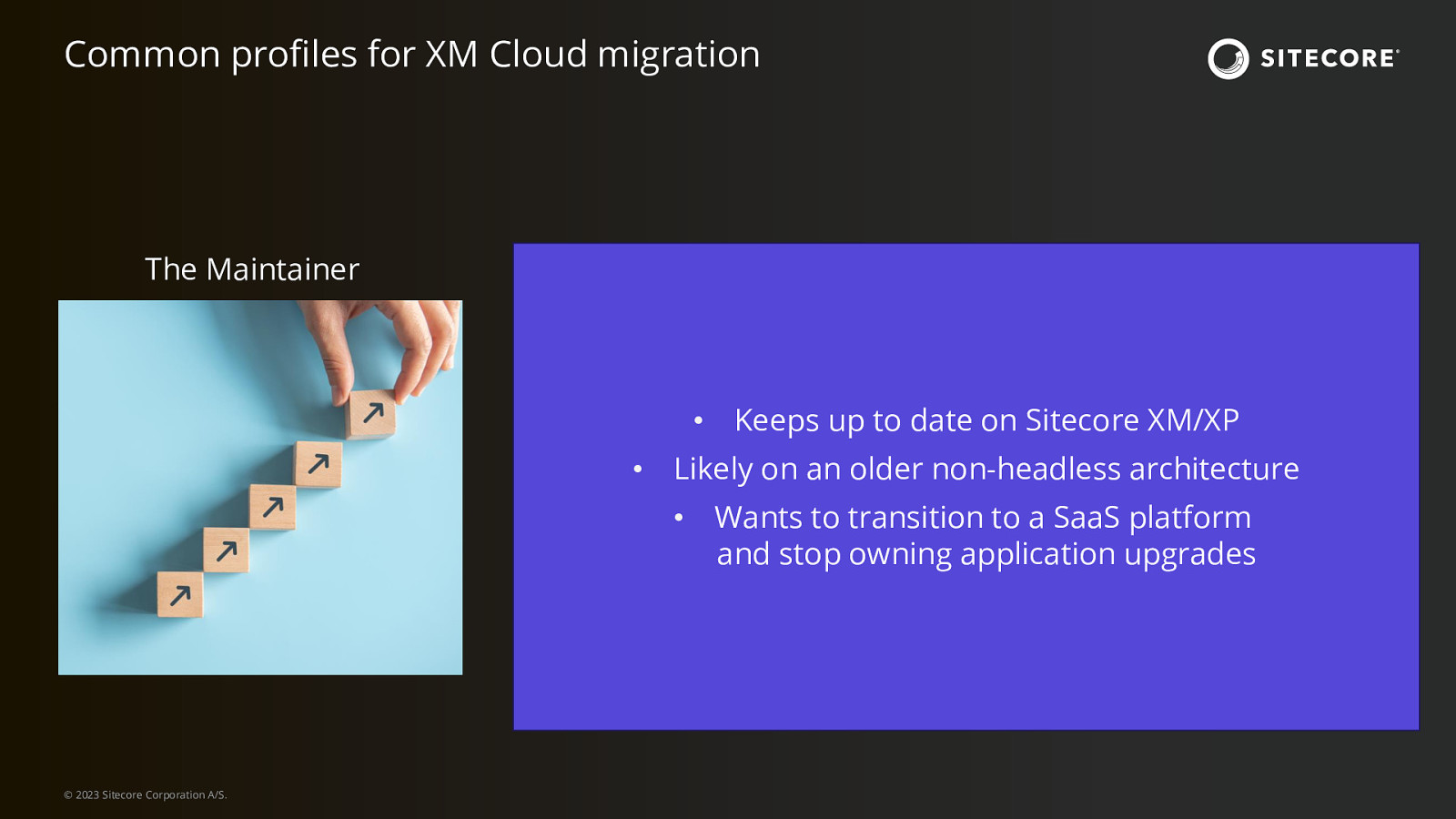
Common profiles for XM Cloud migration: The Maintainer
- Keeps up to date on Sitecore XM/XP
- Likely on an older non-headless architecture
- Wants to transition to a SaaS platform and stop owning application upgrades
Slide 13
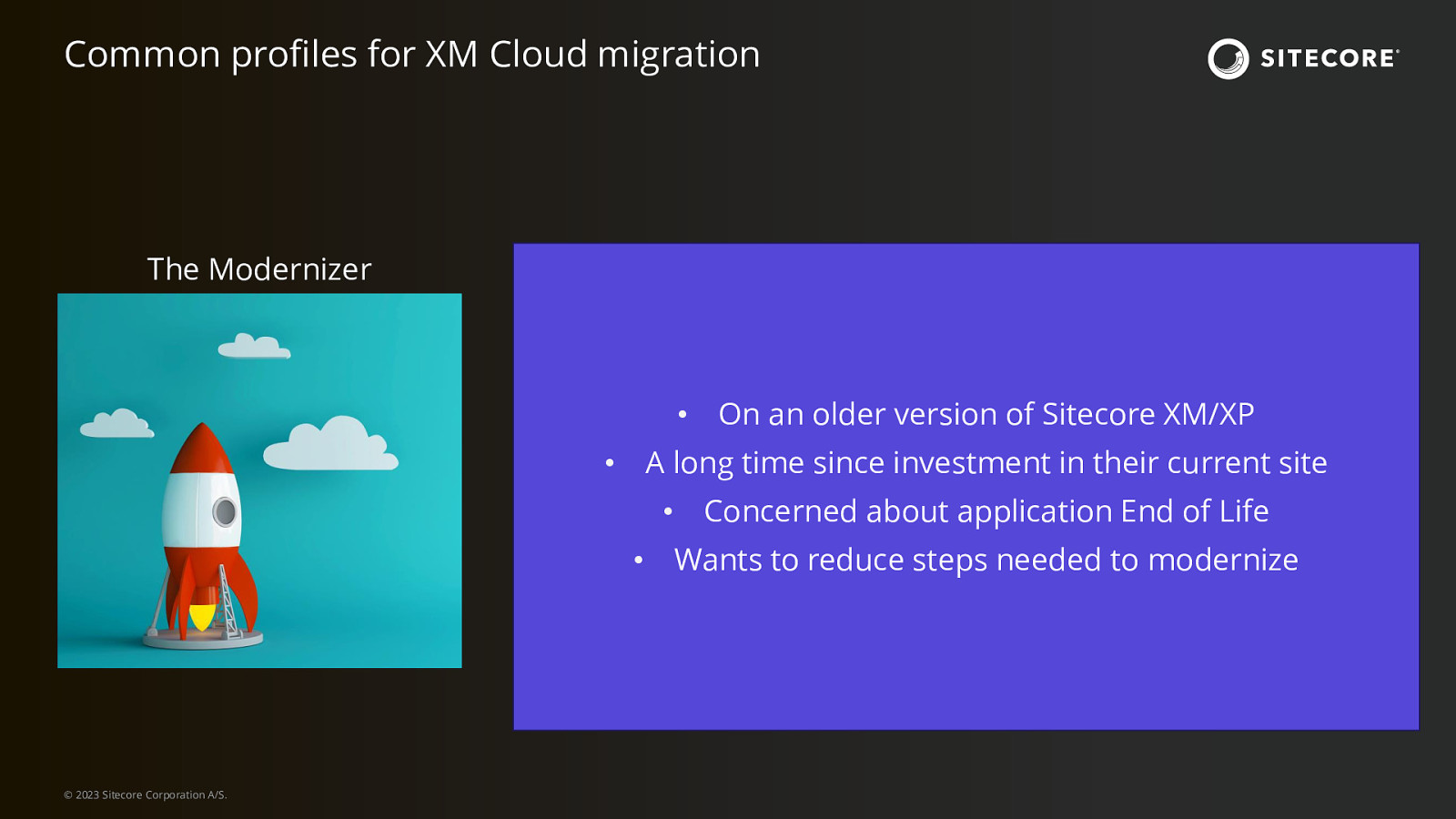
Common profiles for XM Cloud migration: The Modernizer
- On an older version of Sitecore XM/XP
- A long time since investment in their current site • Concerned about application End of Life
- Wants to reduce steps needed to modernize
Slide 14

Scenarios
Slide 15

Scenario 1: XM “Jamstack”
A team is keeping up with the latest and greatest, and are excited to move to a Composable option and never upgrade again.
Slide 16

XM Jamstack: The Migration Plan
- Step 1: Migrate solution to XM Cloud
- Step 2: Launch XM Cloud and retire existing
Slide 17
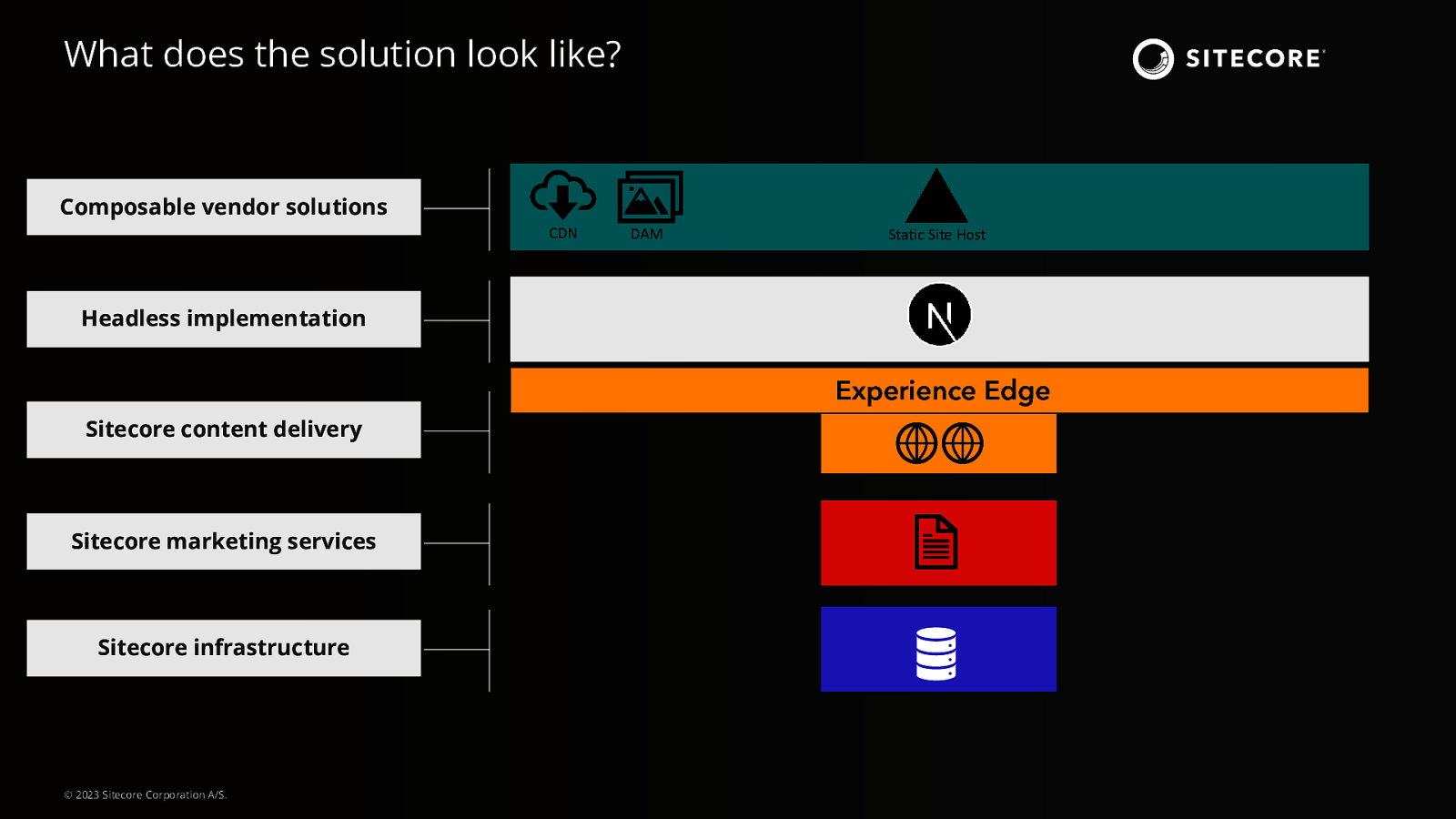
What does the solution look like?
Slide 18
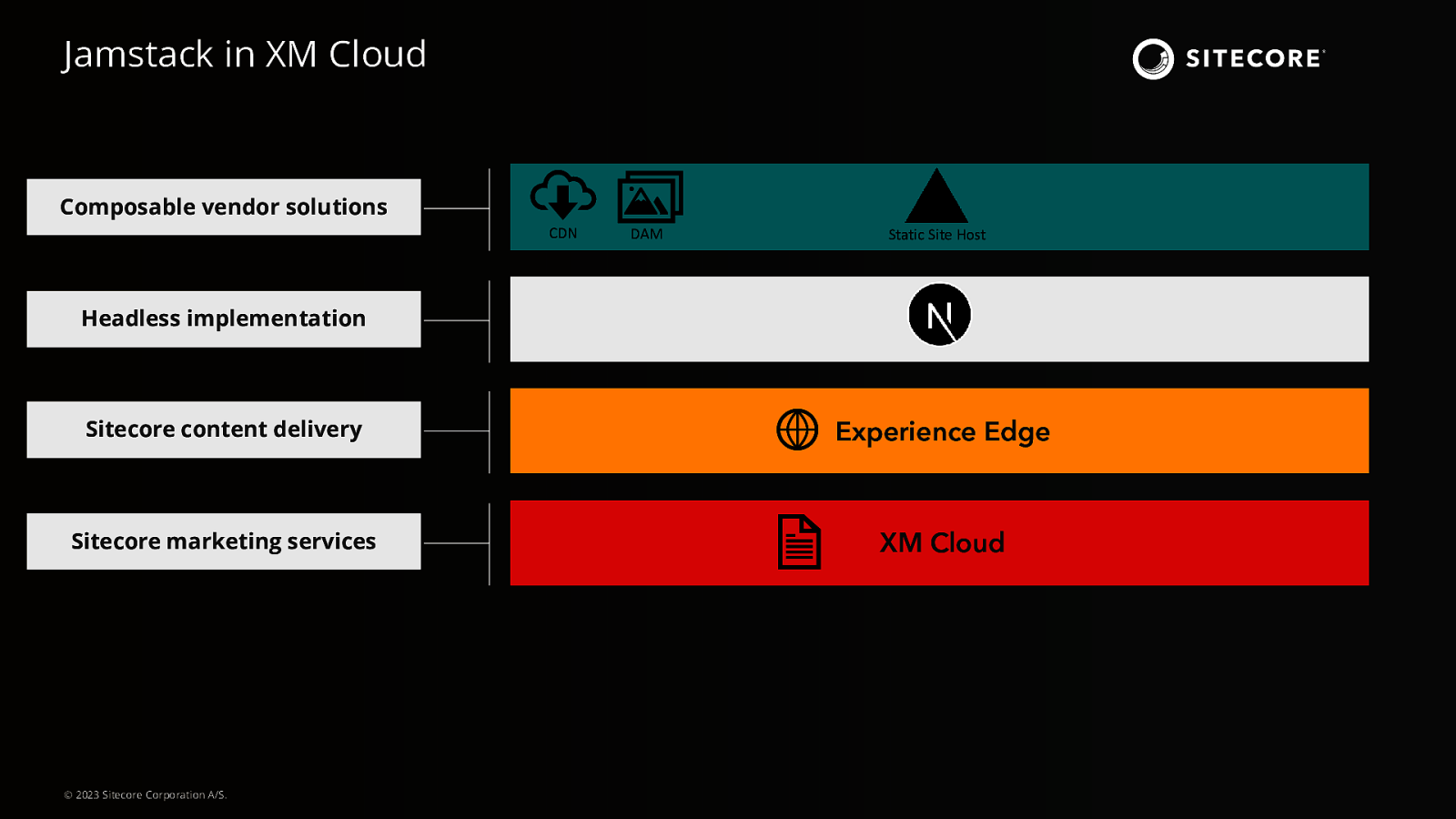
Jamstack in XM Cloud
Slide 19

Scenario 2: Classic MVC
A simple personalization solution built on Sitecore MVC renderings
Slide 20
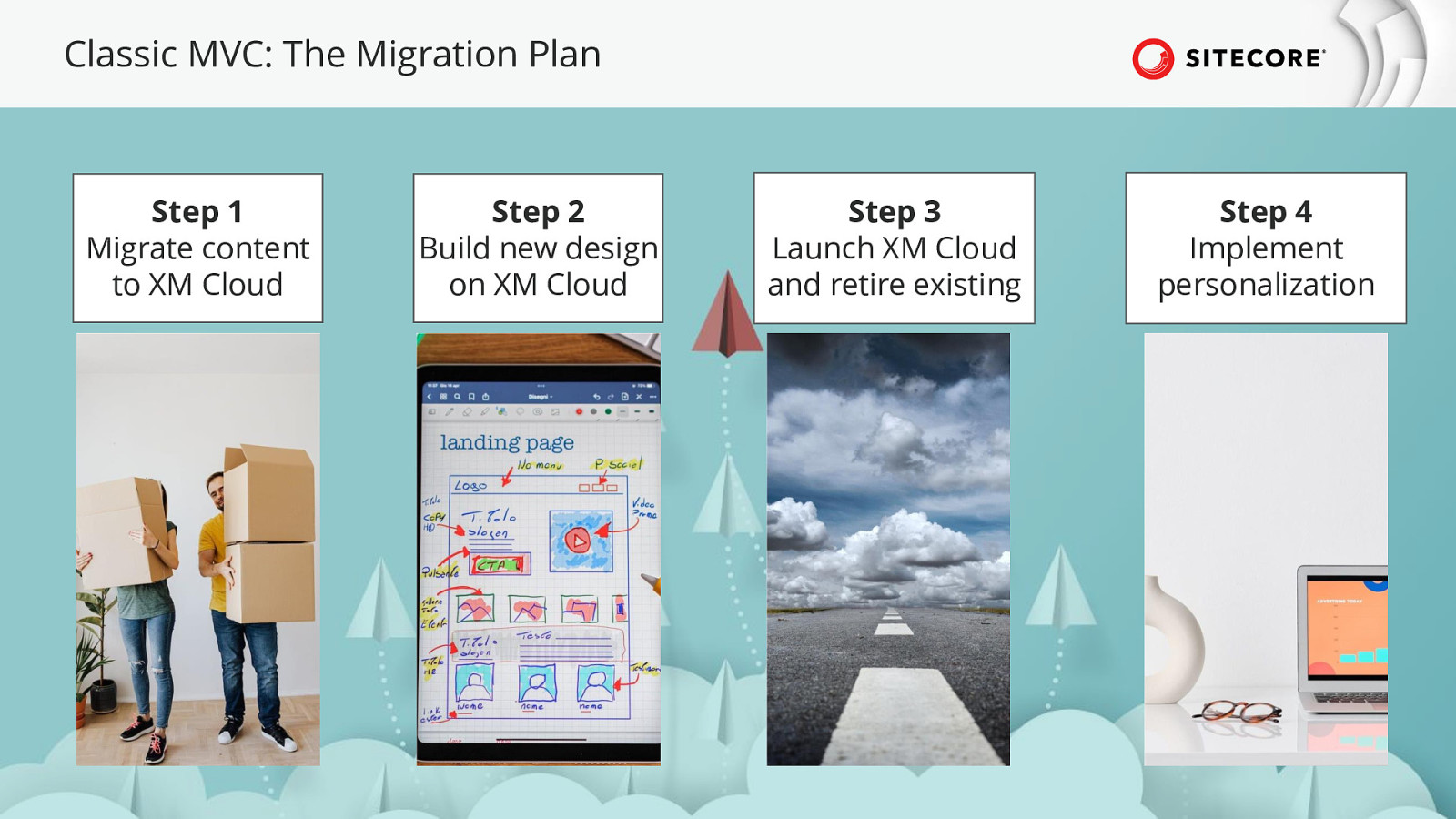
Classic MVC: The Migration Plan
- Step 1: Migrate content to XM Cloud
- Step 2: Build new design on XM Cloud
- Step 3: Launch XM Cloud and retire existing
- Step 4: Implement personalization
Slide 21
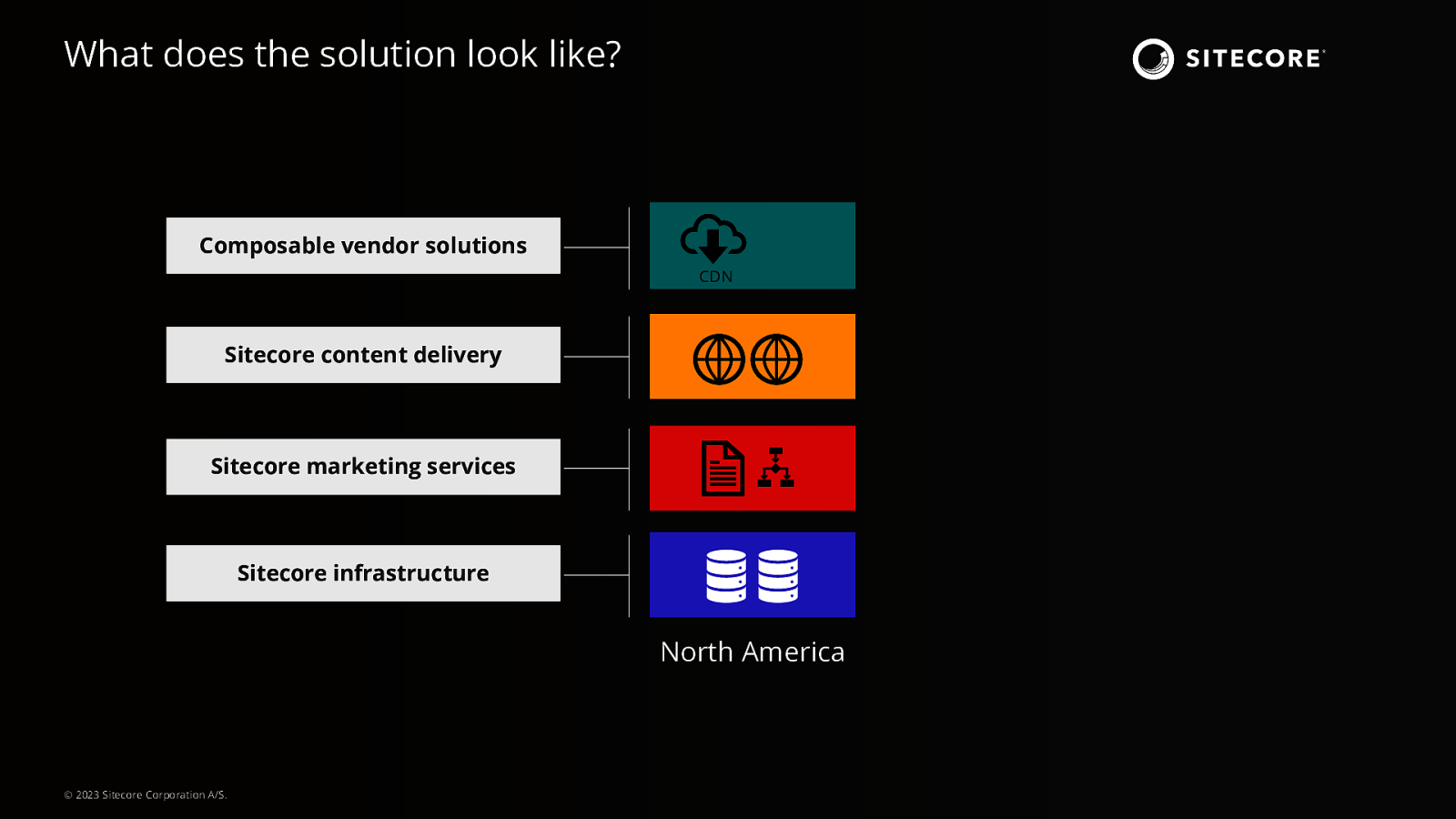
What does the solution look like?
Slide 22
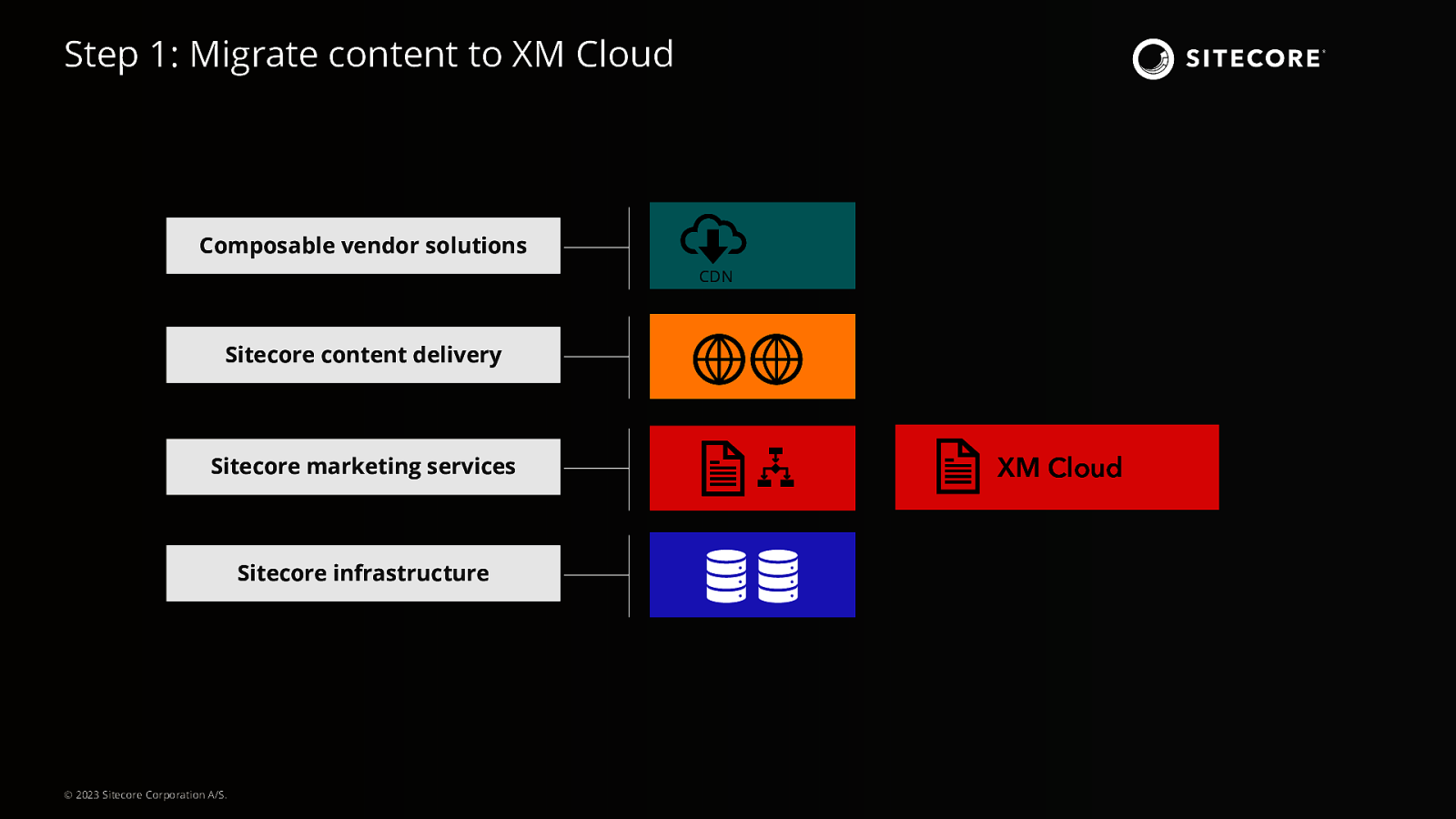
Step 1: Migrate content to XM Cloud
Slide 23
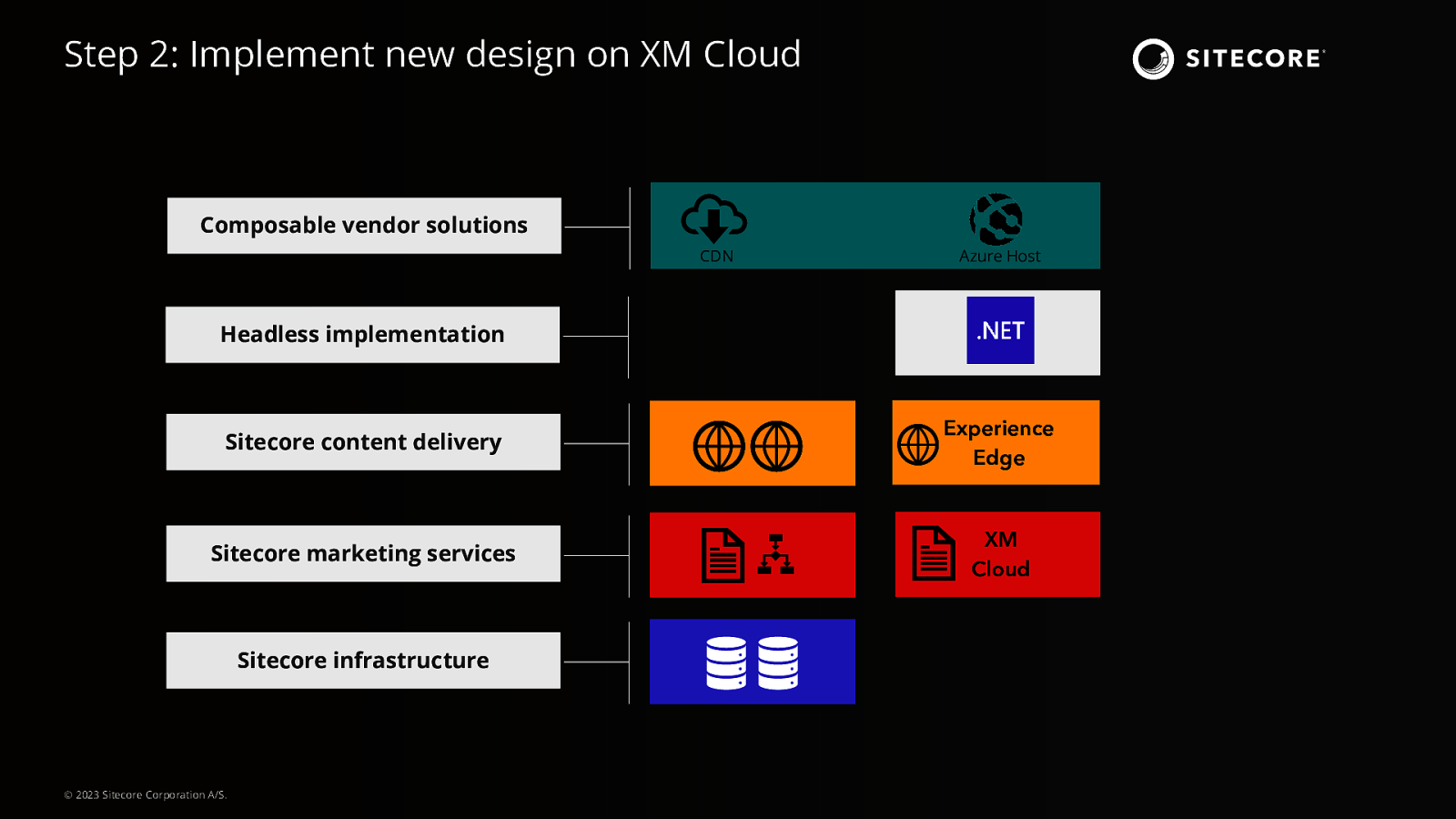
Step 2: Implement new design on XM Cloud
Slide 24
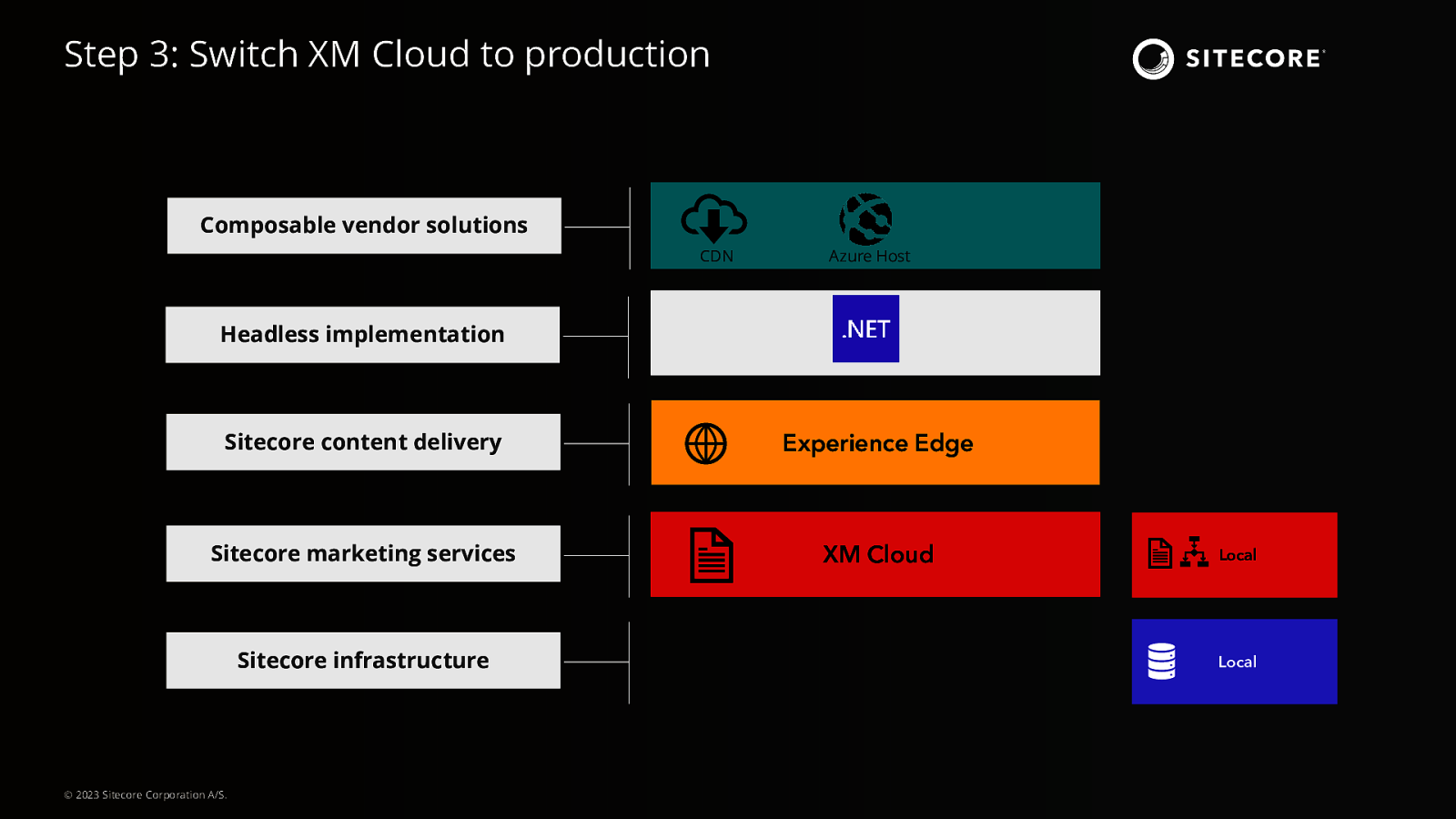
Step 3: Switch XM Cloud to production
Slide 25
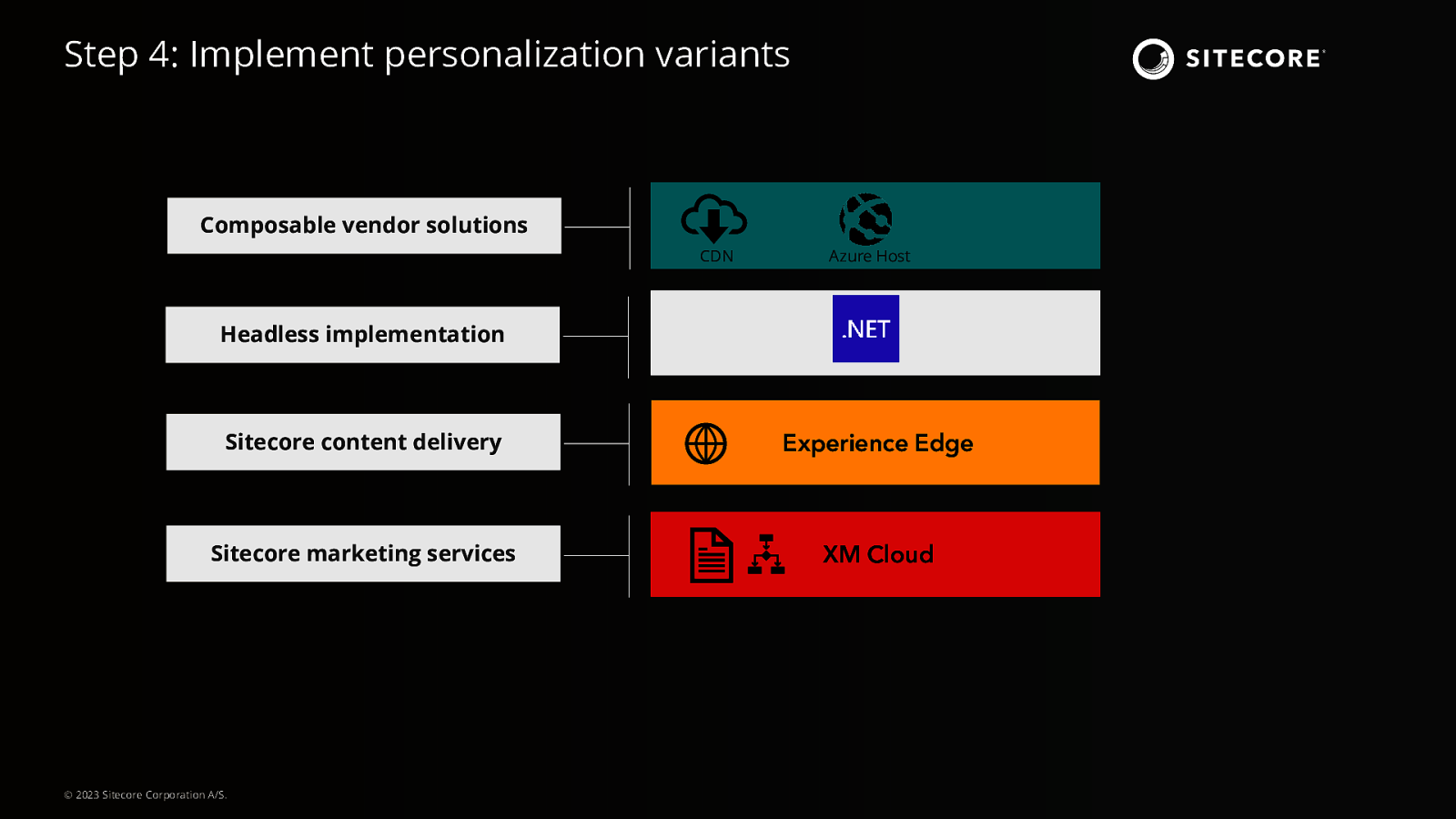
Step 4: Implement personalization variants
Slide 26

Scenario 3: Marketing / Email Automation
Audience engagement is key for this team and they use EXM and Marketing Automation to reach their customers.
Slide 27

Marketing / Email Automation: The Migration Plan
- Step 1: Start tracking with Personalize
- Step 2: Migrate to Send/Personalize
- Step 3: Go to the Edge and headless
- Step 4: Migrate to XM Cloud
- Step 5: Launch XM Cloud and retire XM
Slide 28
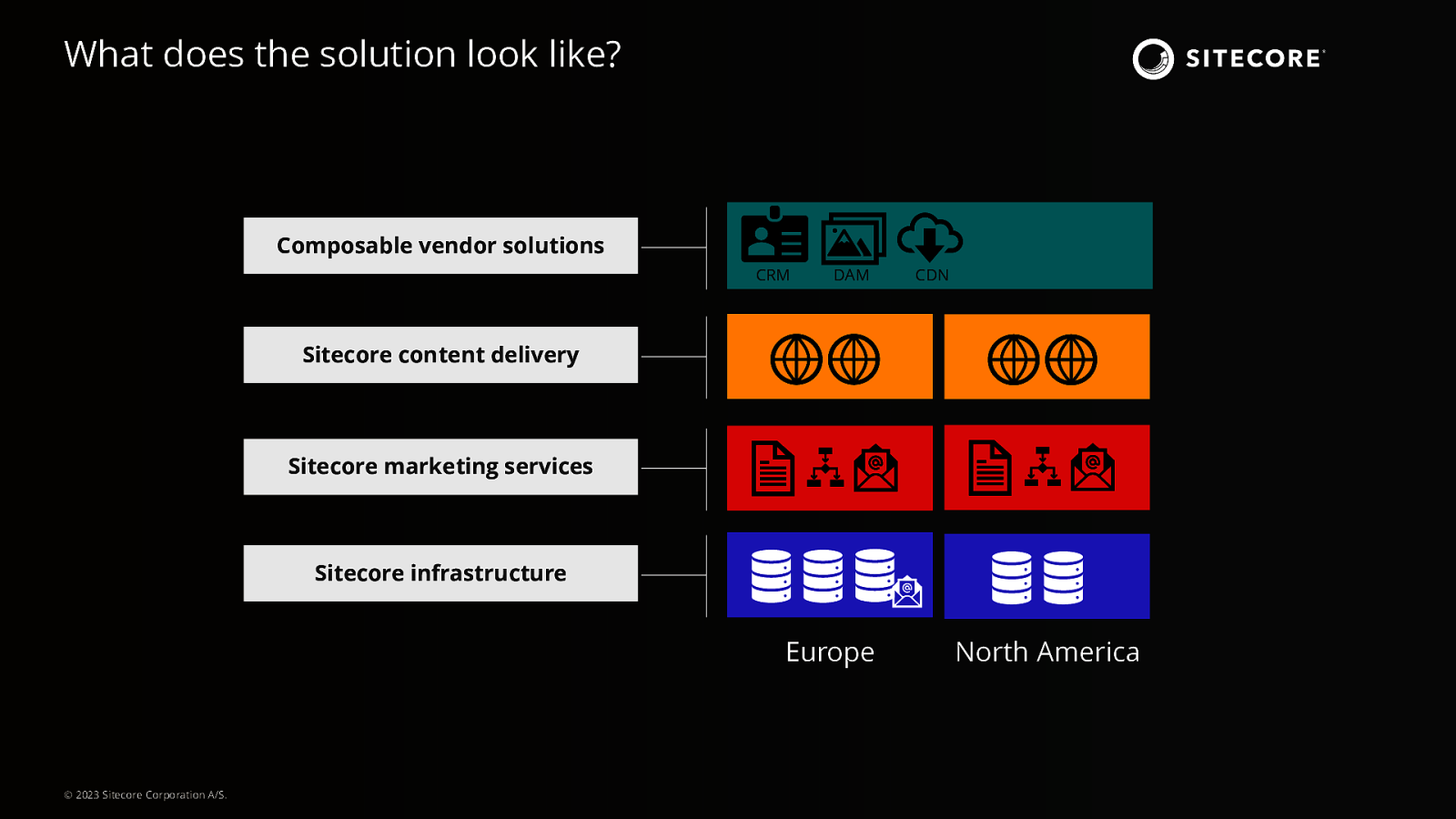
What does the solution look like?
Slide 29
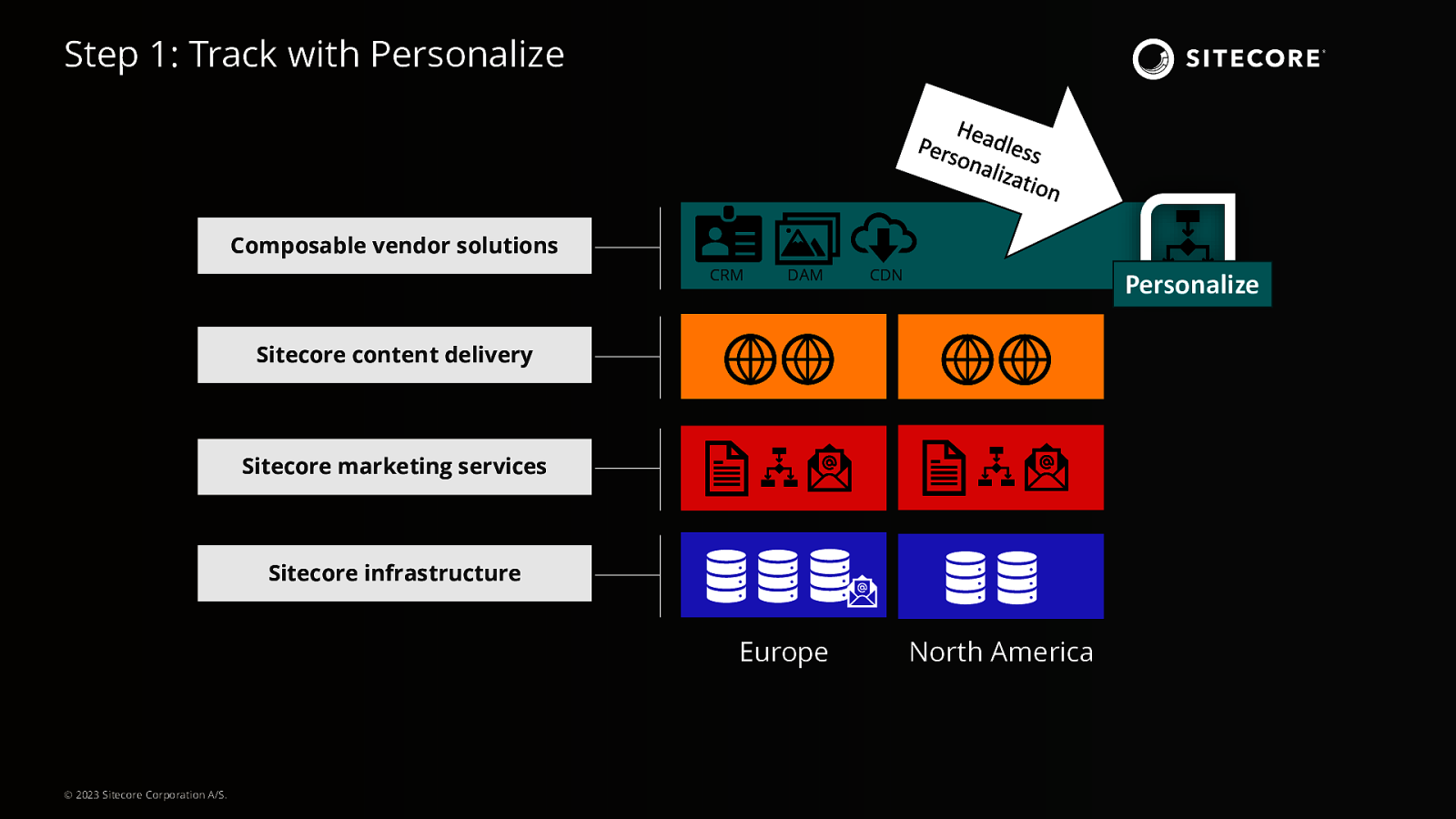
Step 1: Track with Personalize
Slide 30
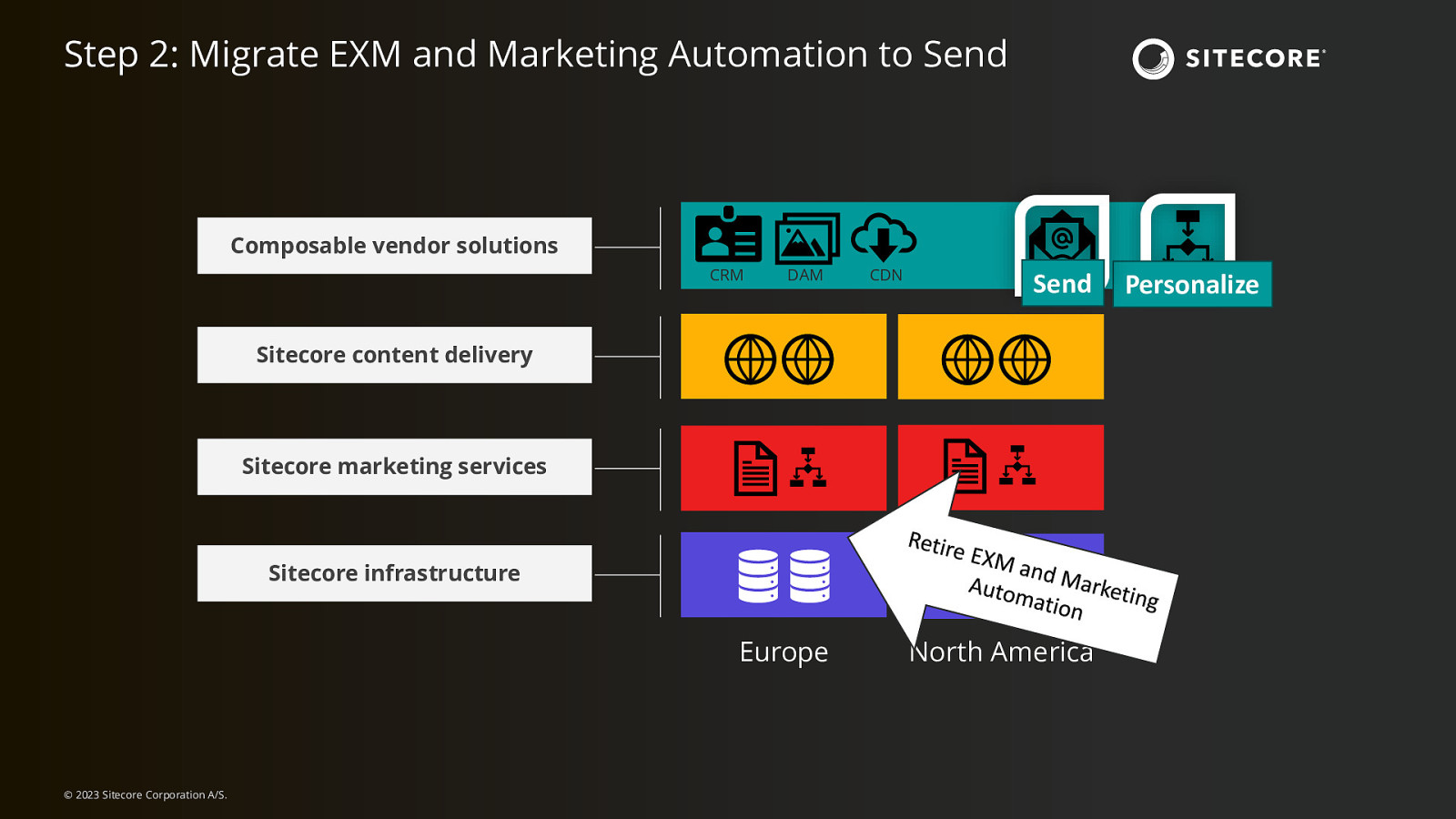
Step 2: Migrate EXM and Marketing Automation to Send
Slide 31
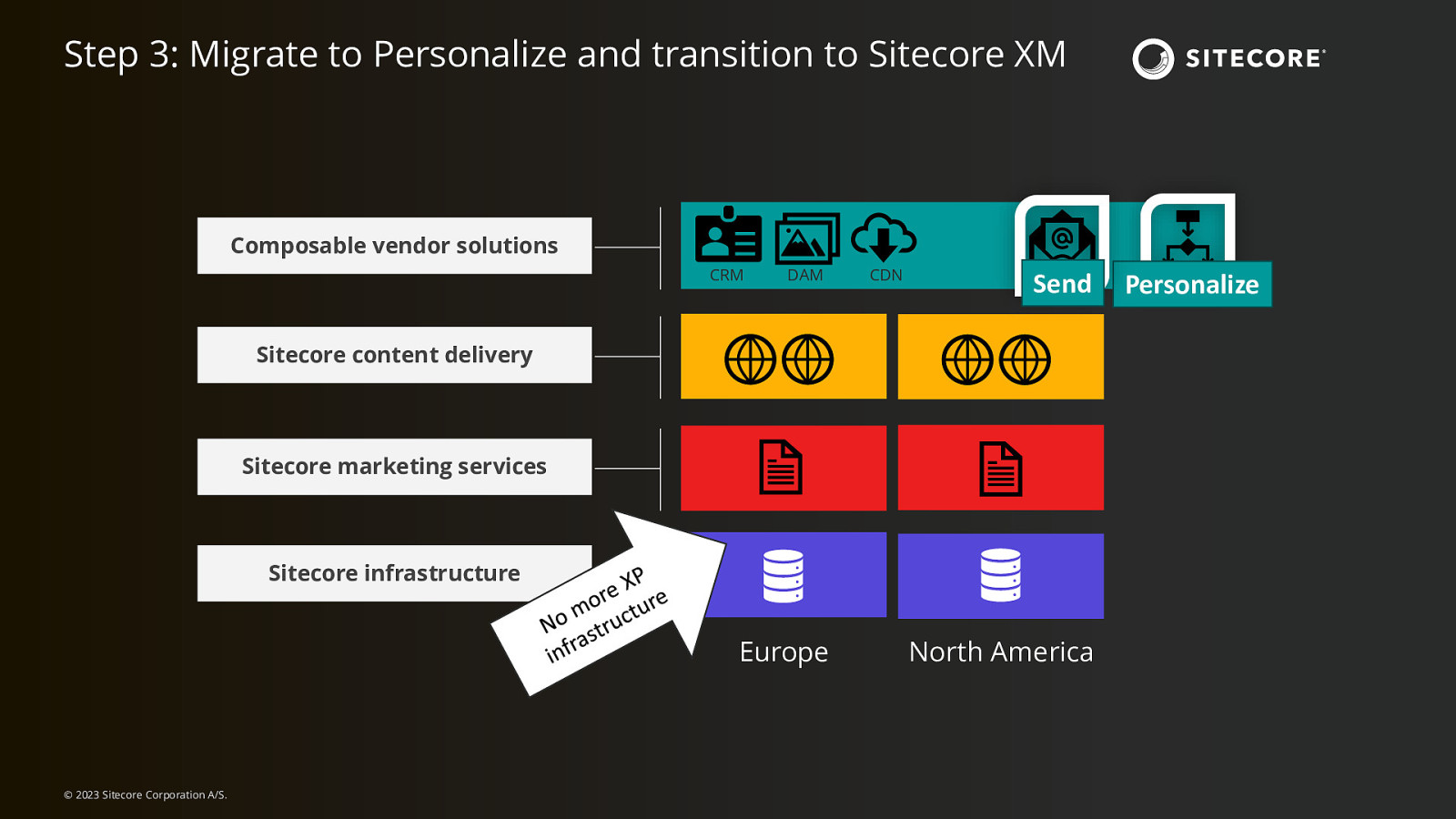
Step 3: Migrate to Personalize and transition to Sitecore XM
Slide 32
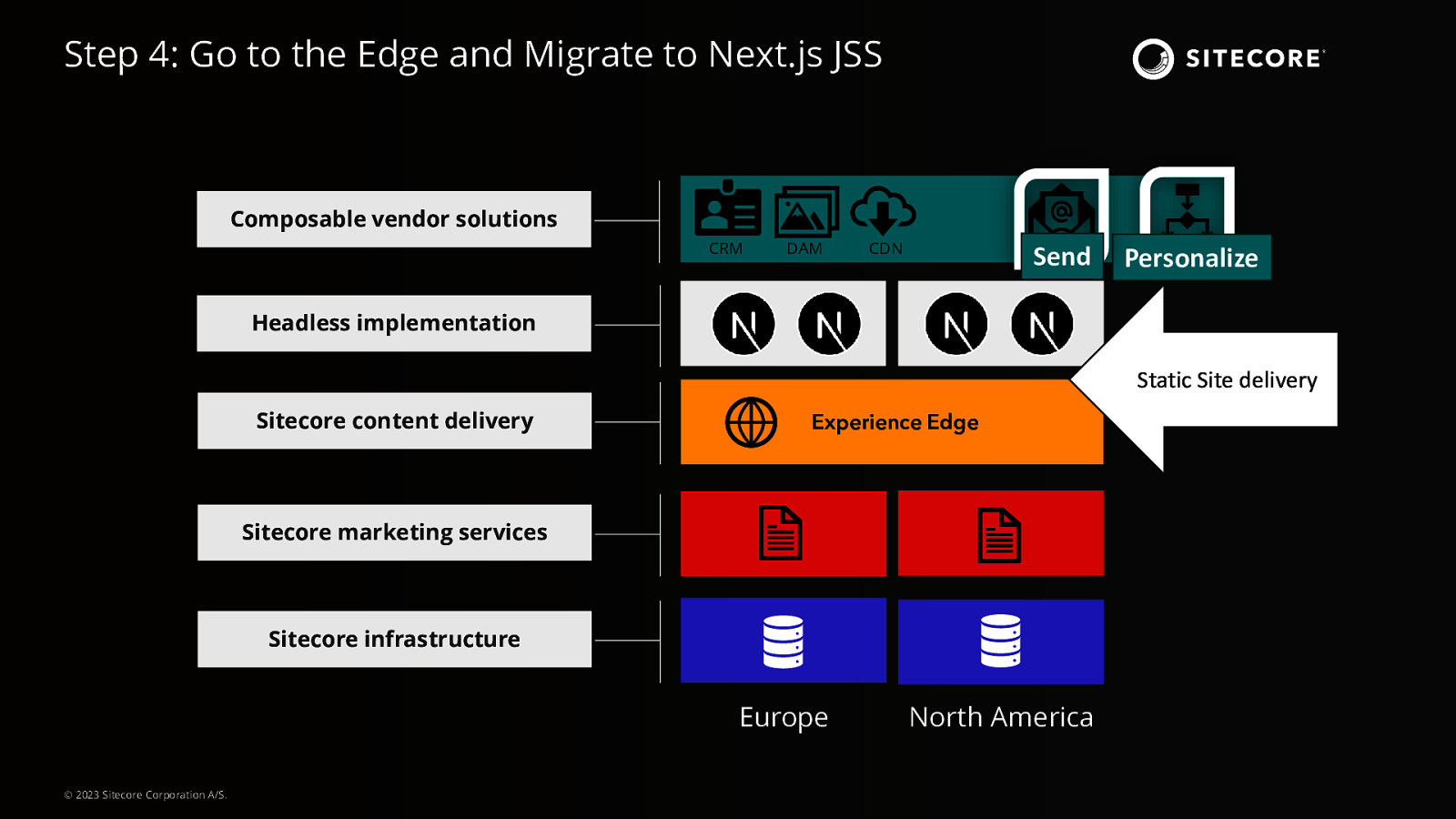
Step 4: Go to the Edge and Migrate to Next.js JSS
Slide 33
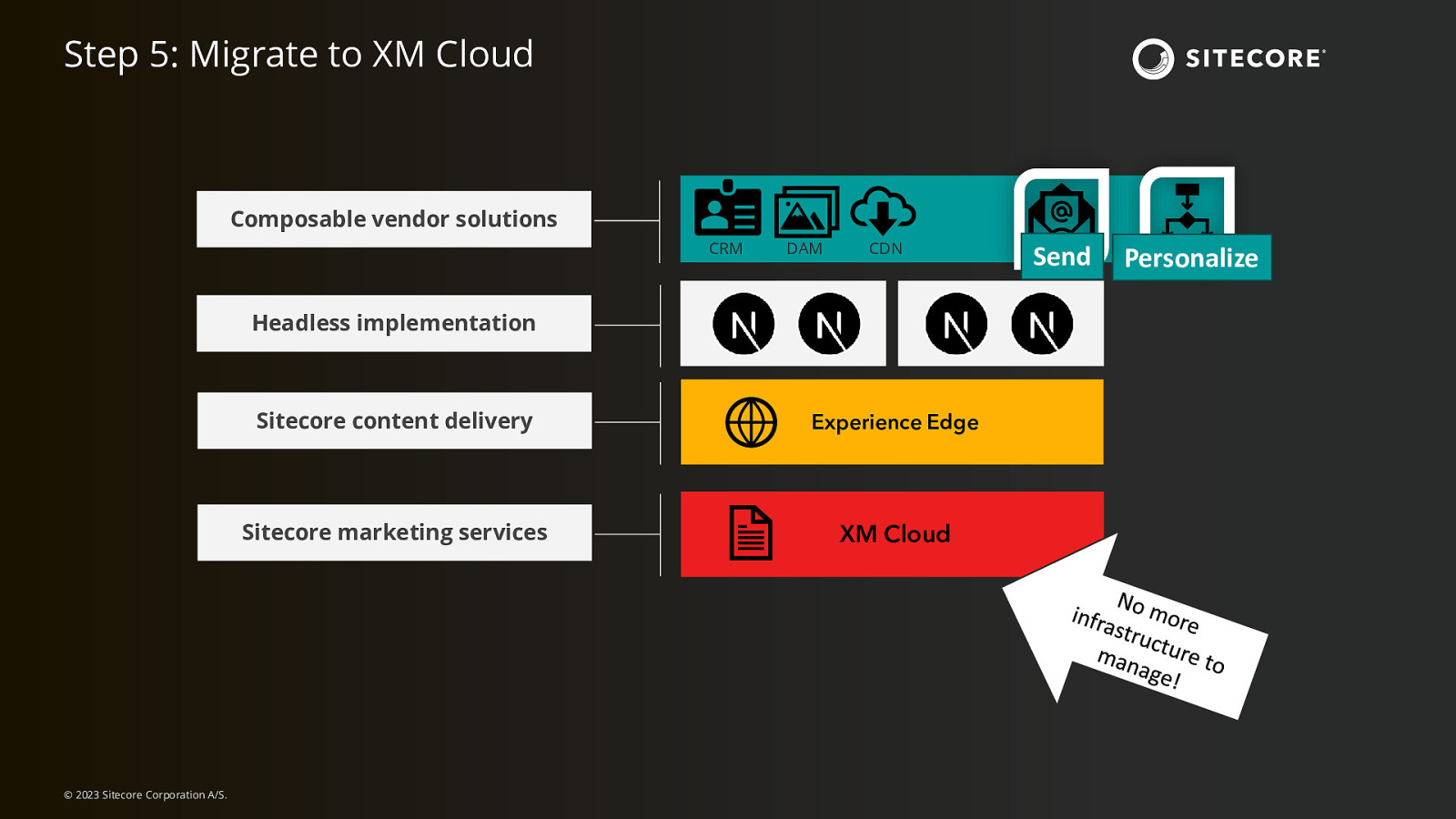
Step 5: Migrate to XM Cloud
Slide 34

Scenario 4: XP “Global Brand”
All around the world teams are working together on hundreds of sites with multiple production solutions and technologies.
Slide 35
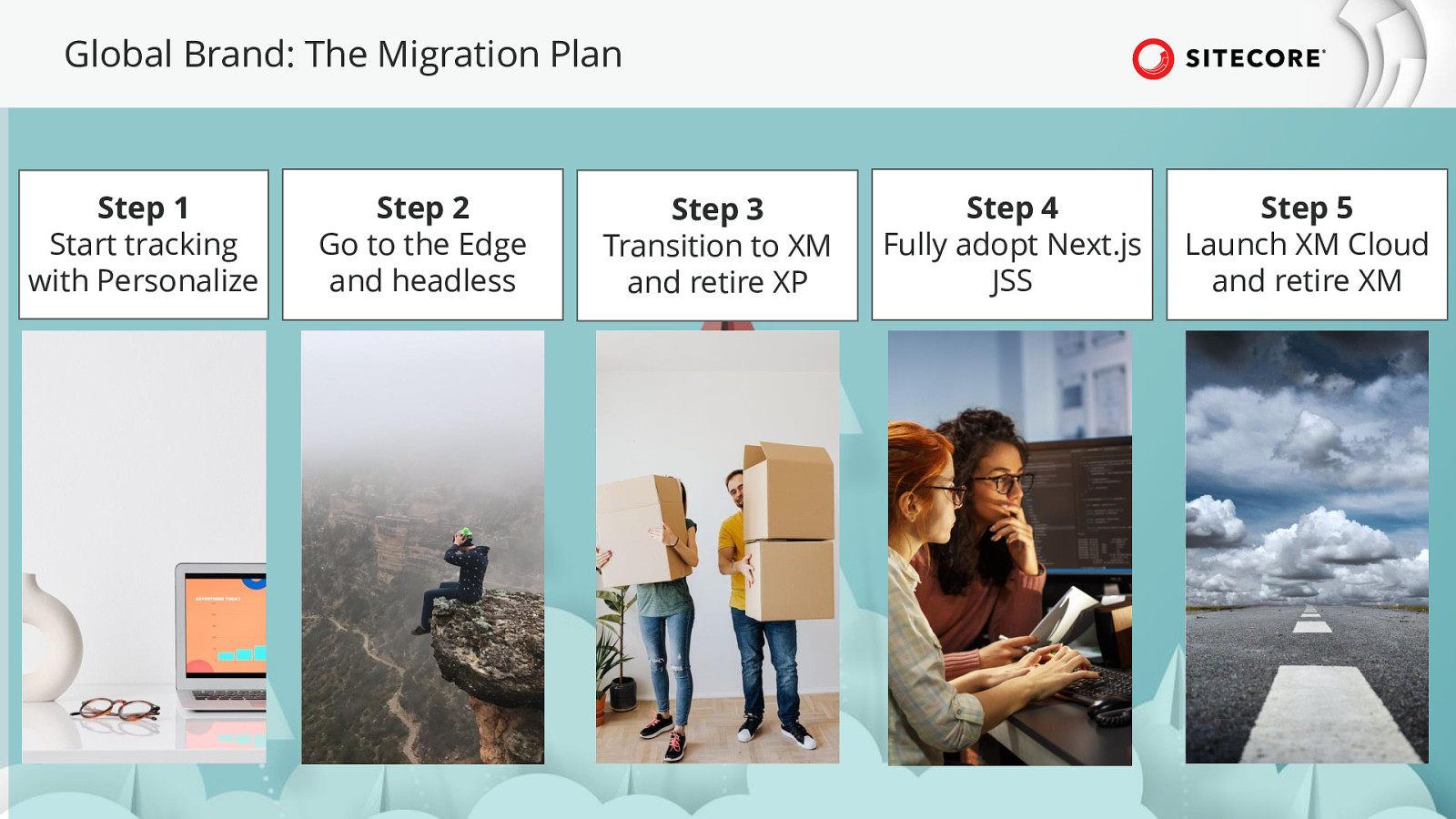
Global Brand: The Migration Plan
- Step 1: Start tracking with Personalize
- Step 2: Go to the Edge and headless
- Step 3: Transition to XM and retire XP
- Step 4: Fully adopt Next.js JSS
- Step 5: Launch XM Cloud and retire XM
Slide 36
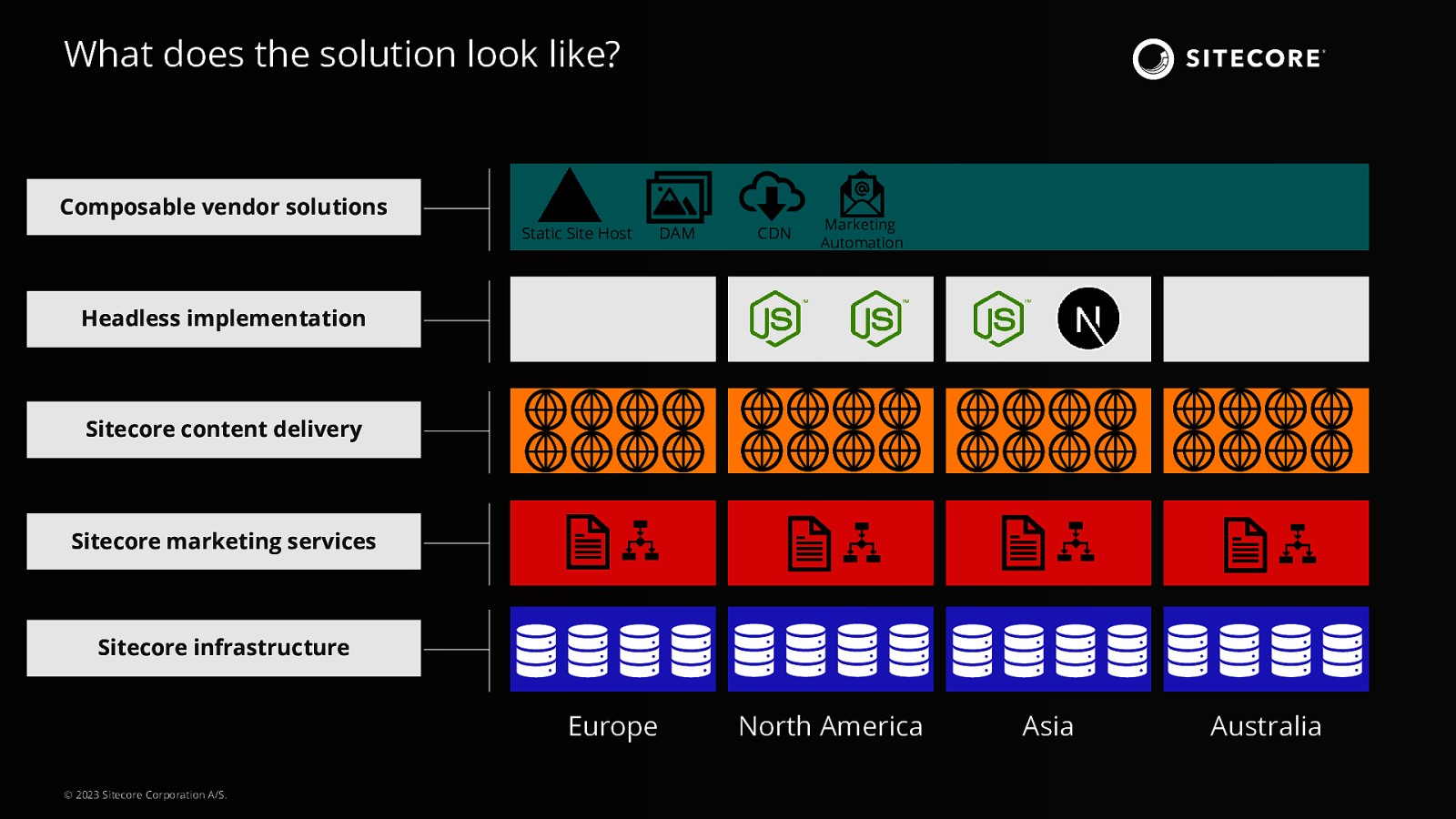
What does the solution look like?
Slide 37
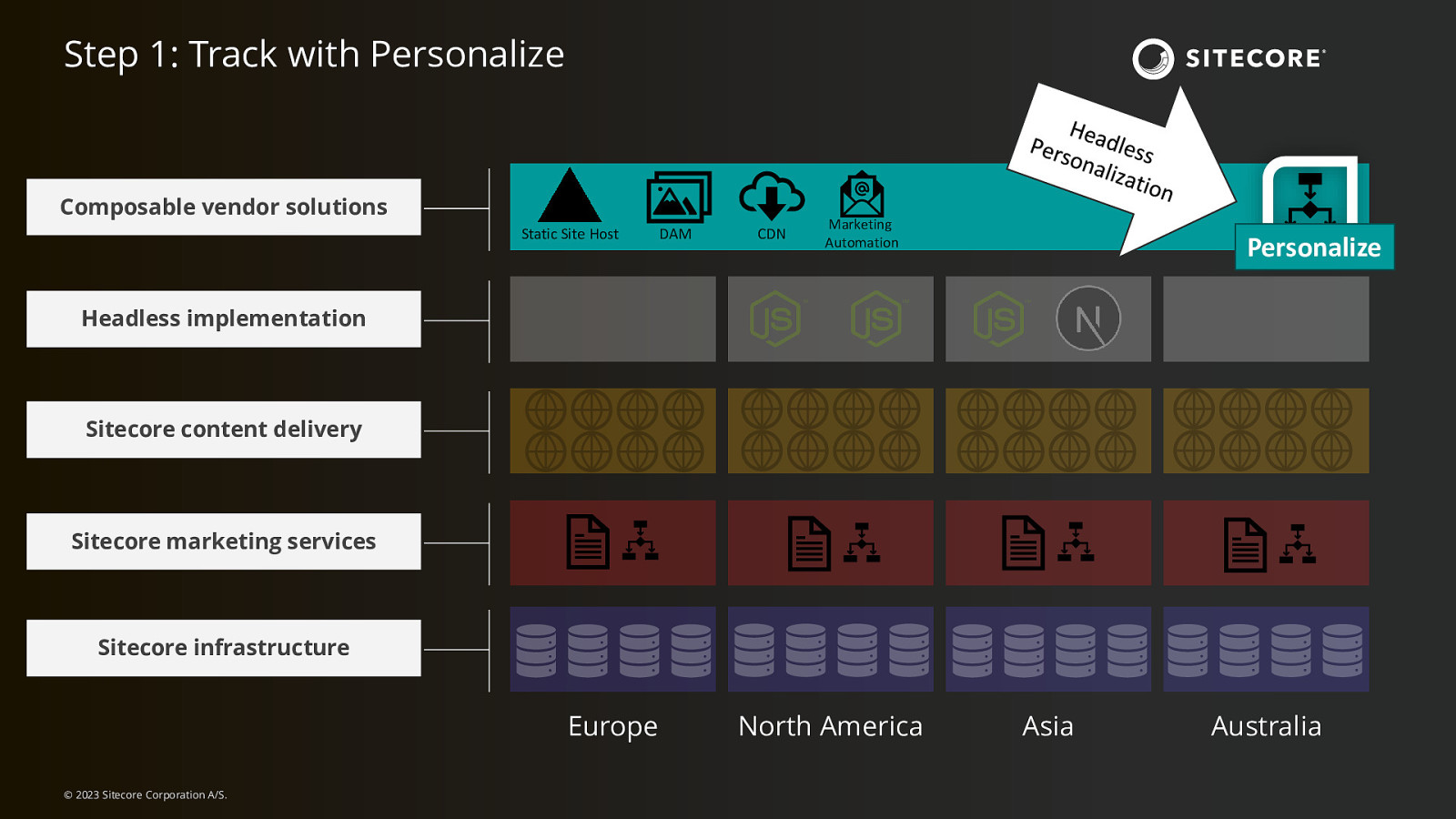
Step 1: Track with Personalize
Slide 38
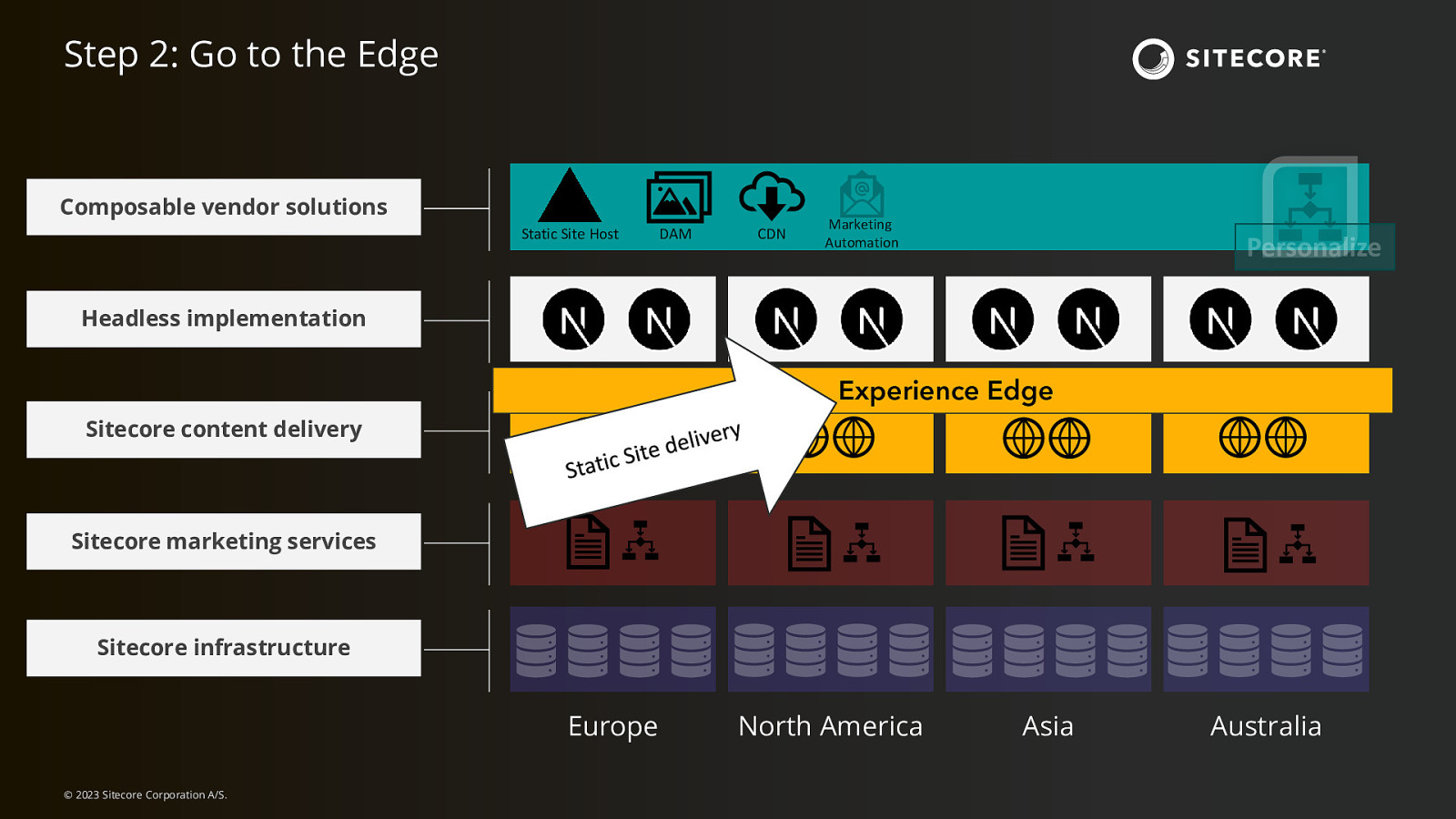
Step 2: Go to the Edge
Slide 39
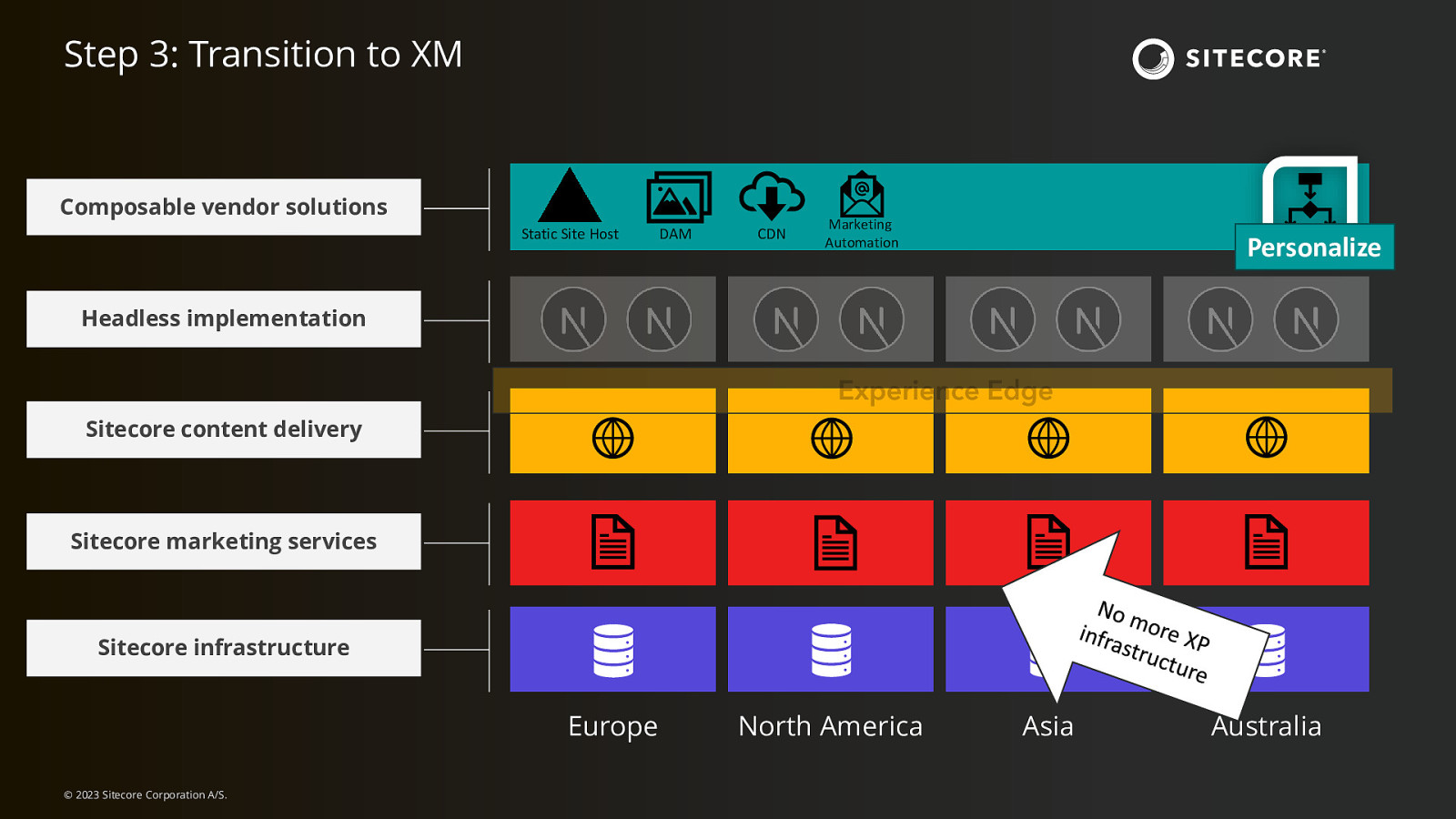
Step 3: Transition to XM
Slide 40
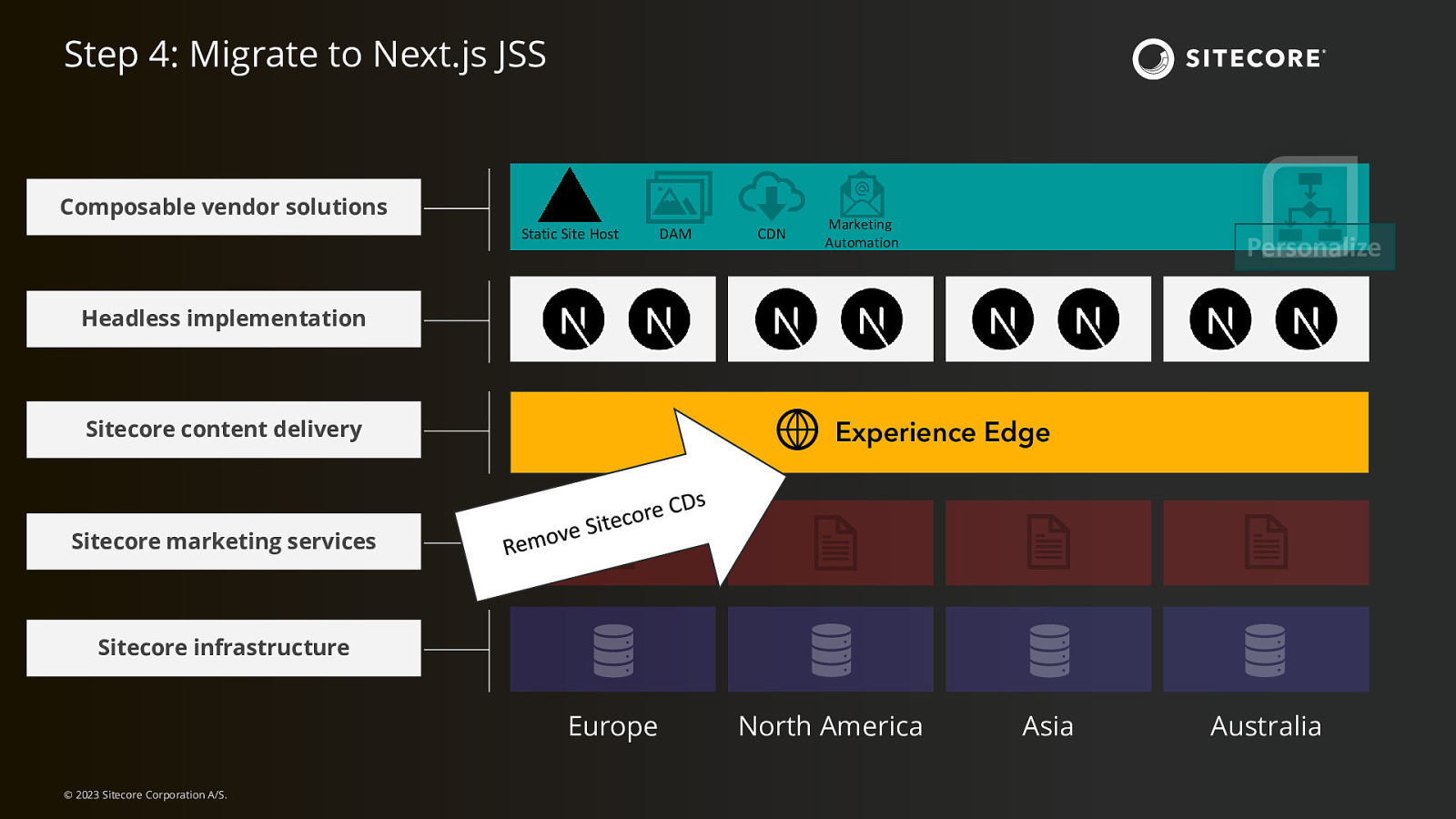
Step 4: Migrate to Next.js JSS
Slide 41
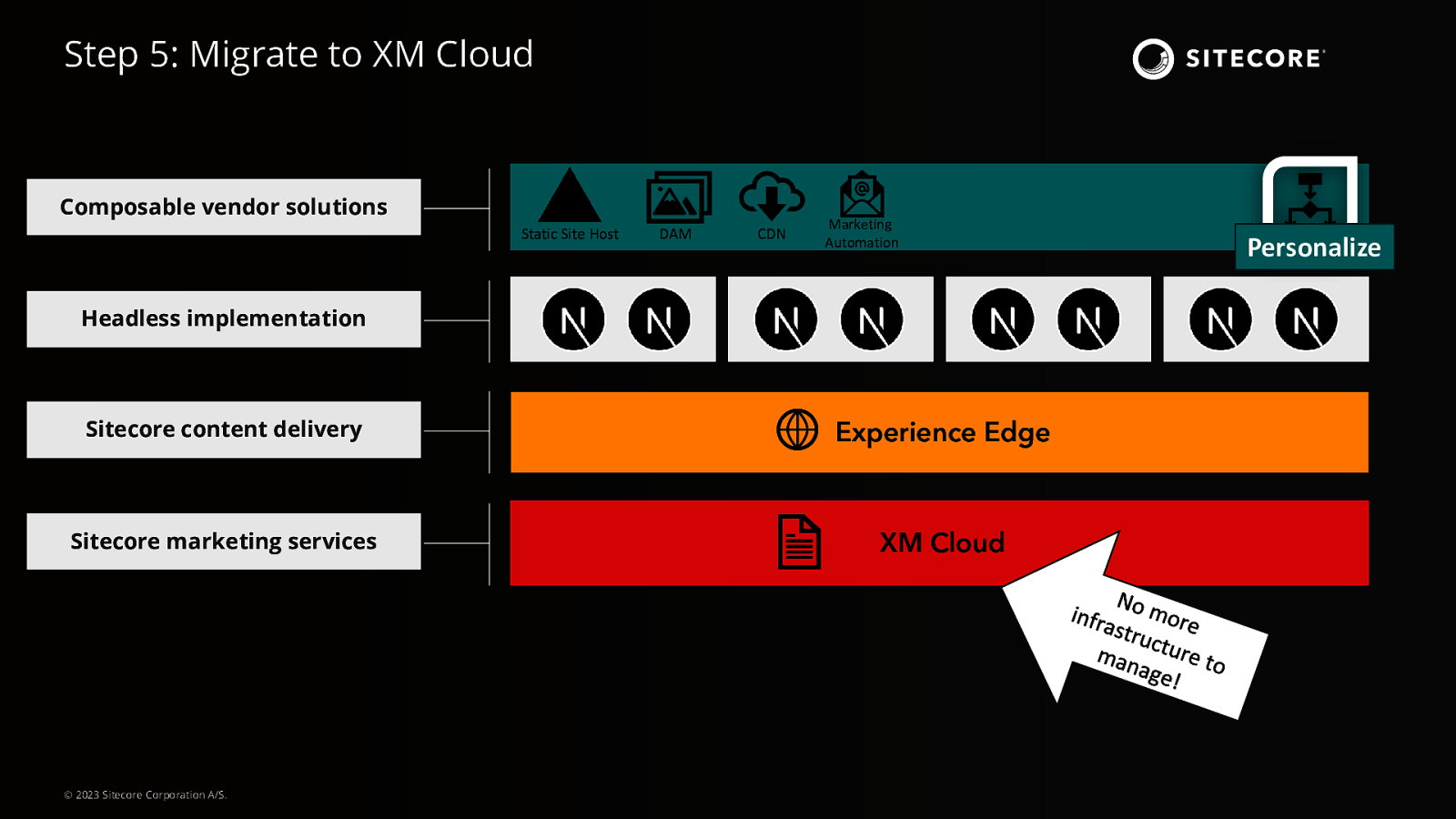
Step 5: Migrate to XM Cloud
Slide 42

Things to look for
Slide 43
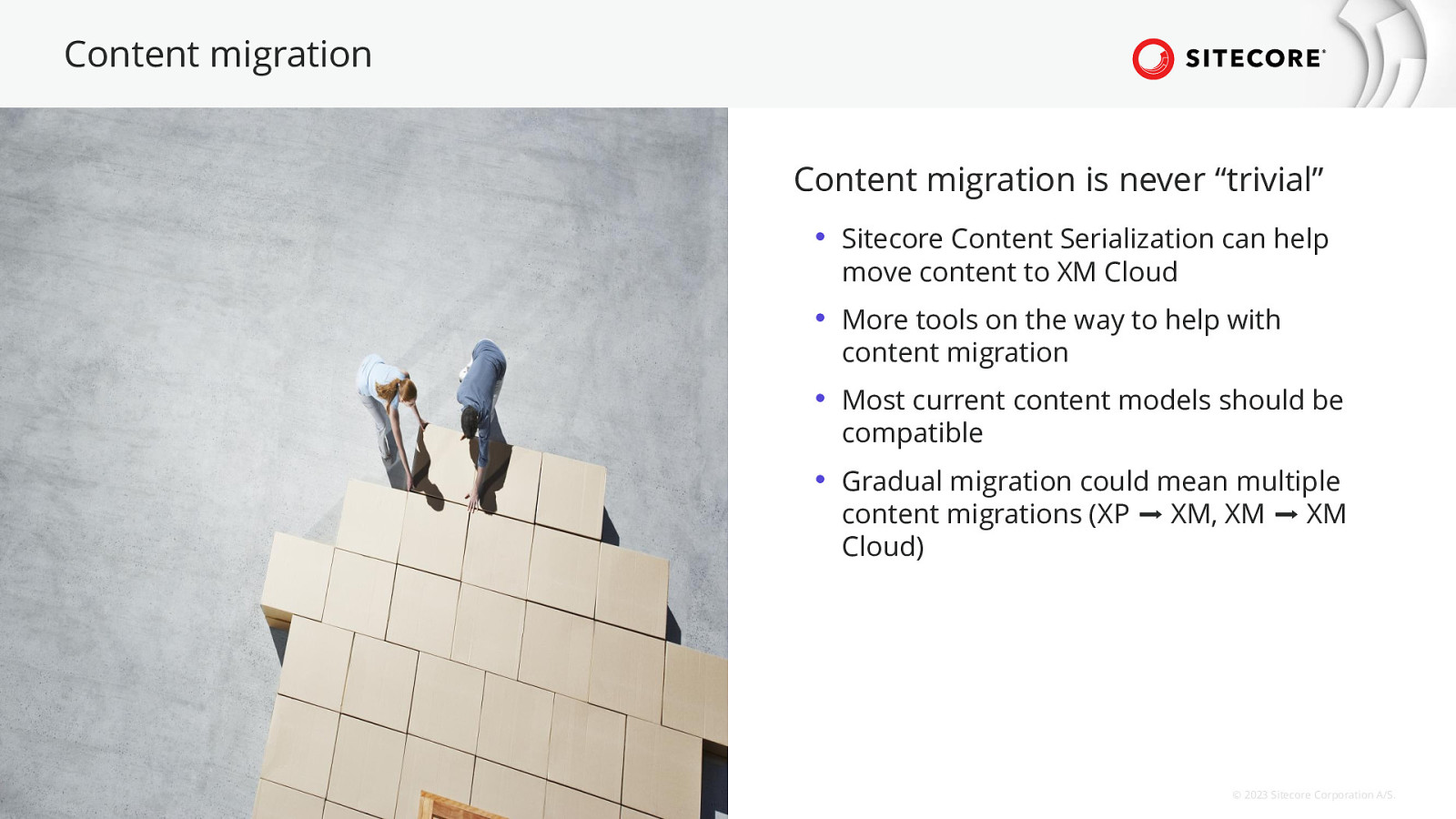
Content migration
Content migration is never “trivial”
- Sitecore Content Serialization can help move content to XM Cloud
- More tools on the way to help with content migration
- Most current content models should be compatible
- Gradual migration could mean multiple content migrations (XP ➡ XM, XM ➡ XM Cloud)
Slide 44
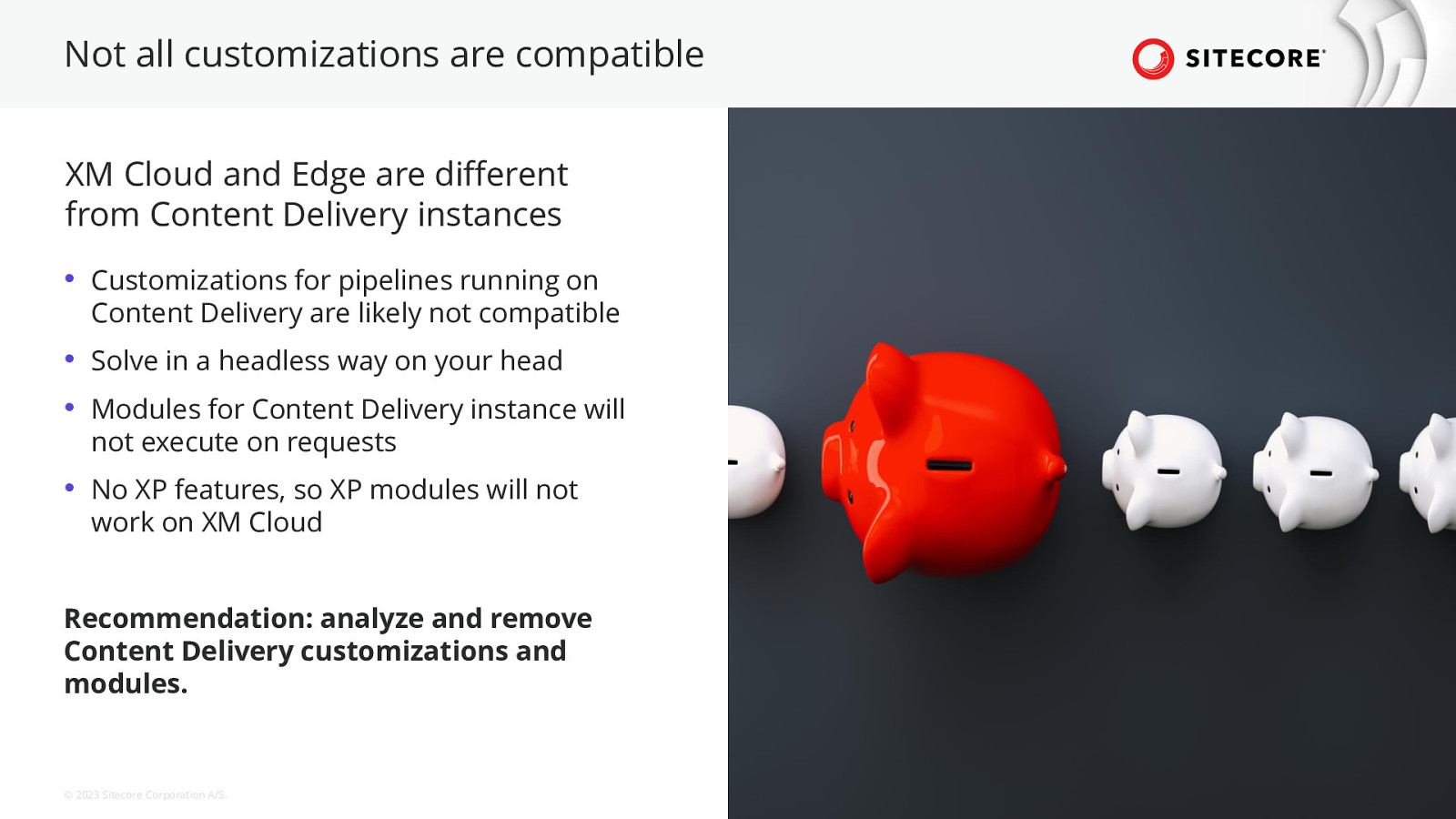
Not all customizations are compatible
XM Cloud and Edge are different from Content Delivery instances
- Customizations for pipelines running on Content Delivery are likely not compatible
- Solve in a headless way on your head • Modules for Content Delivery instance will not execute on requests
- No XP features, so XP modules will not work on XM Cloud
Recommendation: analyze and remove Content Delivery customizations and modules.
Slide 45
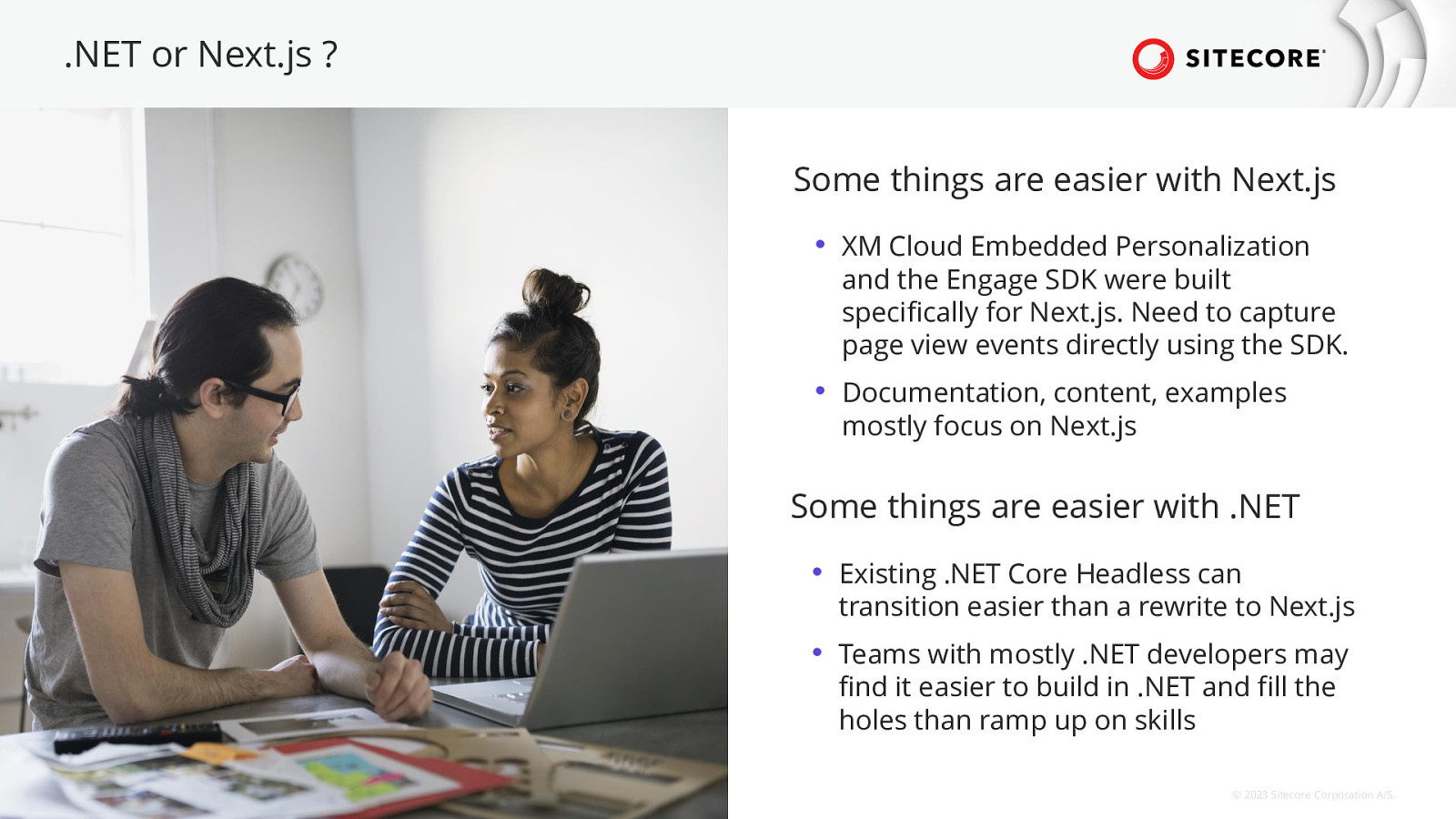
.NET or Next.js ?
Some things are easier with Next.js
- XM Cloud Embedded Personalization and the Engage SDK were built specifically for Next.js. Need to capture page view events directly using the SDK.
- Documentation, content, examples mostly focus on Next.js
Some things are easier with .NET
- Existing .NET Core Headless can transition easier than a rewrite to Next.js
- Teams with mostly .NET developers may find it easier to build in .NET and fill the holes than ramp up on skills
Slide 46
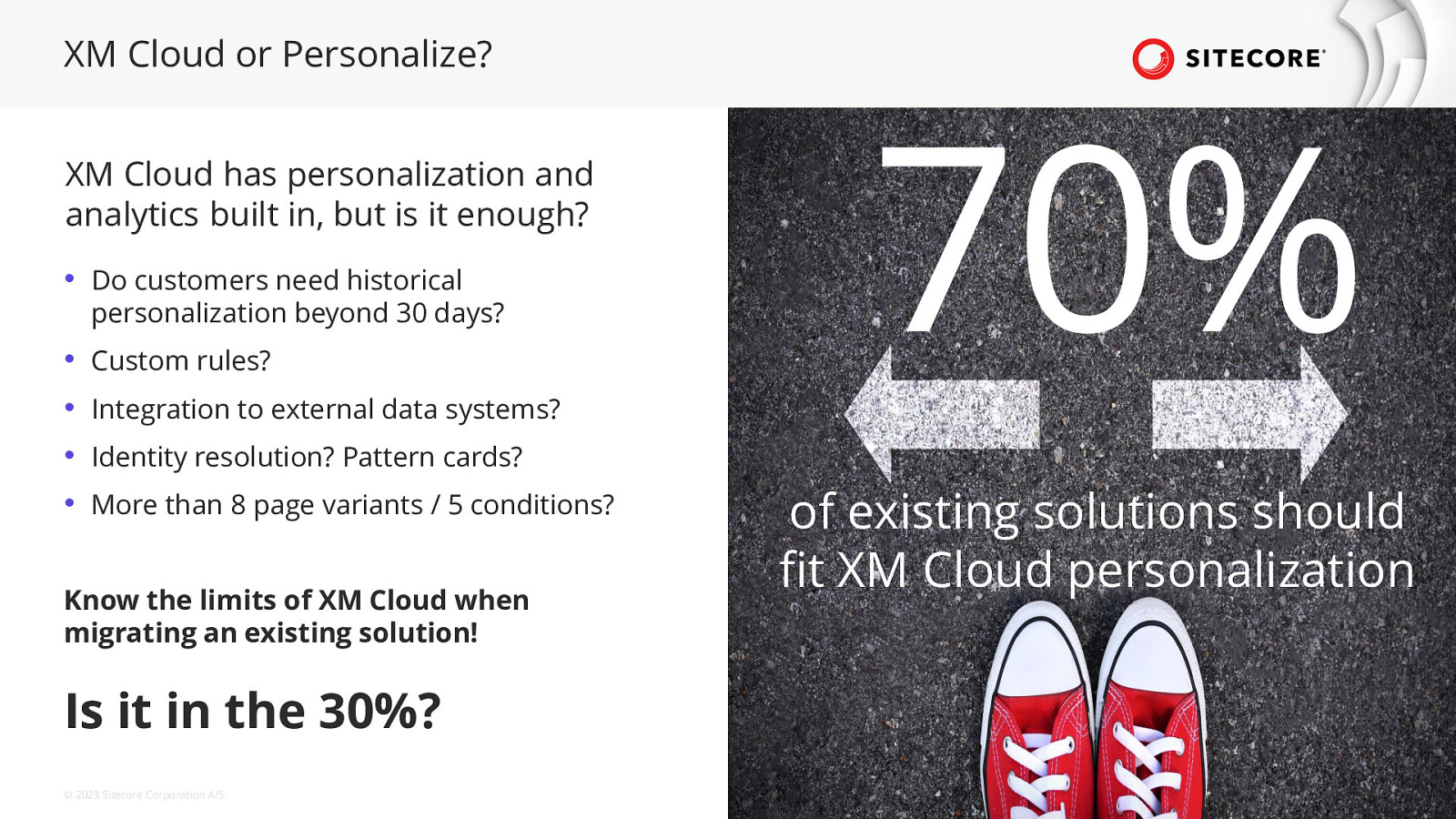
XM Cloud or Personalize?
XM Cloud has personalization and analytics built in, but is it enough?
- Do customers need historical personalization beyond 30 days?
- Custom rules?
- Integration to external data systems?
- Identity resolution? Pattern cards?
- More than 8 page variants / 5 conditions?
Know the limits of XM Cloud when migrating an existing solution!
Is it in the 30%?
Slide 47
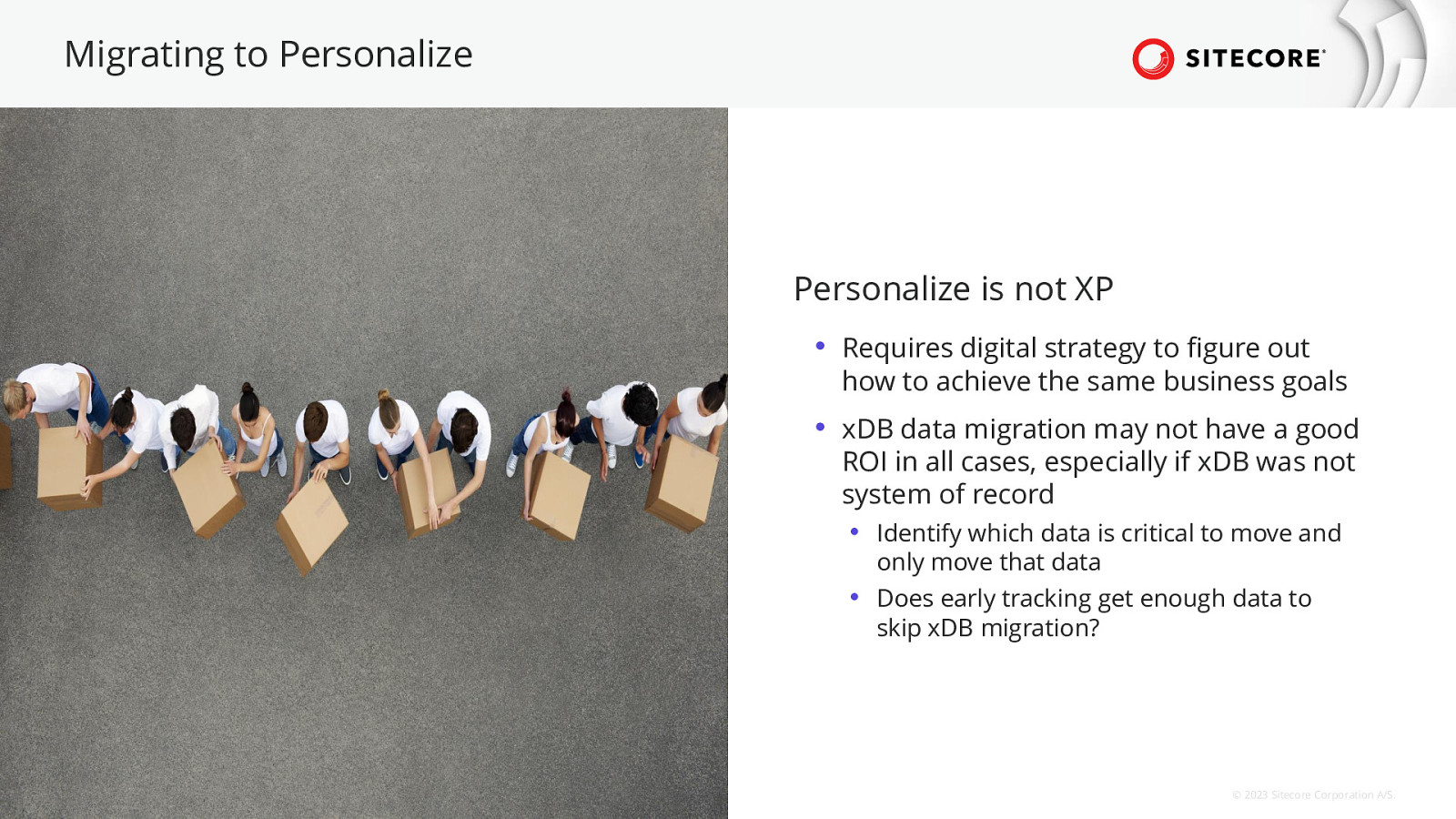
Migrating to Personalize
Personalize is not XP
- Requires digital strategy to figure out how to achieve the same business goals
- xDB data migration may not have a good ROI in all cases, especially if xDB was not system of record
- Identify which data is critical to move and only move that data
- Does early tracking get enough data to skip xDB migration?
Slide 48
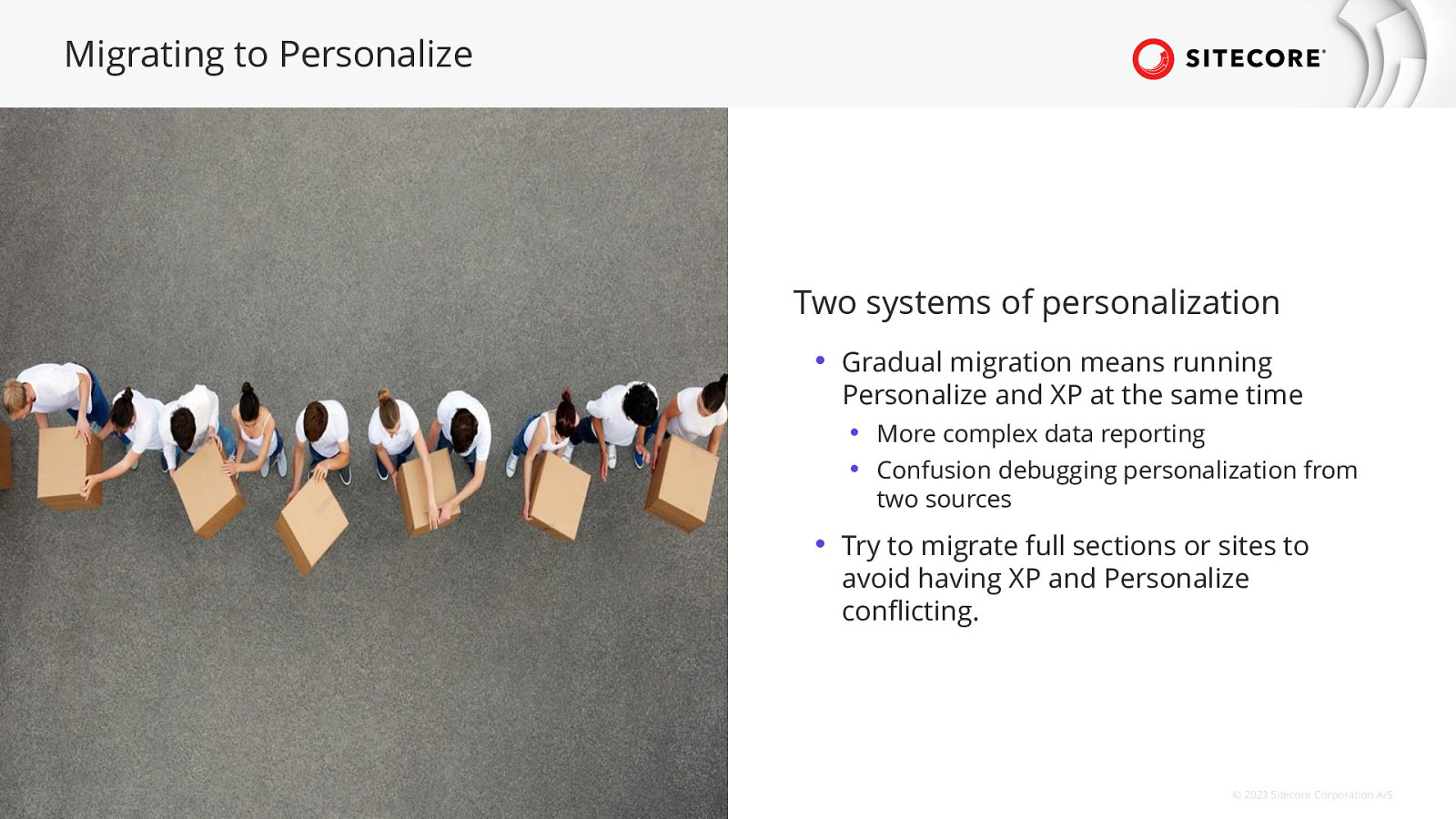
Migrating to Personalize
Two systems of personalization
- Gradual migration means running Personalize and XP at the same time
- More complex data reporting
- Confusion debugging personalization from two sources
- Try to migrate full sections or sites to avoid having XP and Personalize conflicting.
Slide 49
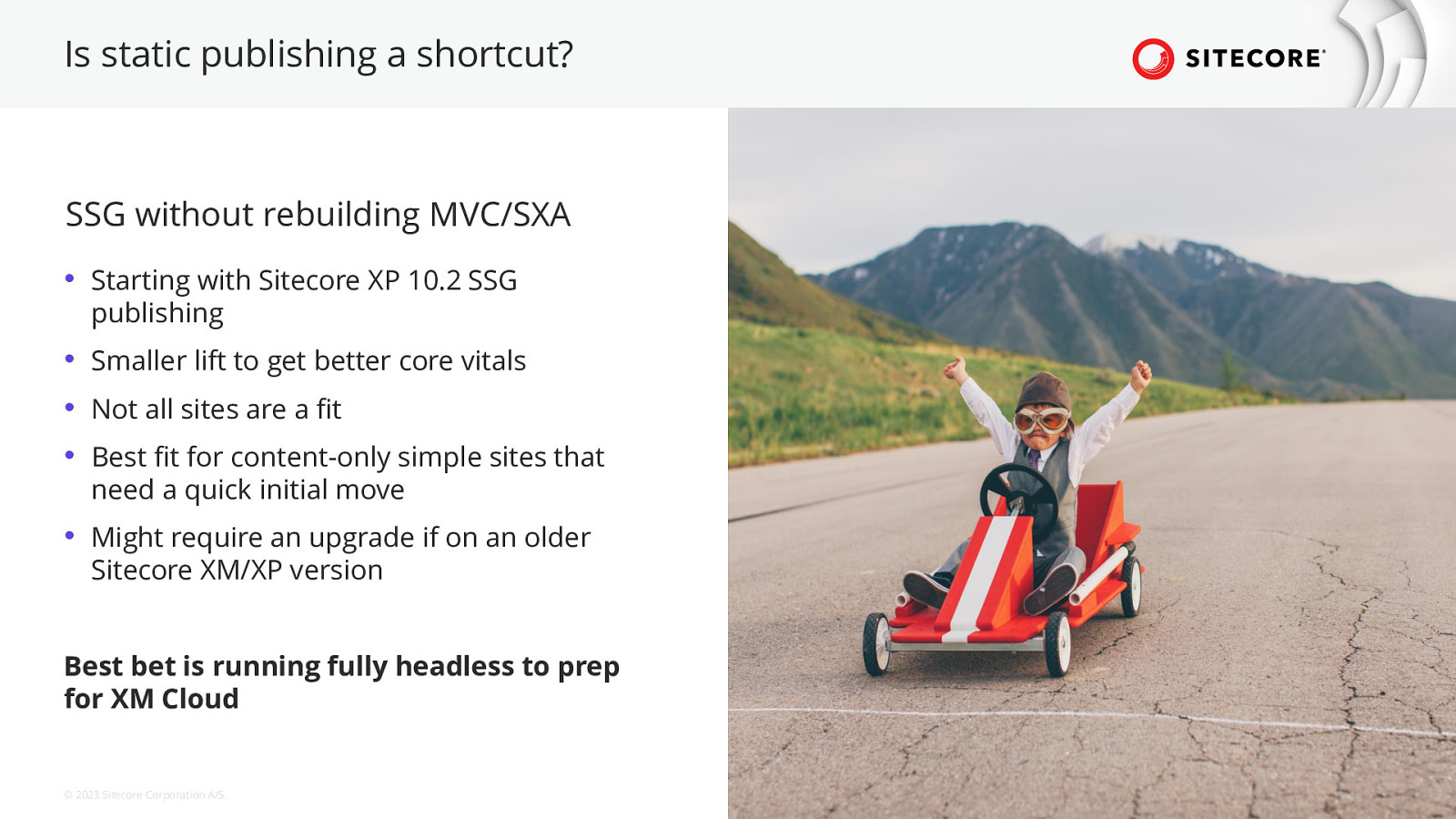
Is static publishing a shortcut?
SSG without rebuilding MVC/SXA
- Starting with Sitecore XP 10.2 SSG publishing
- Smaller lift to get better core vitals
- Not all sites are a fit
- Best fit for content-only simple sites that need a quick initial move
- Might require an upgrade if on an older Sitecore XM/XP version
Best bet is running fully headless to prep for XM Cloud
Slide 50
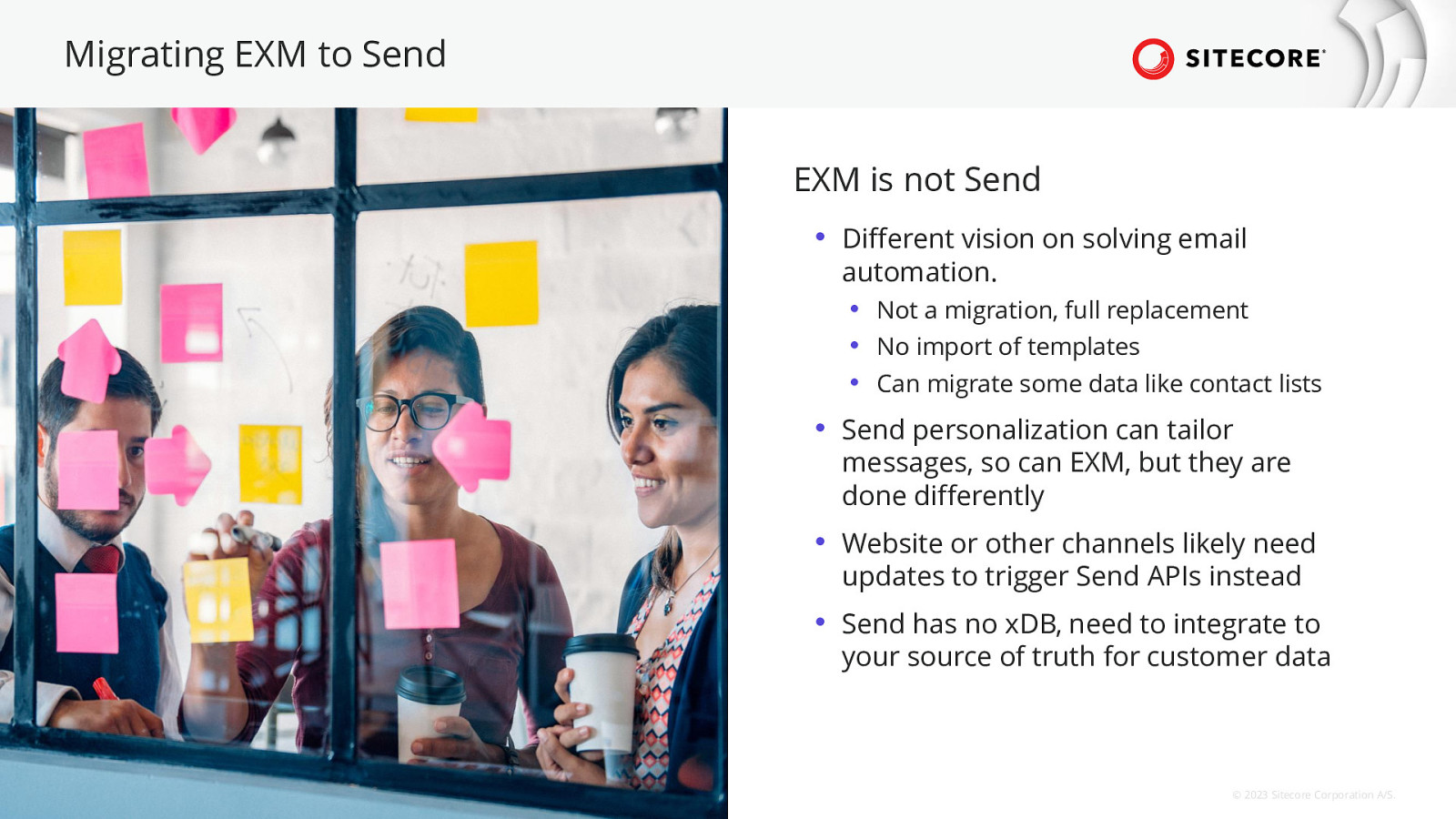
Migrating EXM to Send
###EXM is not Send
- Different vision on solving email automation.
- Not a migration, full replacement
- No import of templates
- Can migrate some data like contact lists
- Send personalization can tailor messages, so can EXM, but they are done differently
- Website or other channels likely need updates to trigger Send APIs instead
- Send has no xDB, need to integrate to your source of truth for customer data
Slide 51
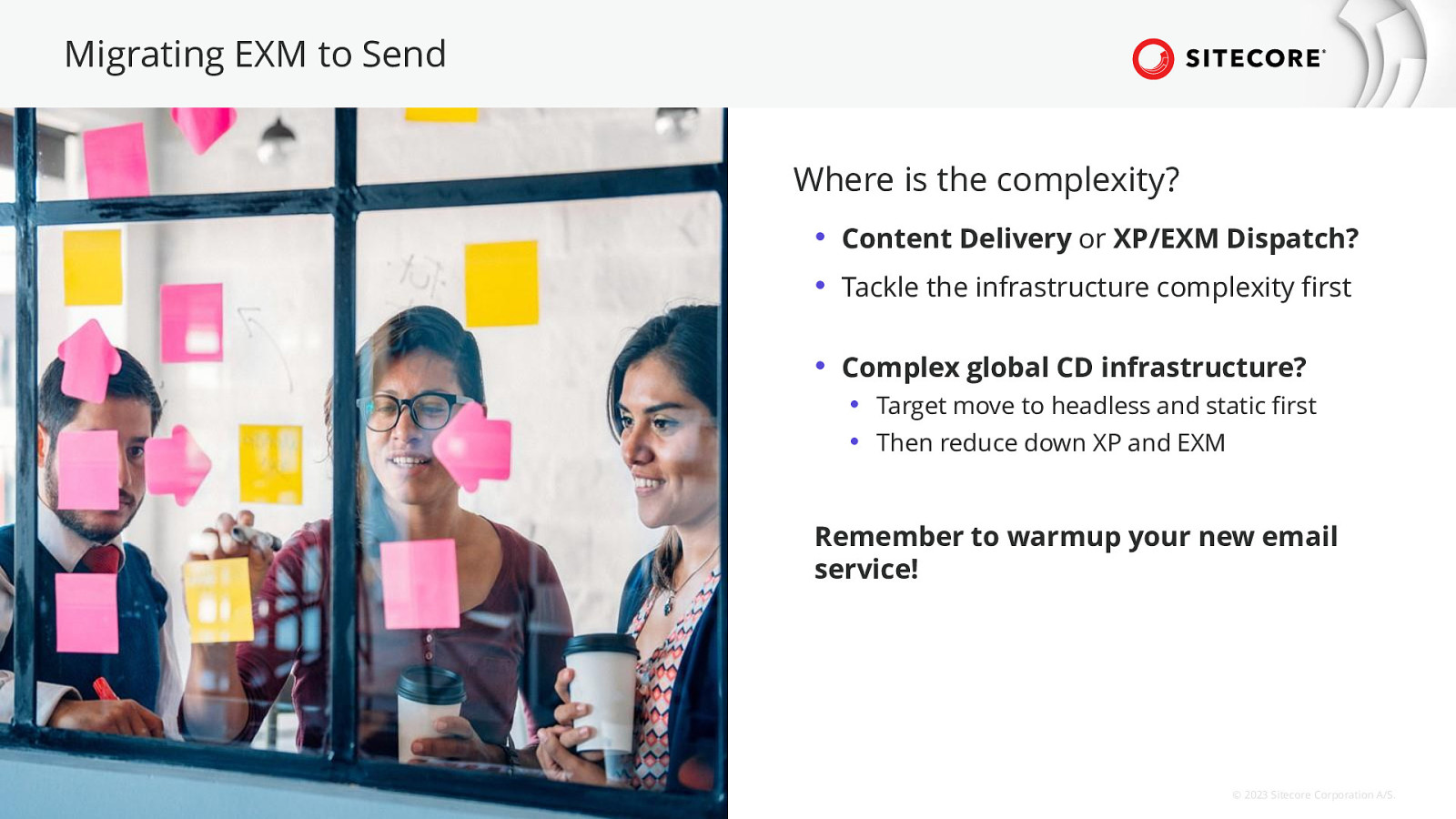
Migrating EXM to Send
Where is the complexity?
- Content Delivery or XP/EXM Dispatch?
- Tackle the infrastructure complexity first
- Complex global CD infrastructure?
- Target move to headless and static first
- Then reduce down XP and EXM
Remember to warmup your new email service!
Slide 52

Some helpful resources
Slide 53
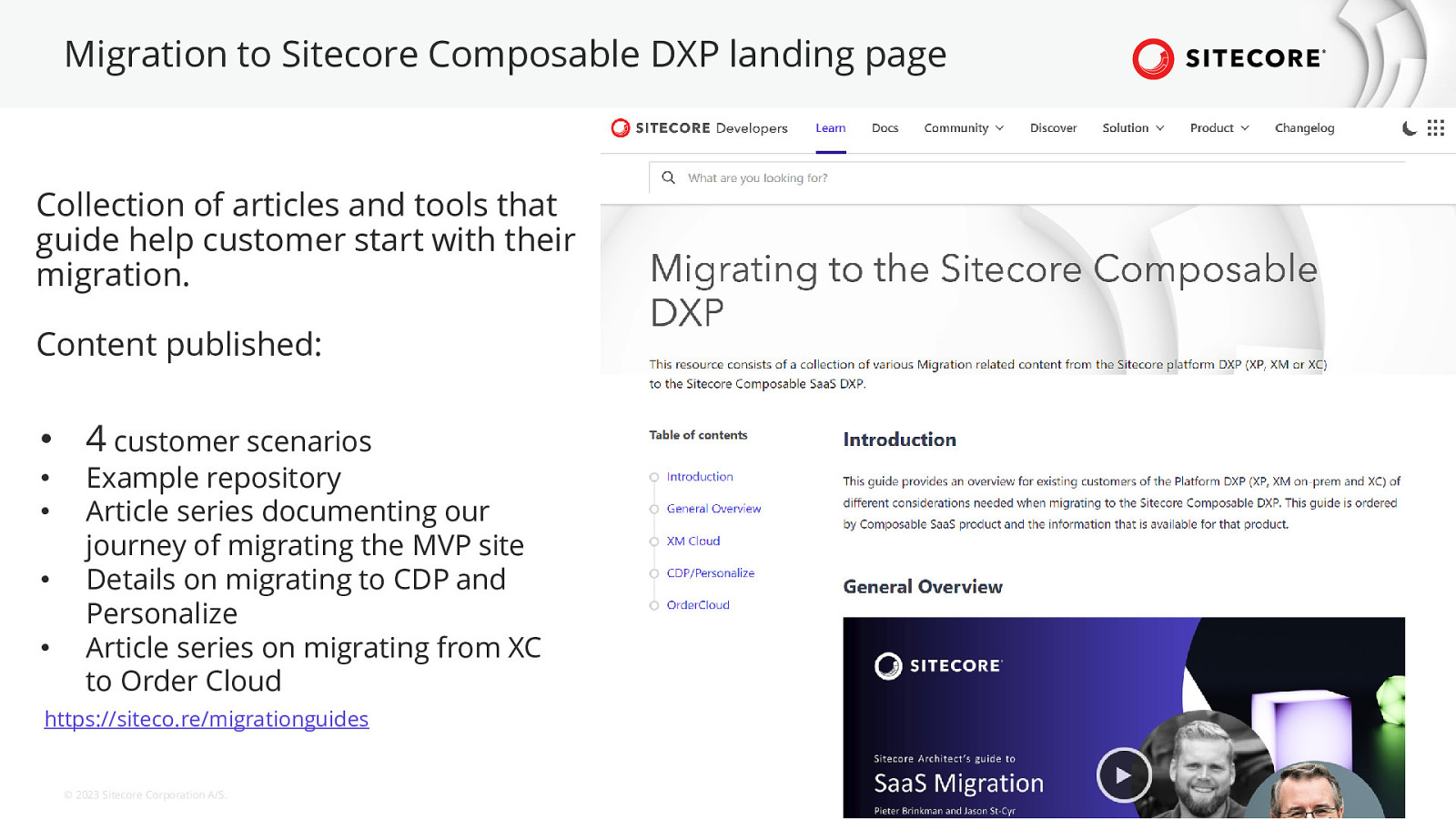
Migration to Sitecore Composable DXP landing page
Collection of articles and tools that guide help customer start with their migration.
Content published:
- 4 customer scenarios
- Example repository
- Article series documenting our journey of migrating the MVP site
- Details on migrating to CDP and Personalize
- Article series on migrating from XC to Order Cloud
Slide 54
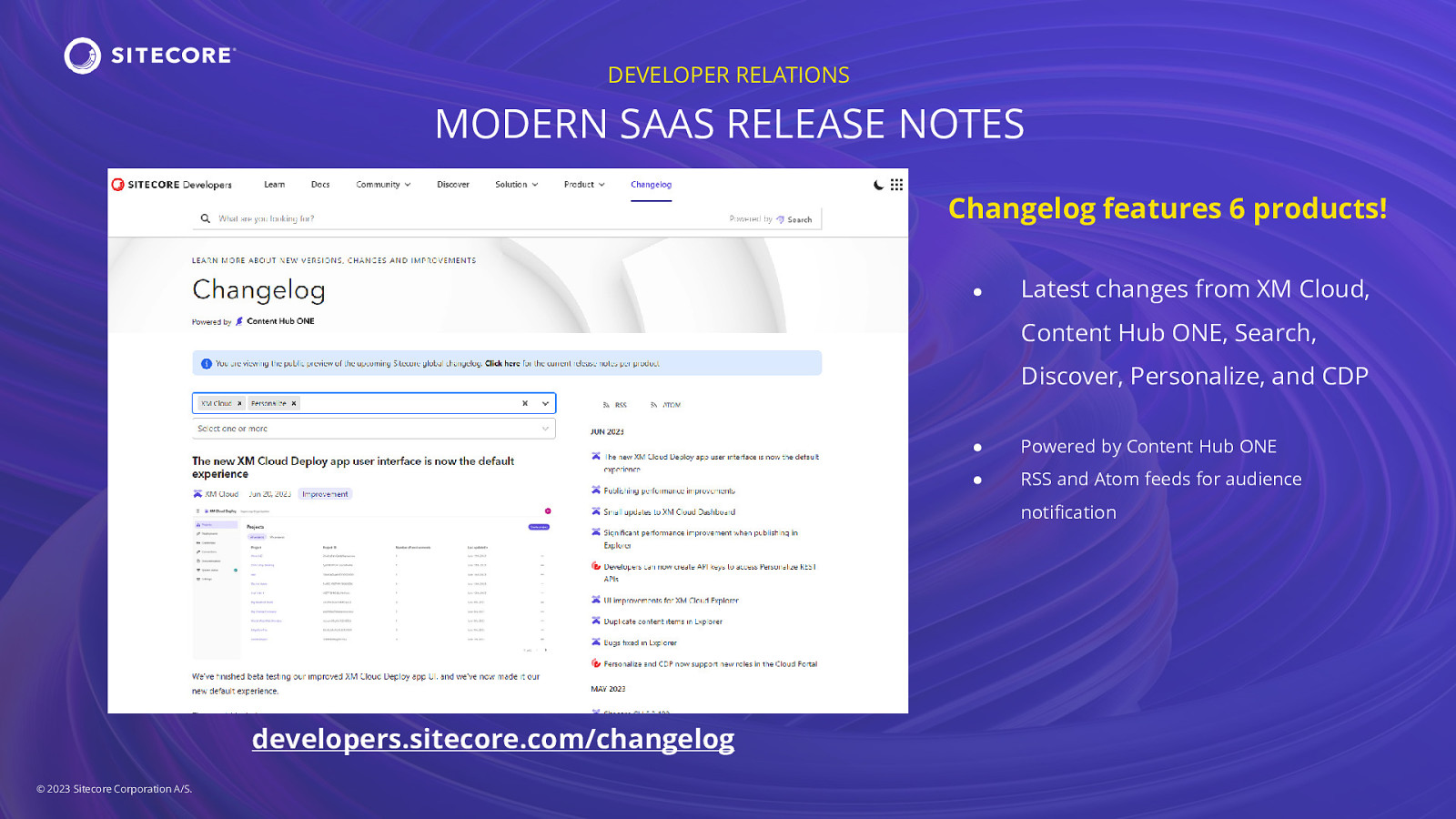
MODERN SAAS RELEASE NOTES
Changelog features 6 products!
- Latest changes from XM Cloud, Content Hub ONE, Search, Discover, Personalize, and CDP
- Powered by Content Hub ONE
- RSS and Atom feeds for audience notification
Slide 55

FEDERATED SEARCH ACROSS 10+ SOURCES
Search available now!
- Sitecore Search example implementation on the Sitecore Developer Portal * Sources include YouTube, GitHub, multiple documentation sites, forums, and Stack Exchange
- Suggested Searches allow users to quickly jump to relevant articles
Slide 56

Questions? Thoughts?
Slide 57

Thank you
Socials
- LinkedIn: /in/jasonstcyr
- Mastodon: @jasonstcyr@mstdn.ca
- Website: jasonstcyr.com