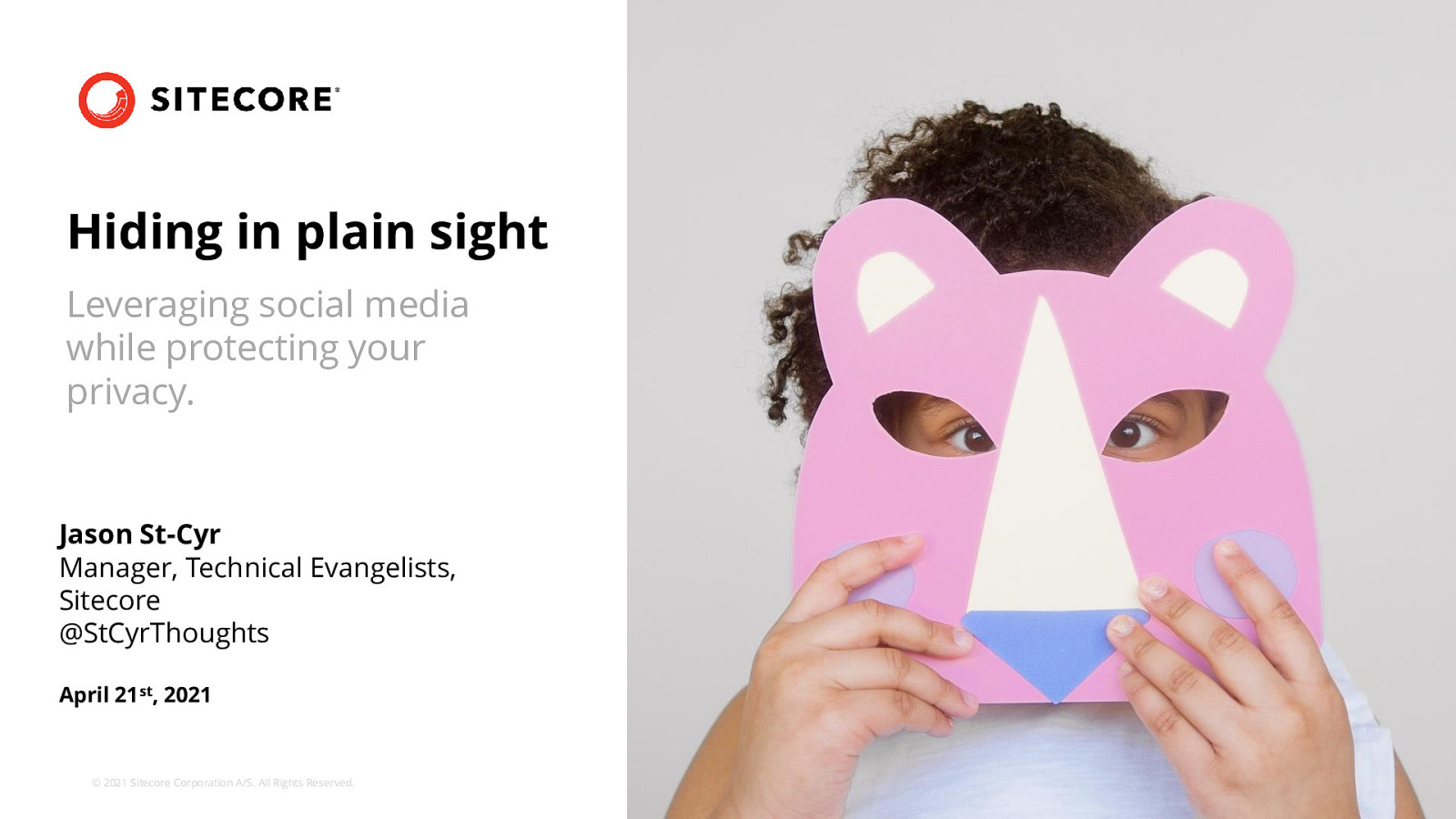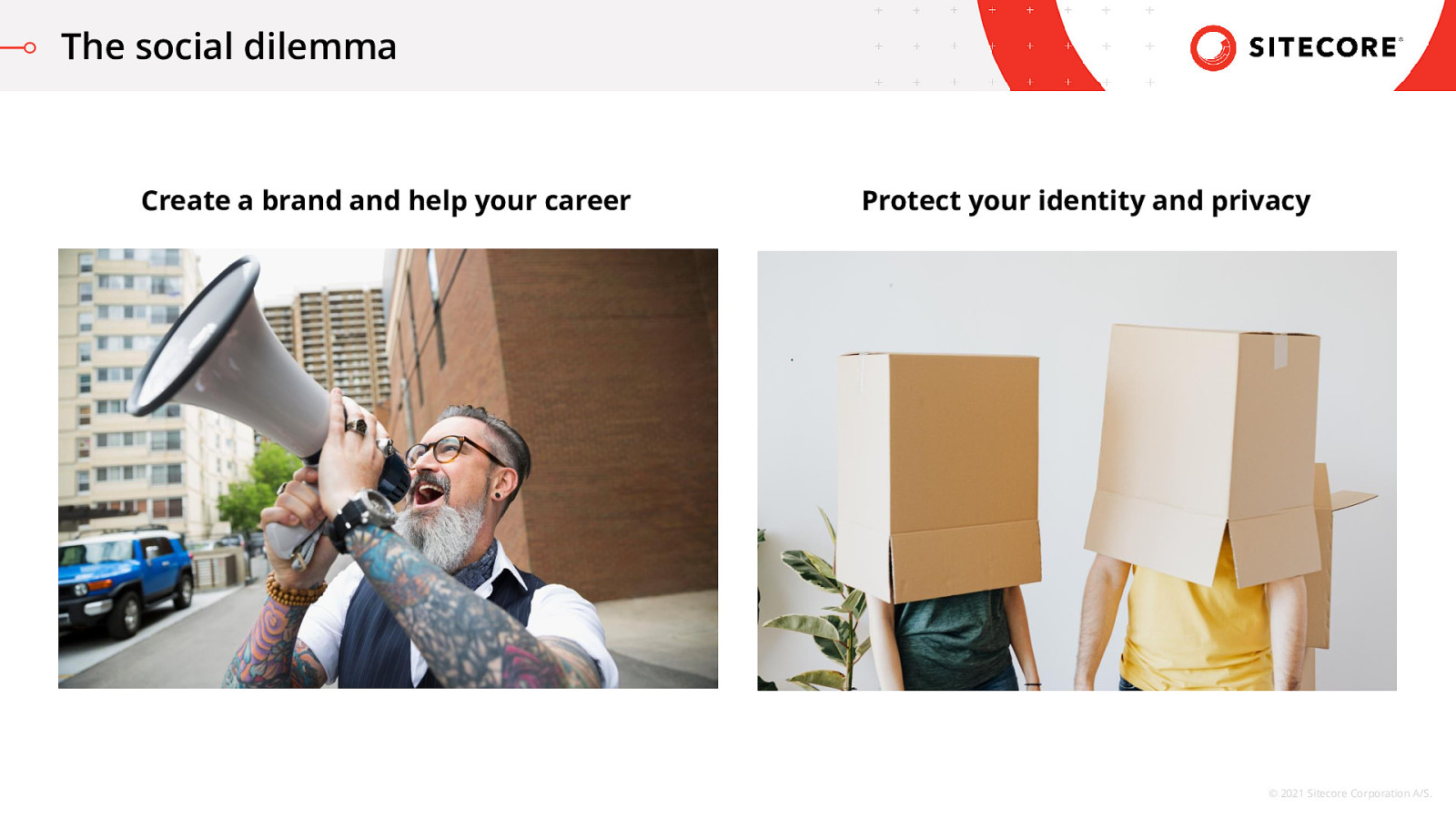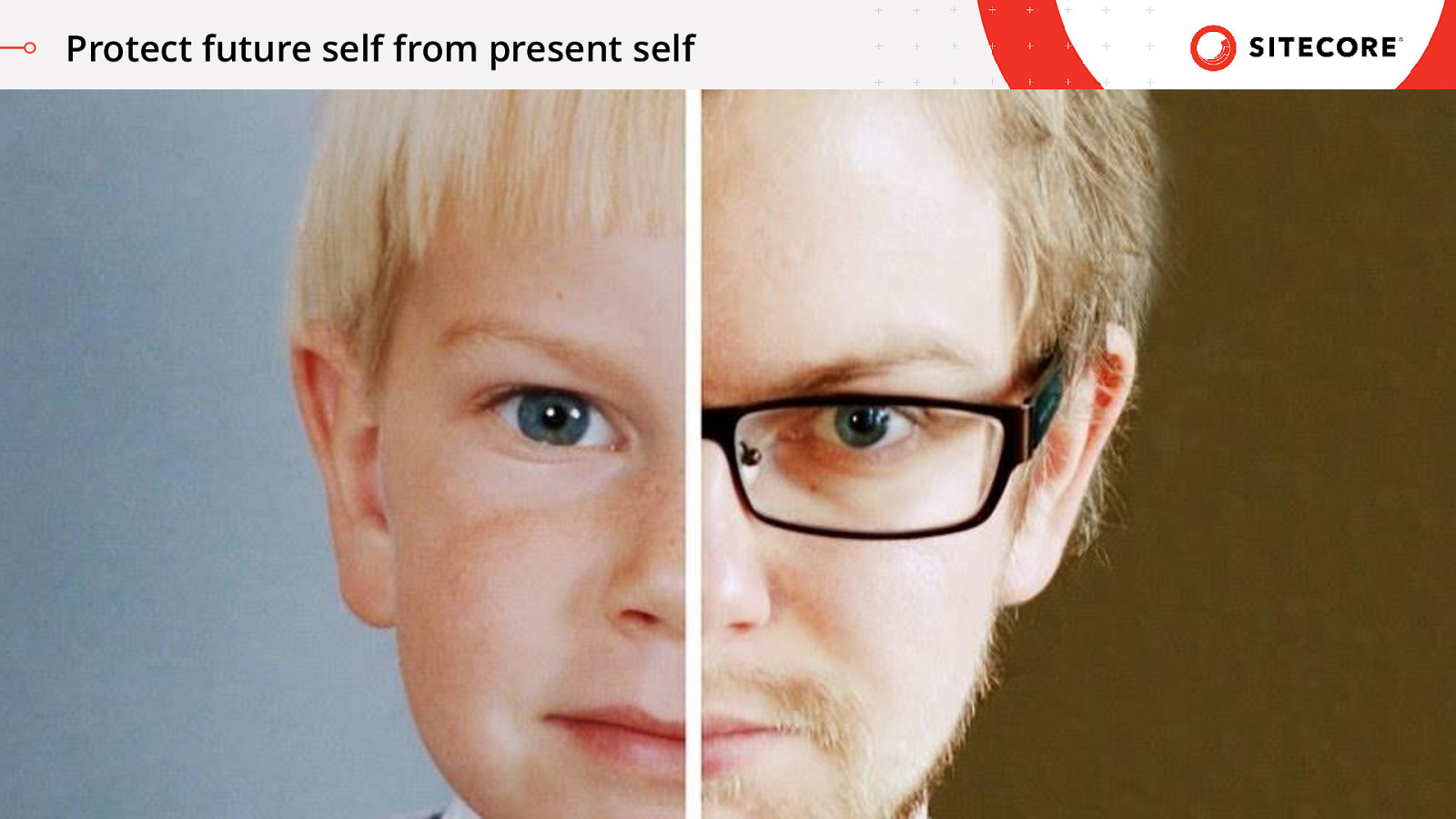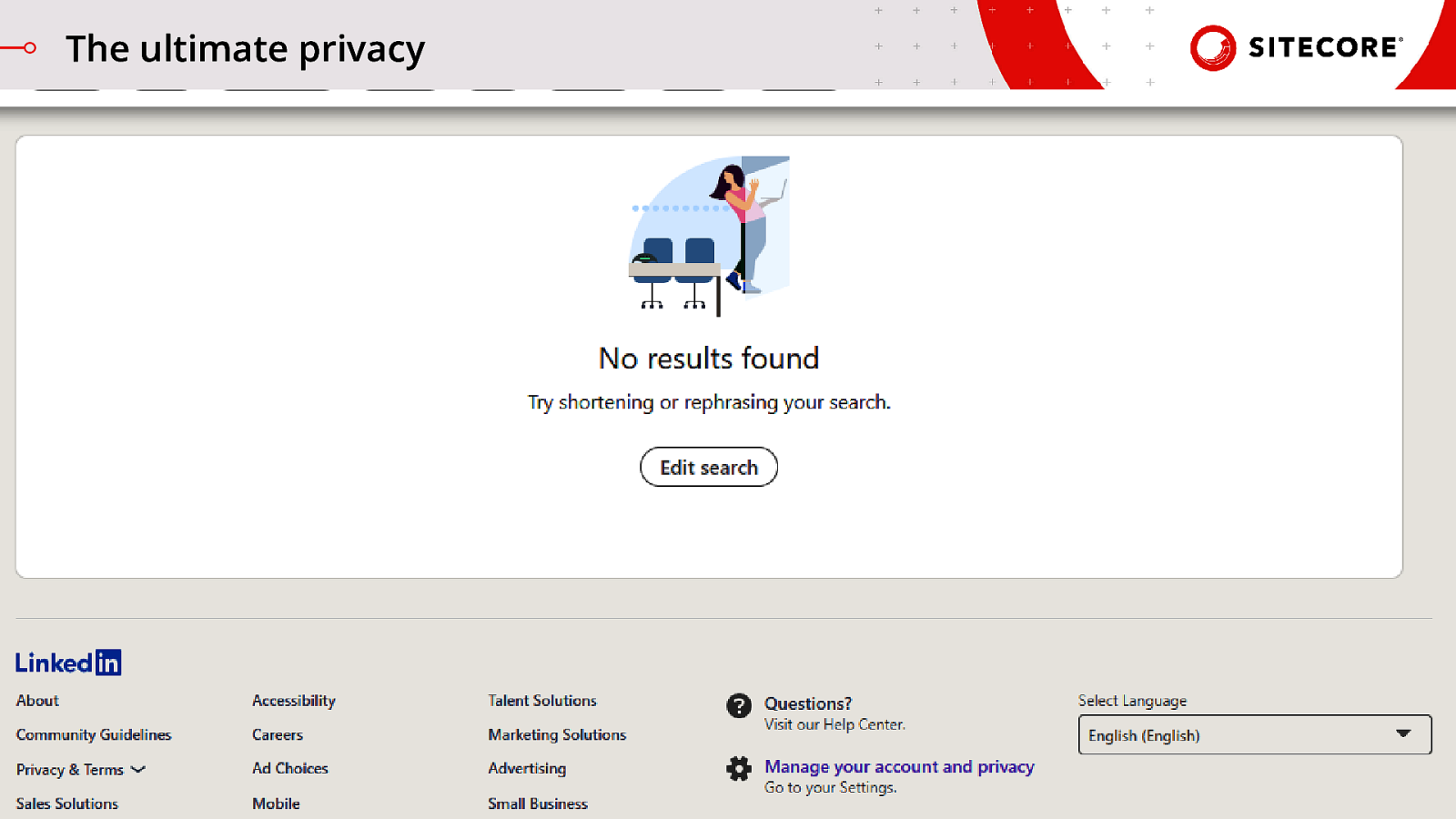Building a brand: The 'professional' self
The primary benefit is to create a brand. This means having a representation of yourself that you show off to the rest of the world. Brands can be small, they can be huge, the goal here is not to have the biggest brand (unless that is what you are trying to do) but to have an accurate brand so that when people interview you or work with you, that it seems like a logical extension of what they have already experienced.
One of the first things you need to know about building out your professional brand is that it doesn’t have to be “professional” in the way you might think. There are a lot of successful individuals whose public personas have nothing to do with the work they do, they don’t even necessarily sanitize how they speak online or what they share.
Ultimately, it’ about creating a persona that somebody wants to connect with. It’s your digital business card and as long as you are comfortable with what is there being the first impression somebody has before meeting you, then it’s all good.
As an example, when I go into a big meeting with people I don’t know, I visit as many of the profiles as I can on LinkedIn to get an idea of who I’m meeting with. What type of role they have, get a general idea of experience level, maybe what interests them if I have the time. If I’m interviewing somebody, I’ll dig a little deeper into their work history and what activity they are sharing, and see if they have any linked identities like a Twitter or a website. So this combination of online presences provides somebody else a view into who you are, and you get to control that and build that out.
There’s a social media influencer, Tamara McCleary, who has stated that you want think about what the three adjectives are that somebody would say about you, behind your back. And then think about that when you are building out your platform. You can choose those three adjectives, and then start building that out purposefully.