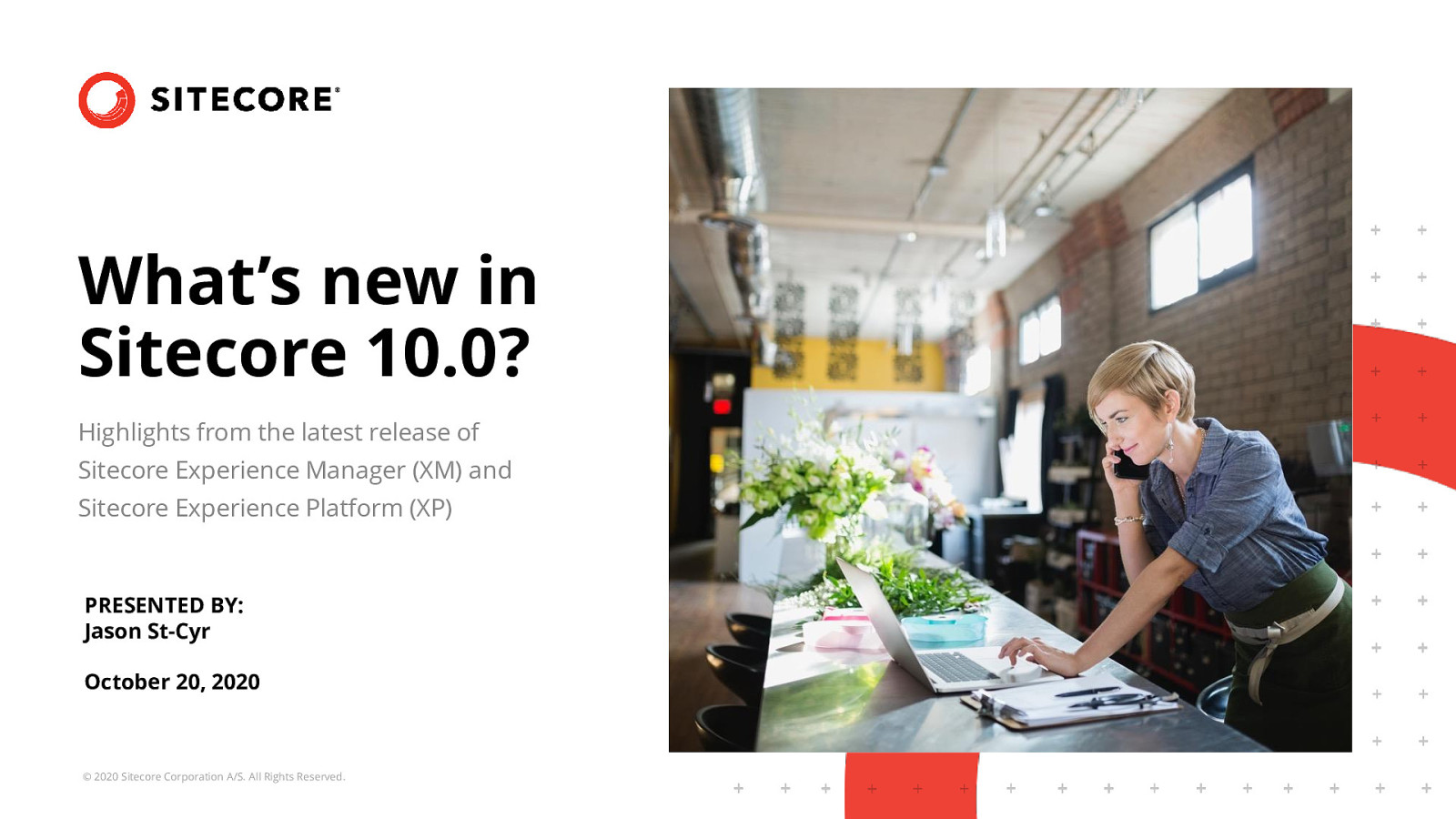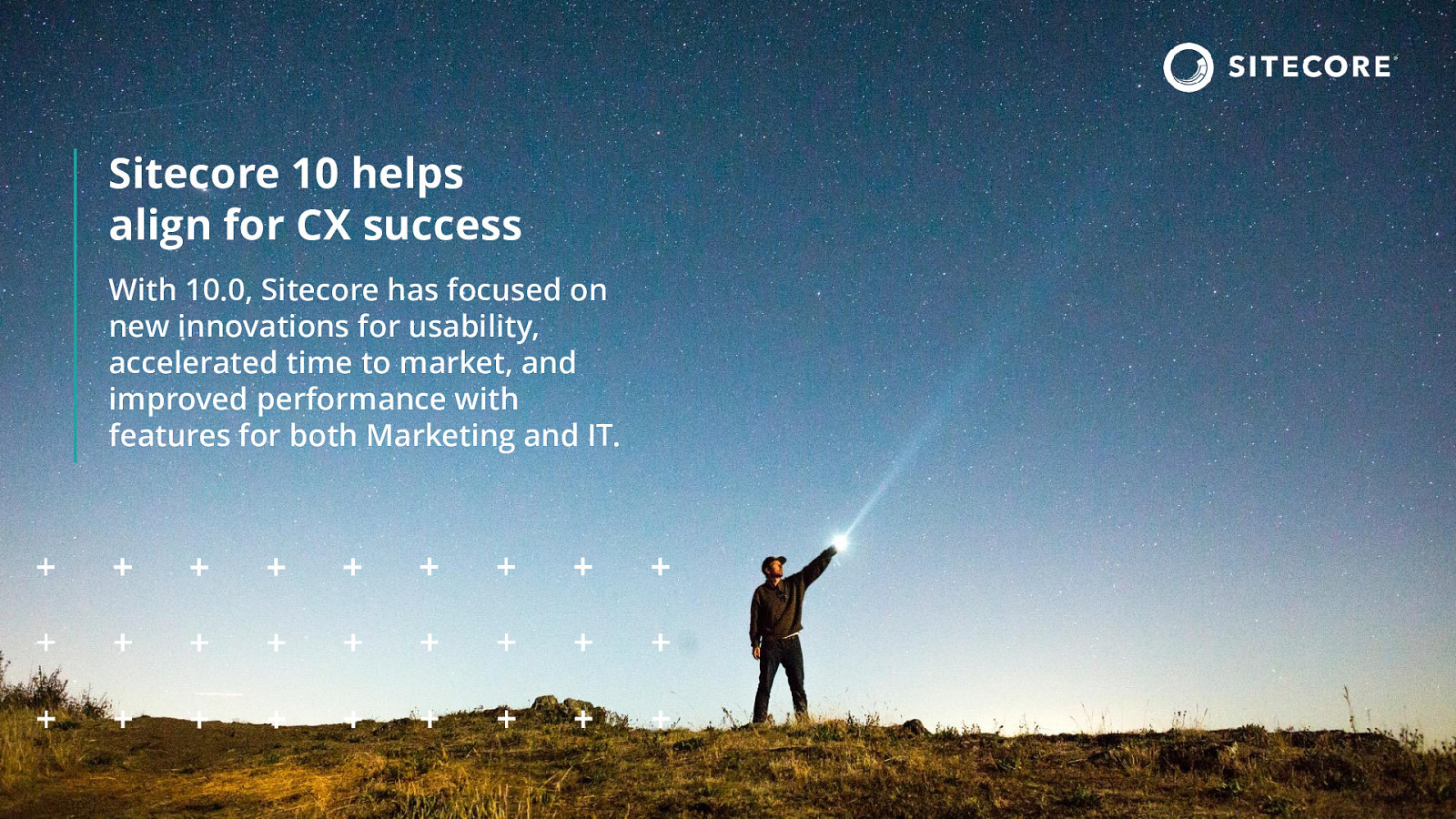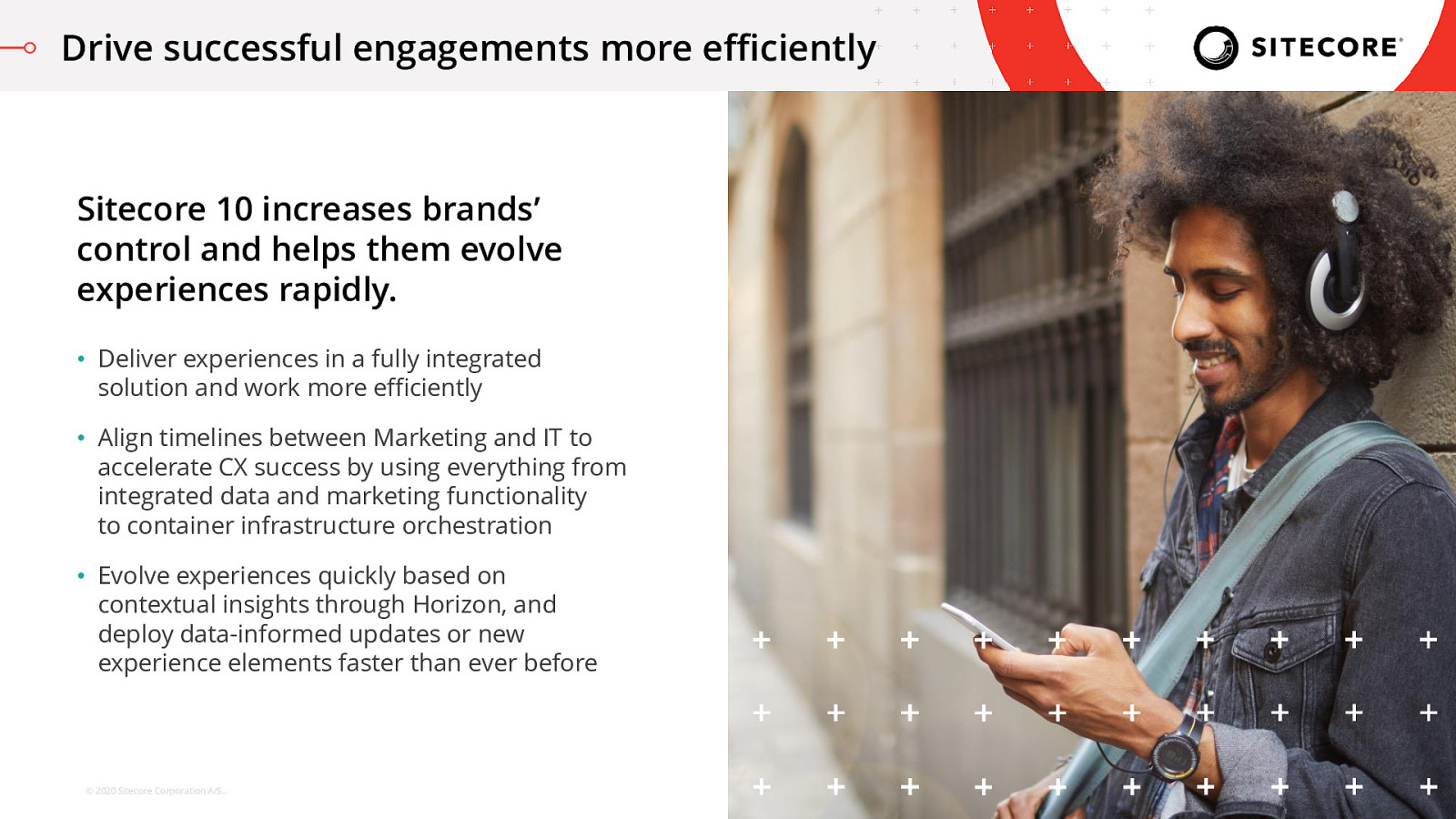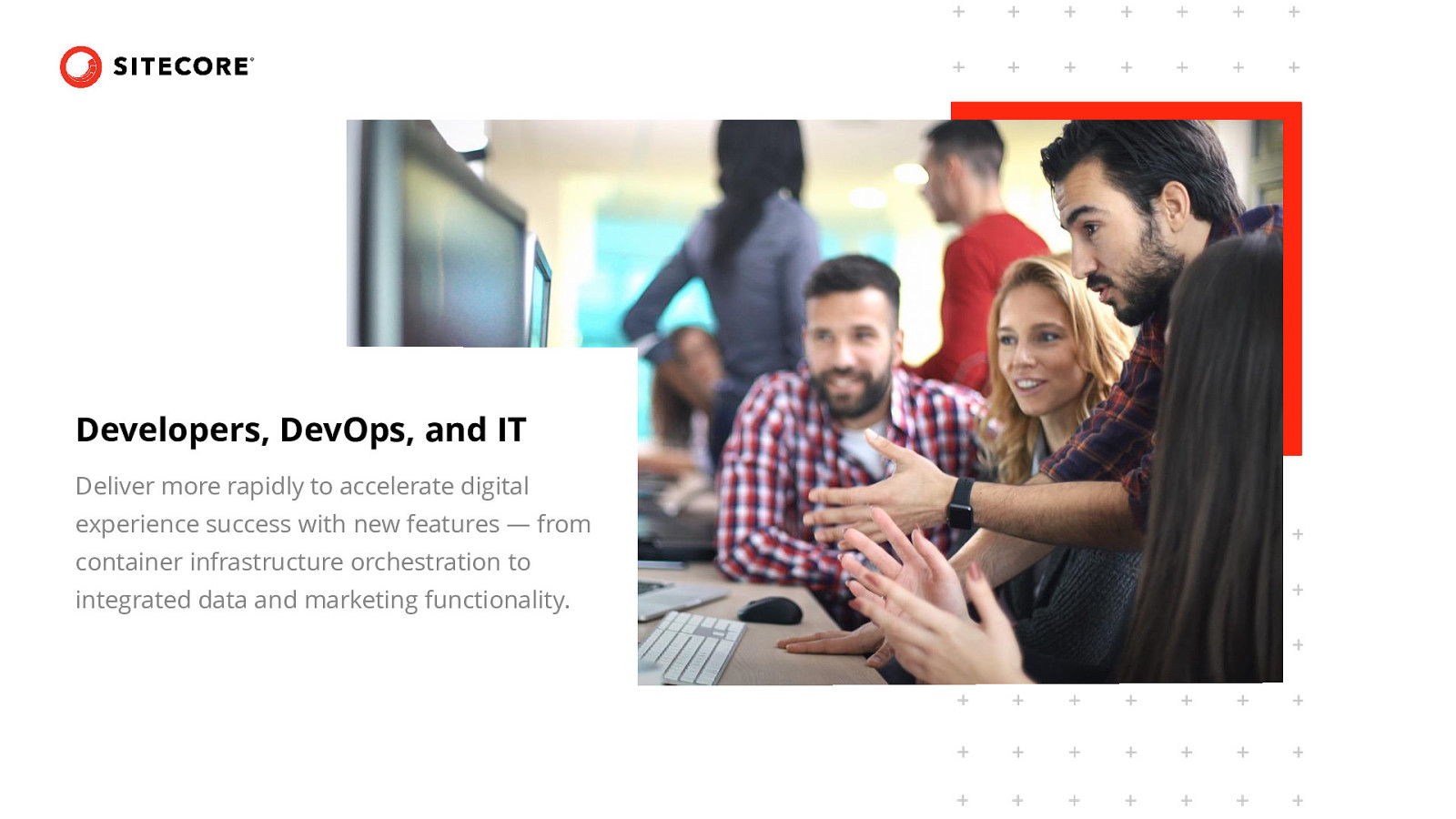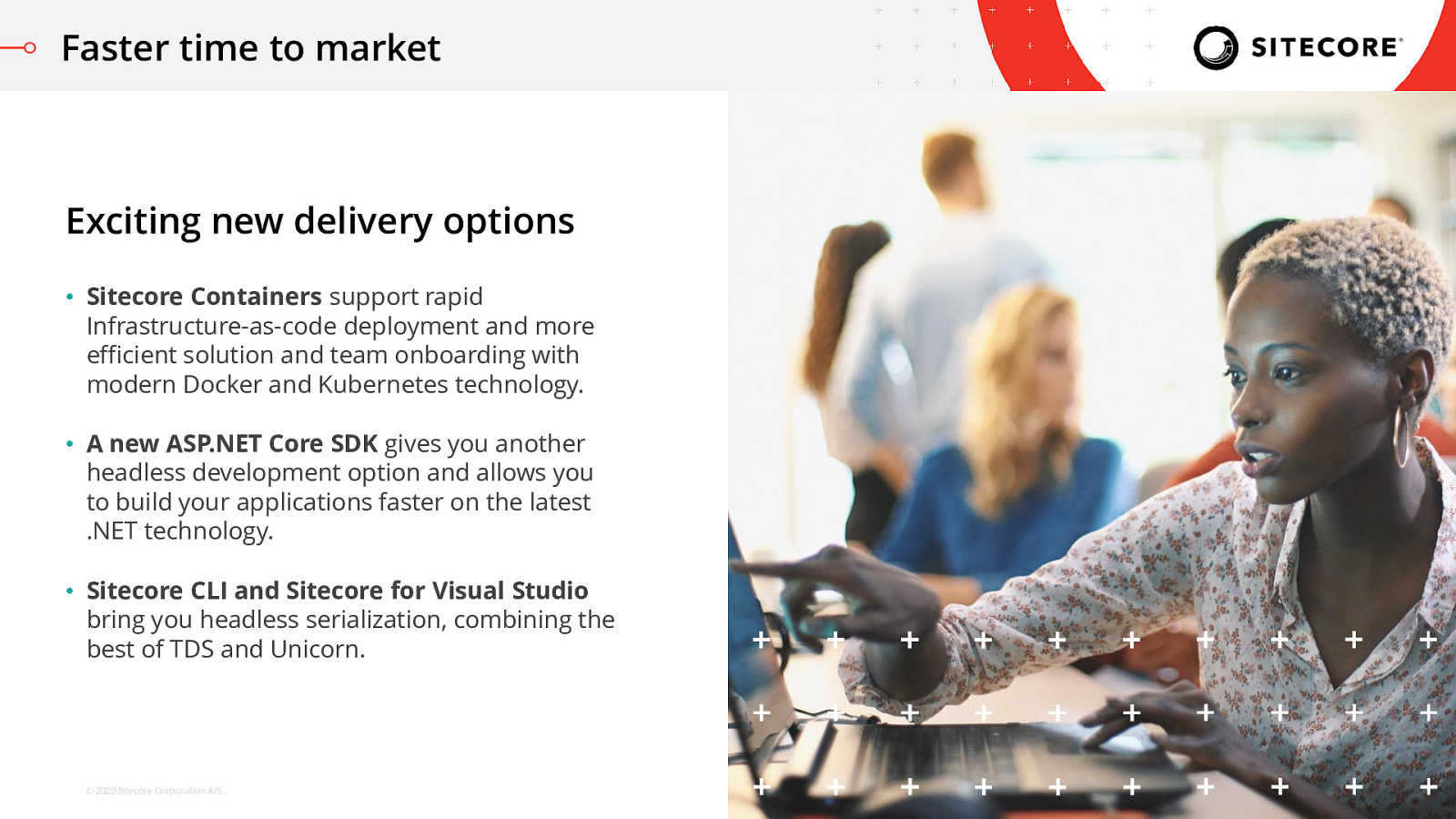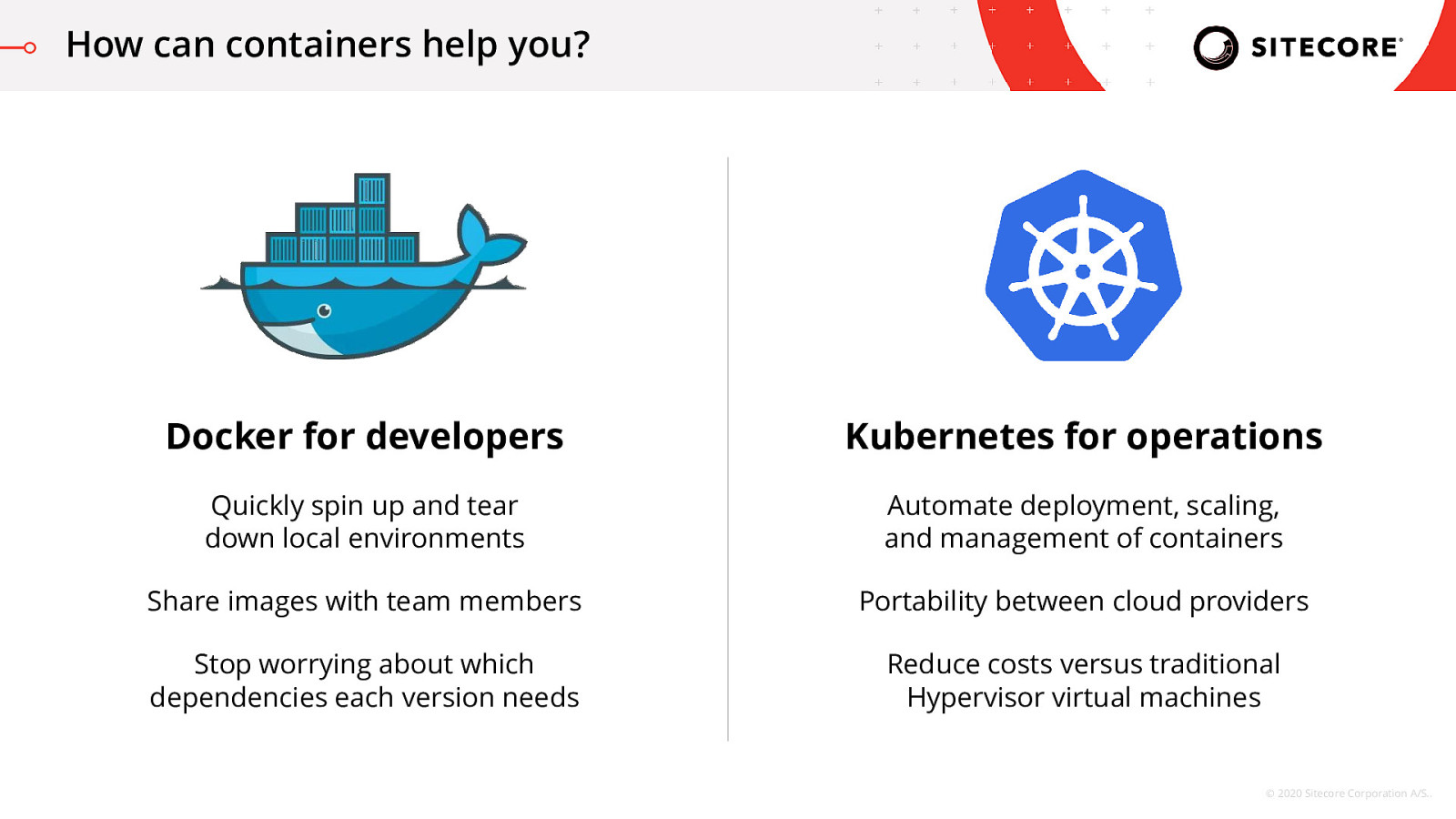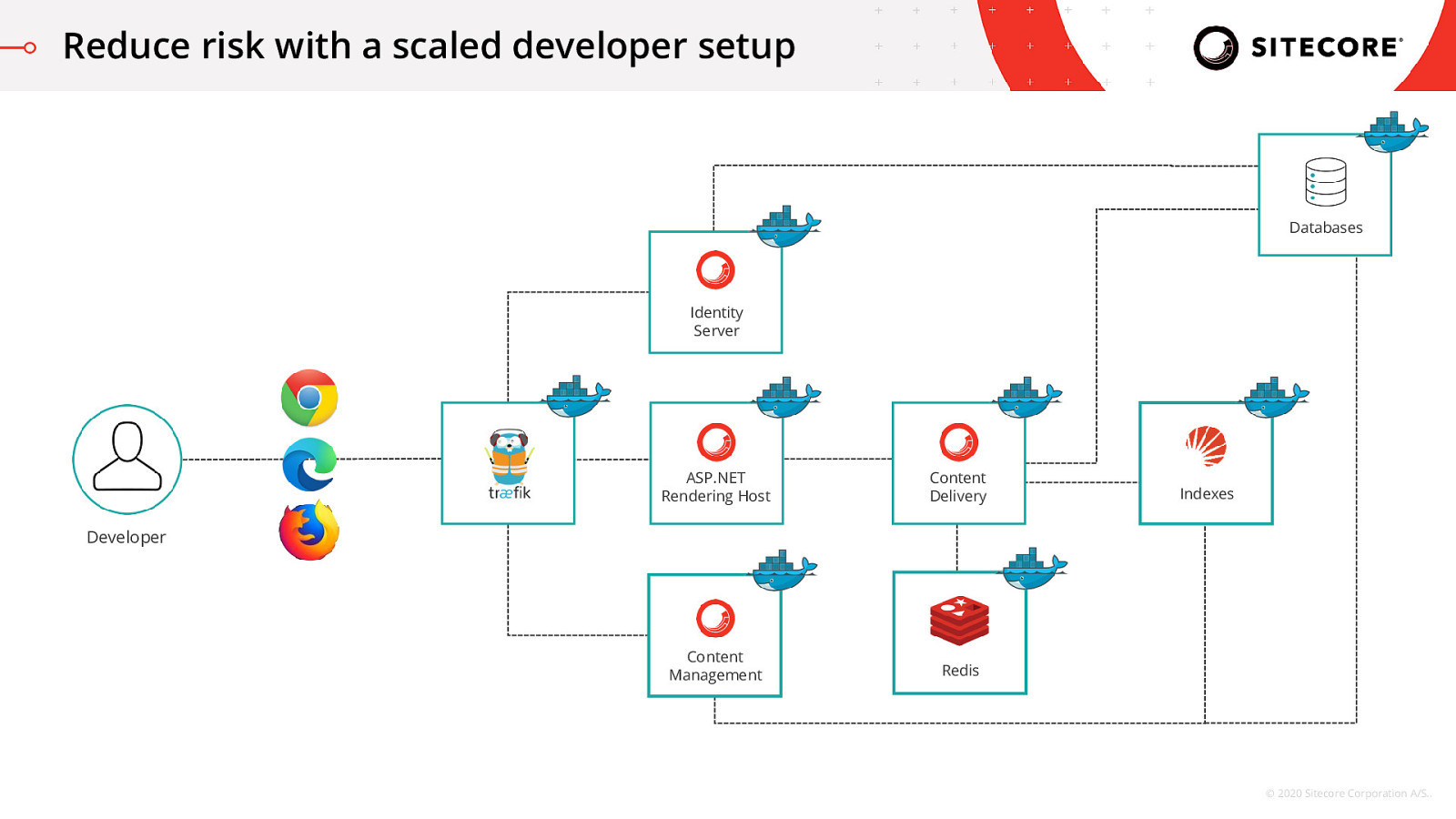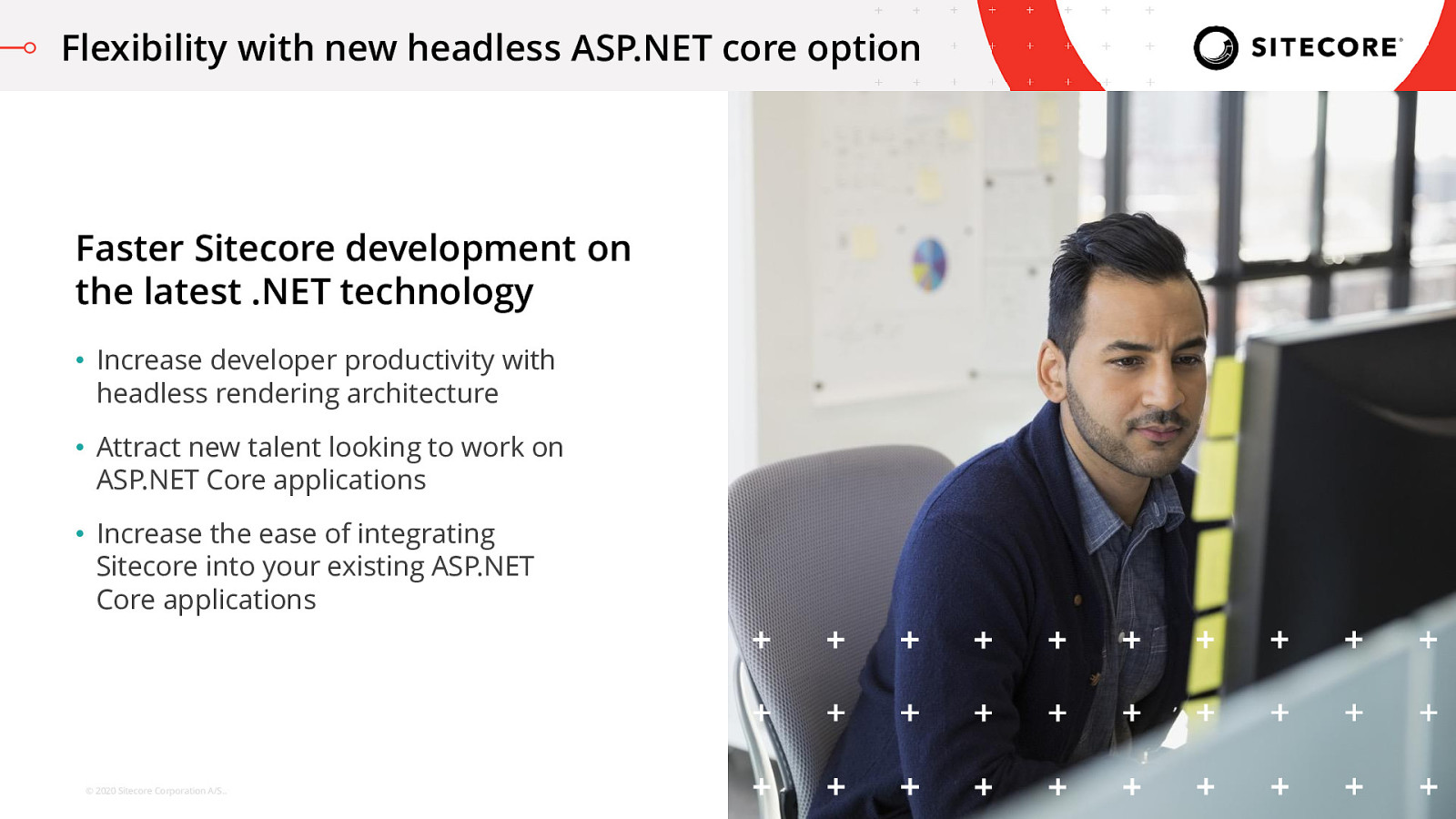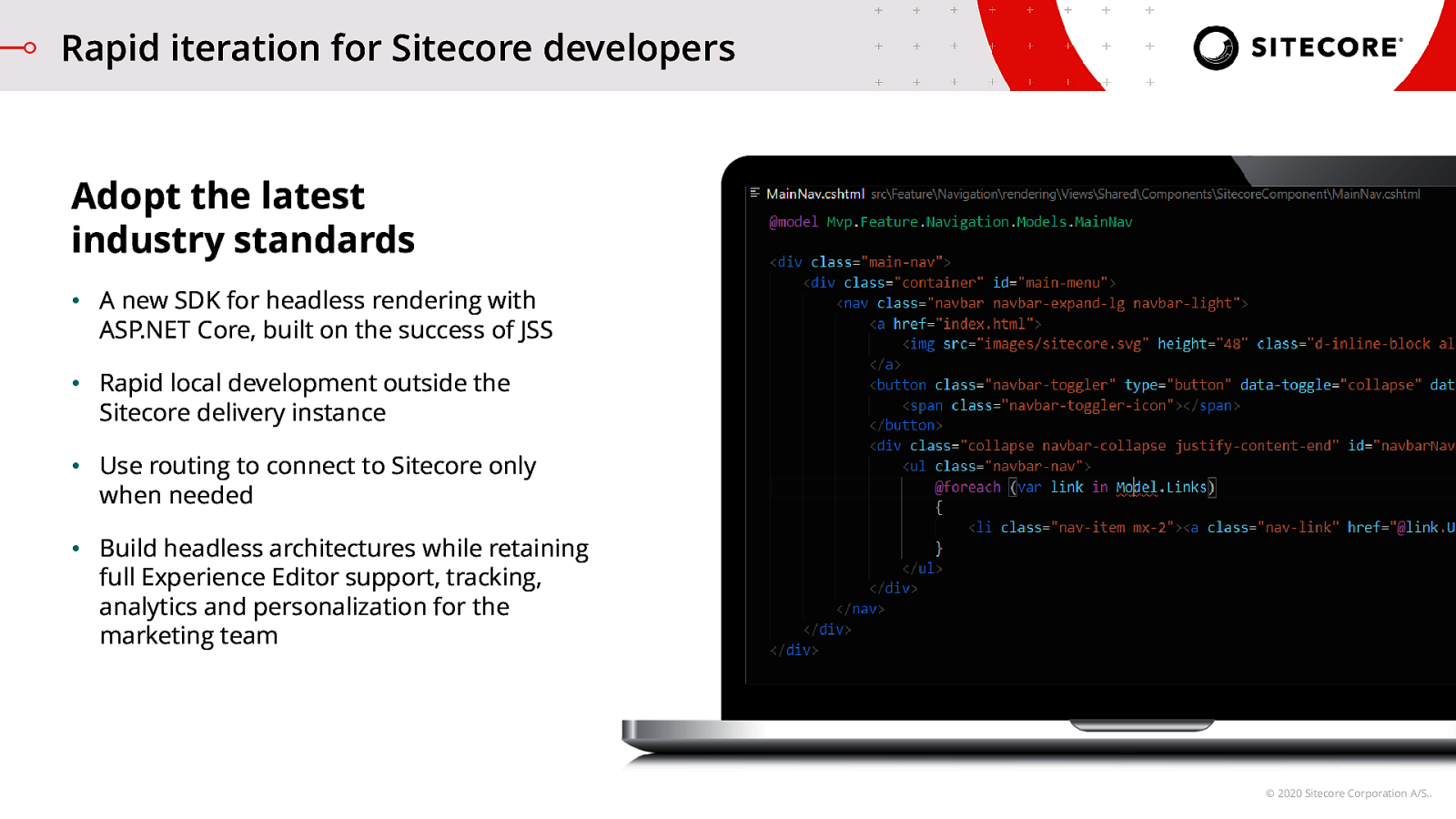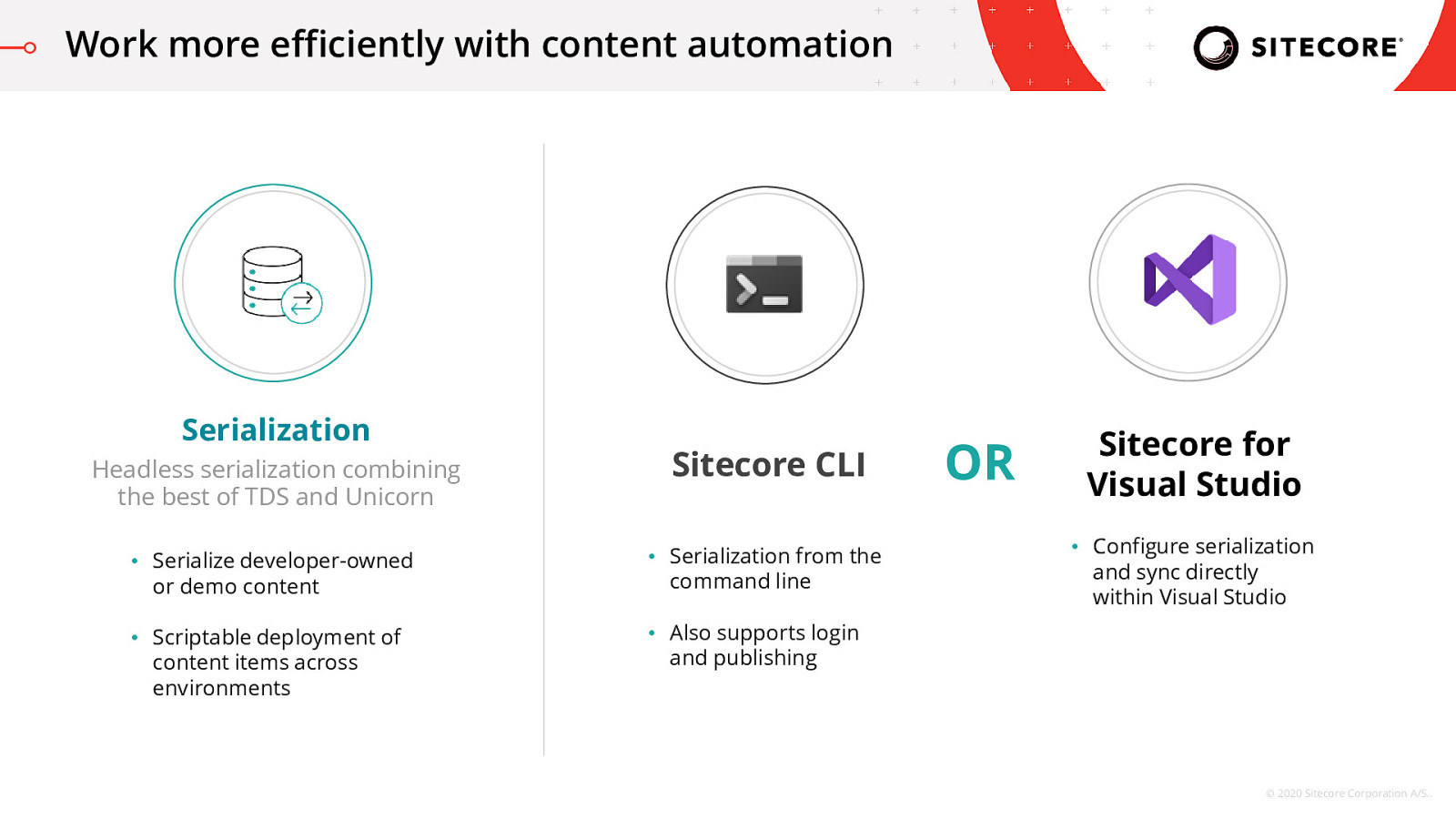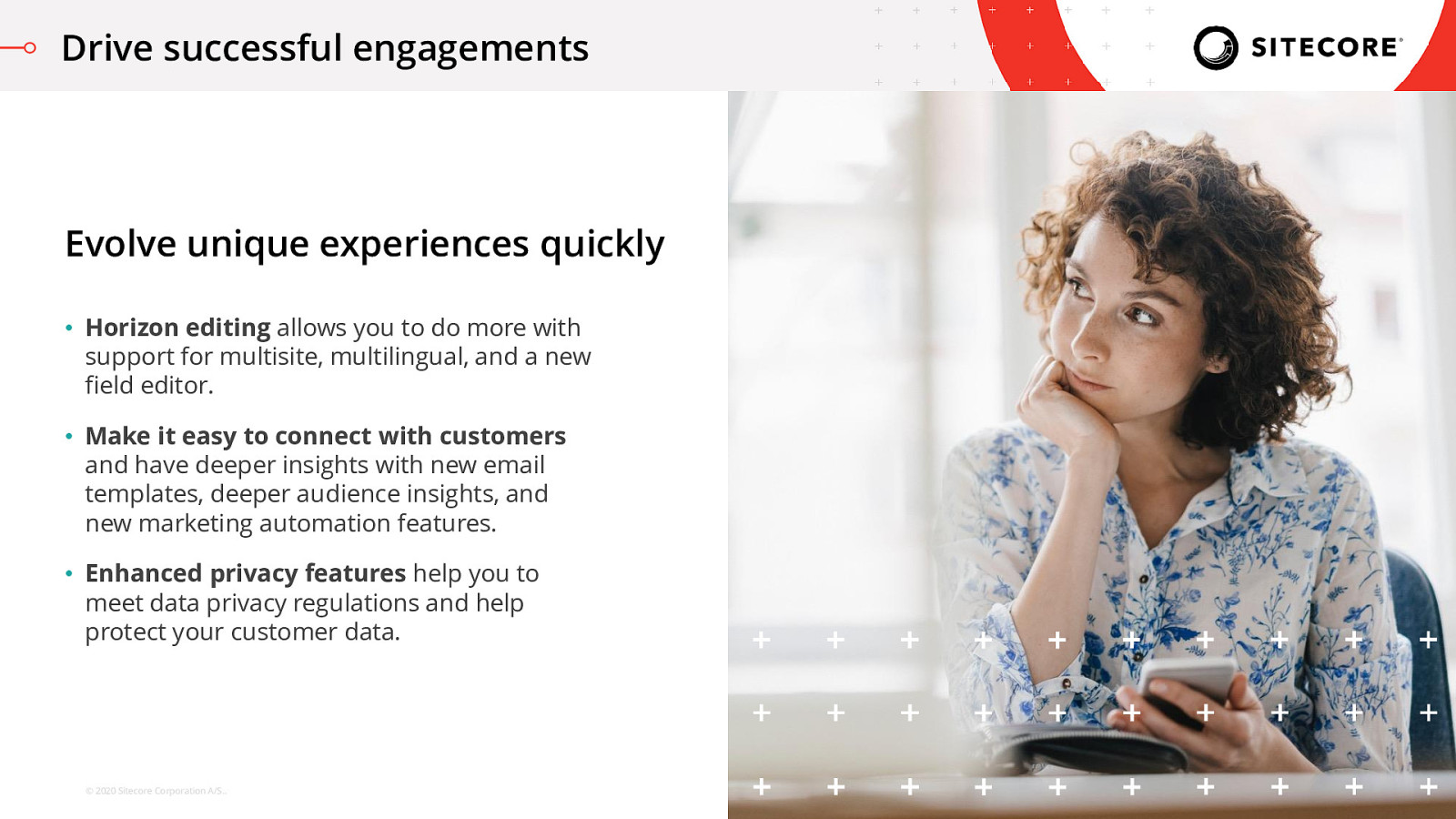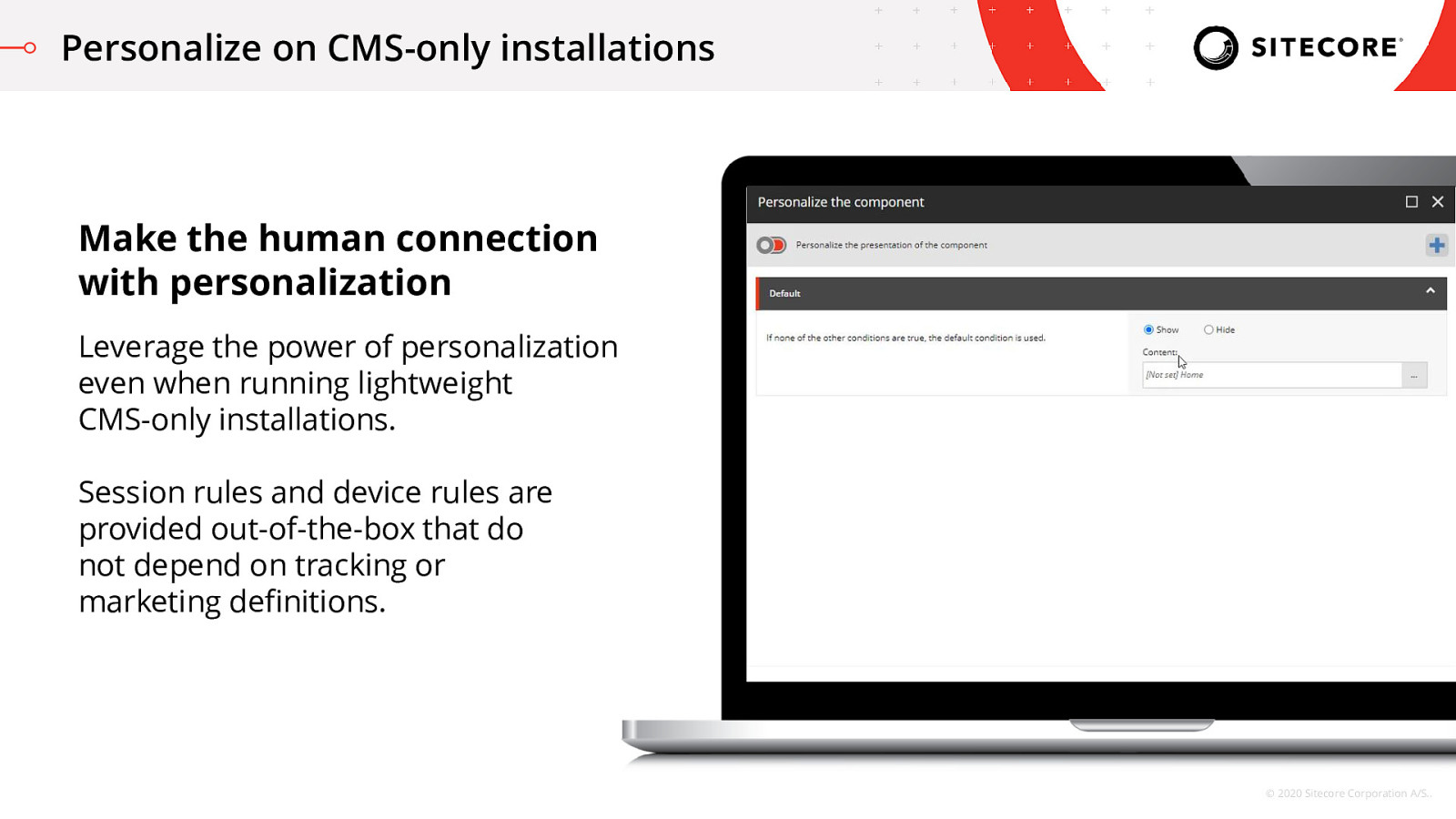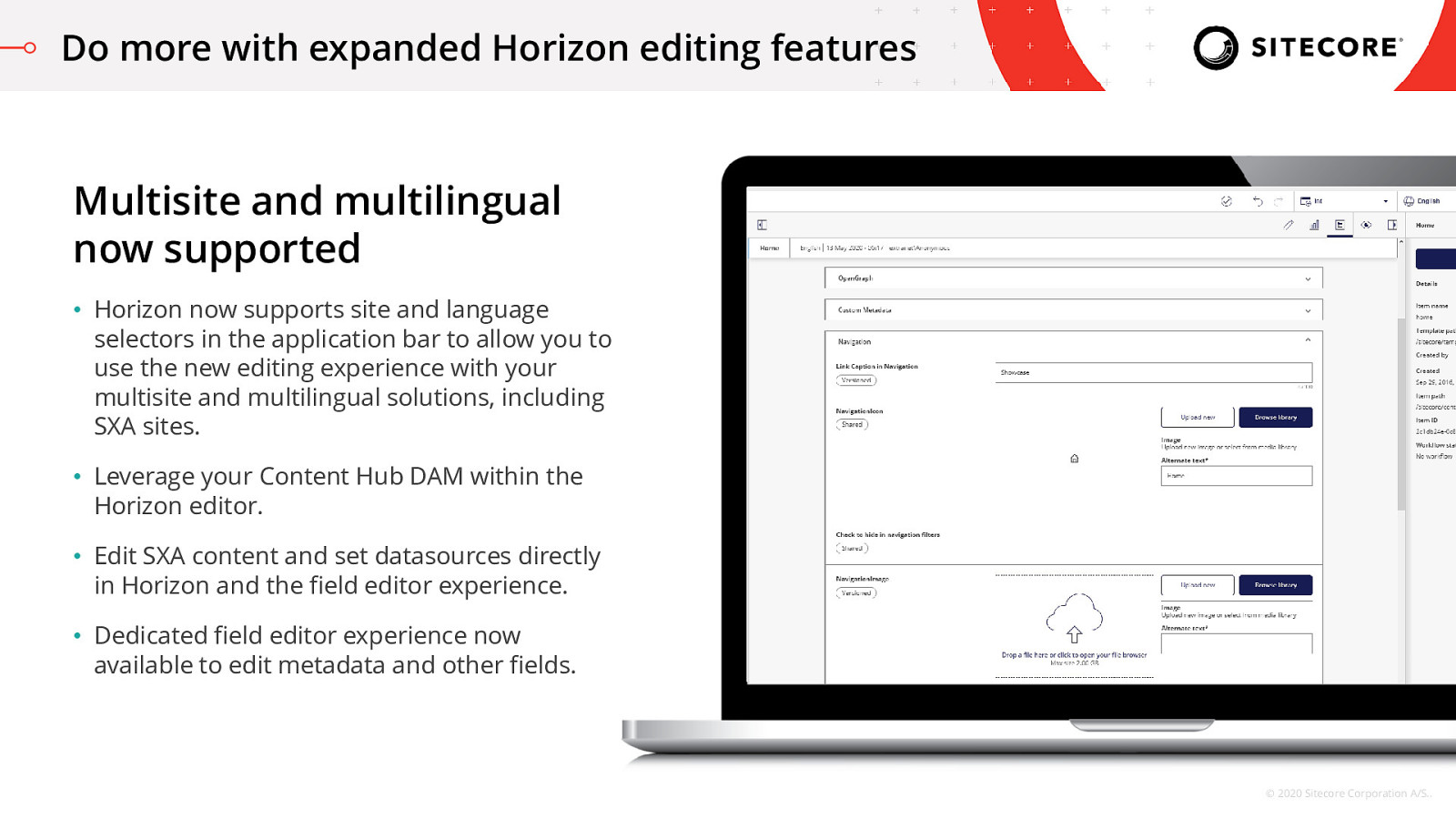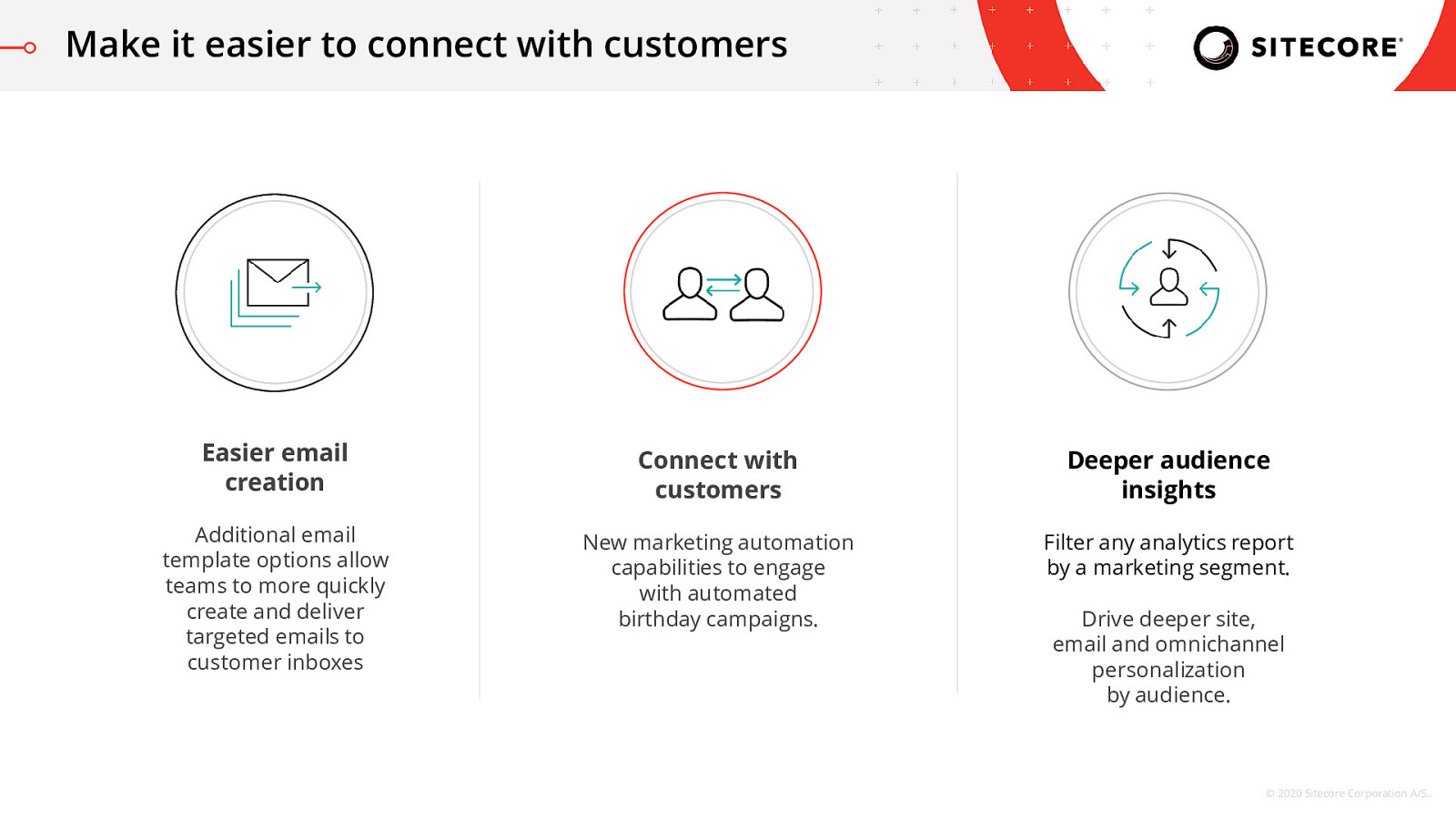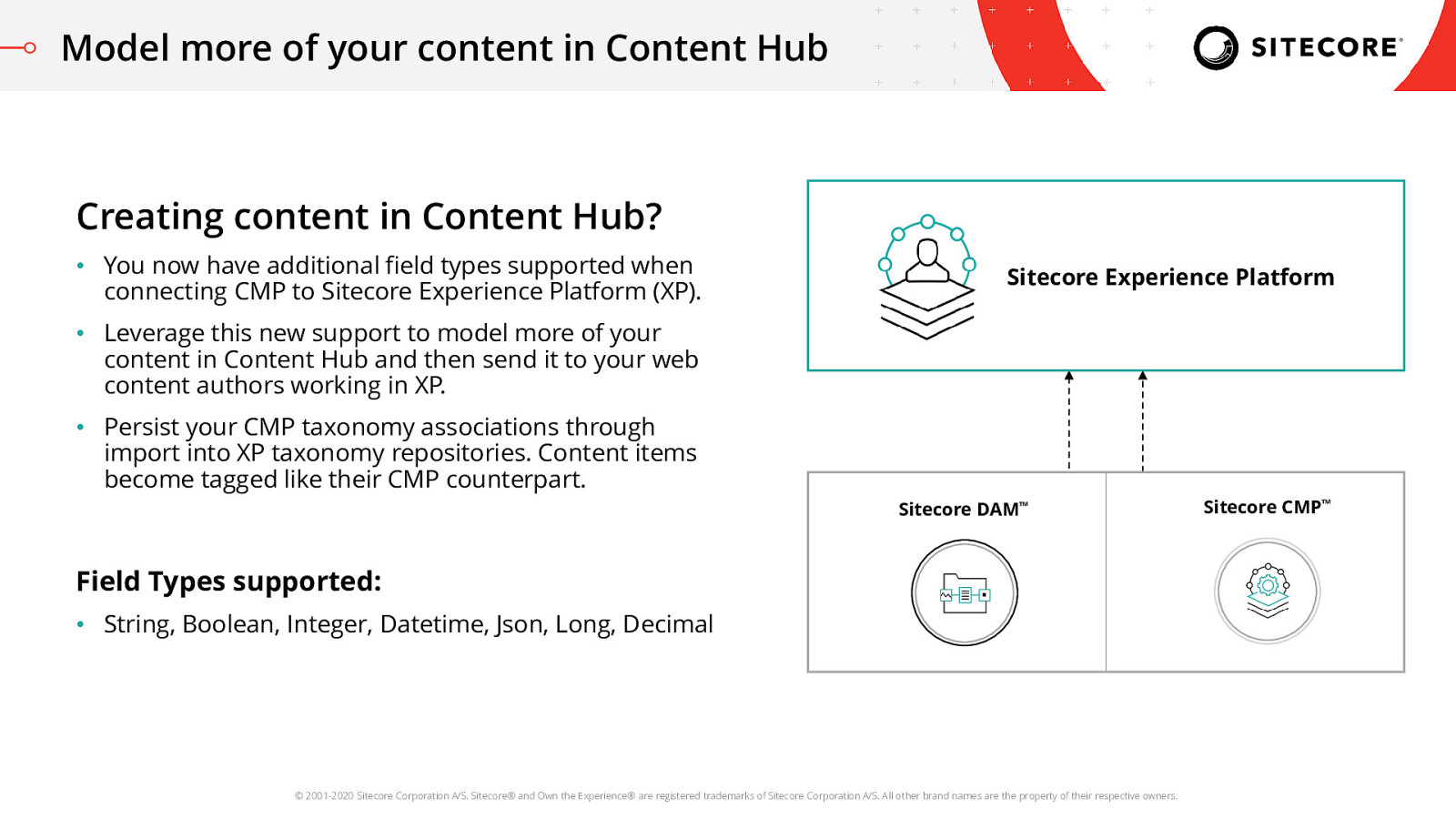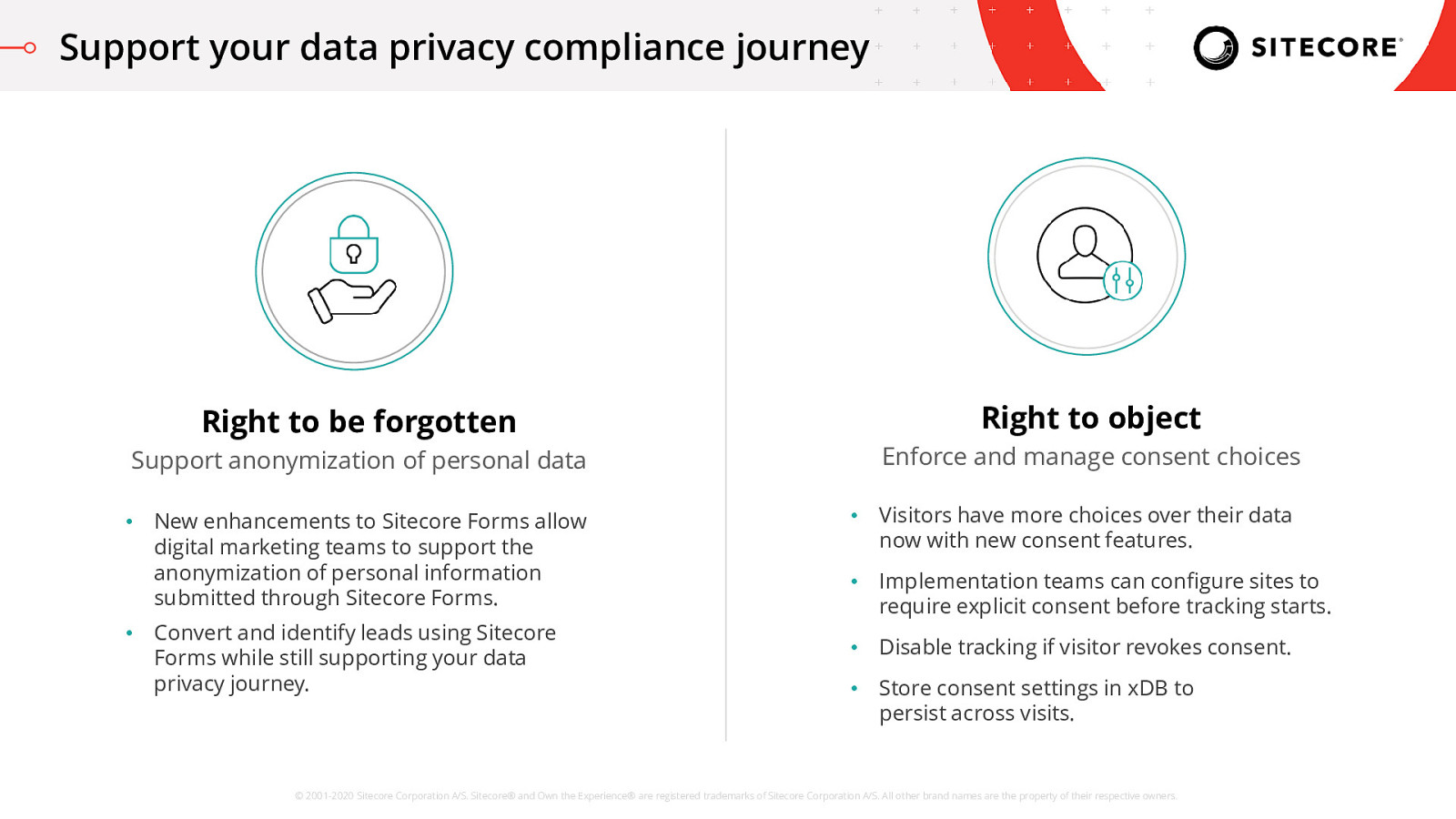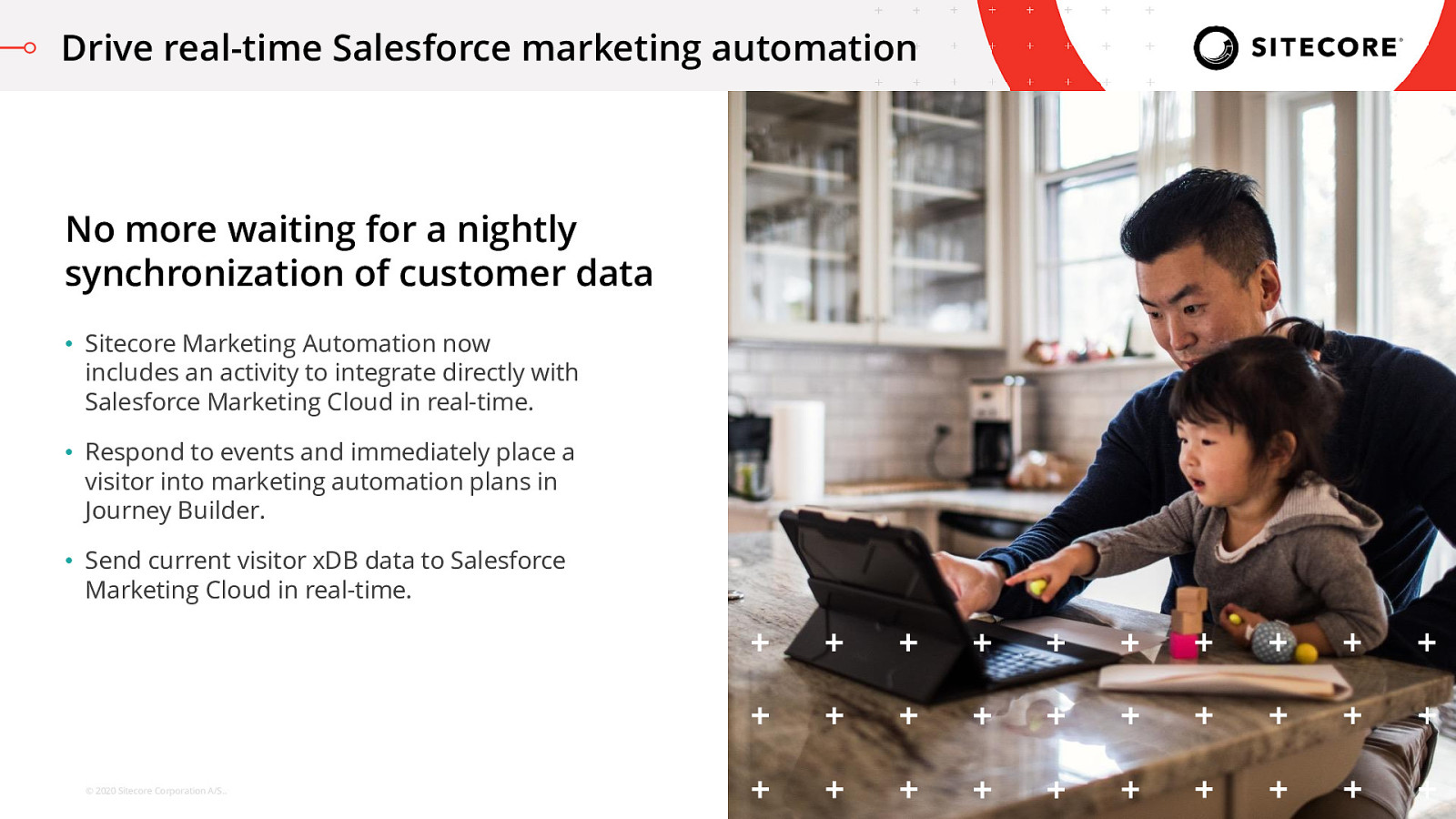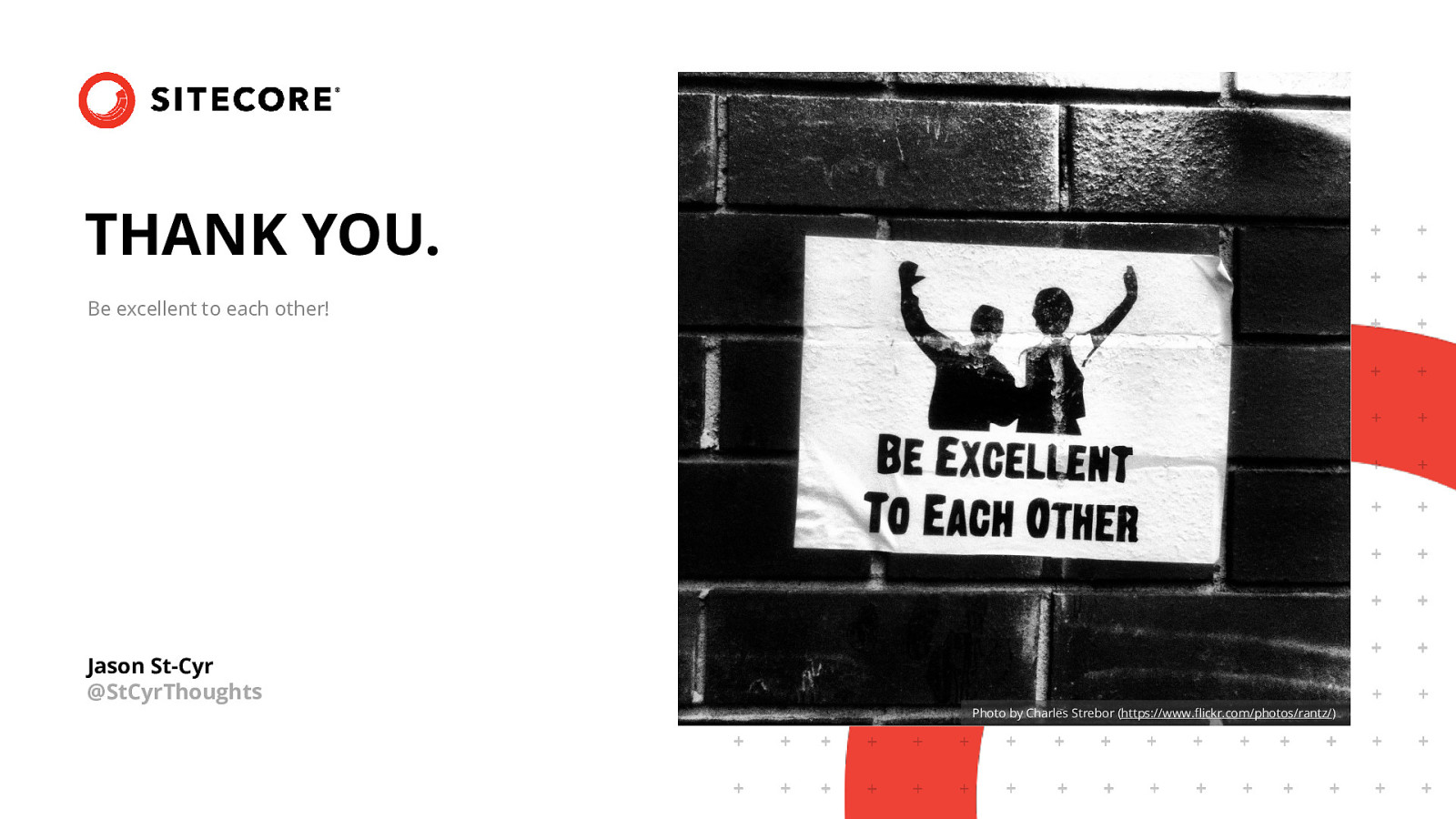What’s new in Sitecore 10.0?
Hey all! I hope everybody is ready for a quick tour around Sitecore 10 and the new stuff in the release. There are a lot of new features and changes that were targeted at helping Marketing and IT teams work together more efficiently, continuously deliver.
My name’s Jason, I work at Sitecore leading the Technical Evangelist team. Our group tries to advocate for our community needs, and also try to help out where we can! I was honoured to be able to join your inaugural virtual SUG tonight. The virtual aspect this year is really making it much easier for me to connect with so many of our communities. Although, I hope one day I actually get to go to Switzerland!
Today, I want to take a quick highlight tour of some of these changes, show some quick developer demos, and then get into the part that is interesting to me: the discussions! I want to know what you’ve seen, what interested you, what questions you have.